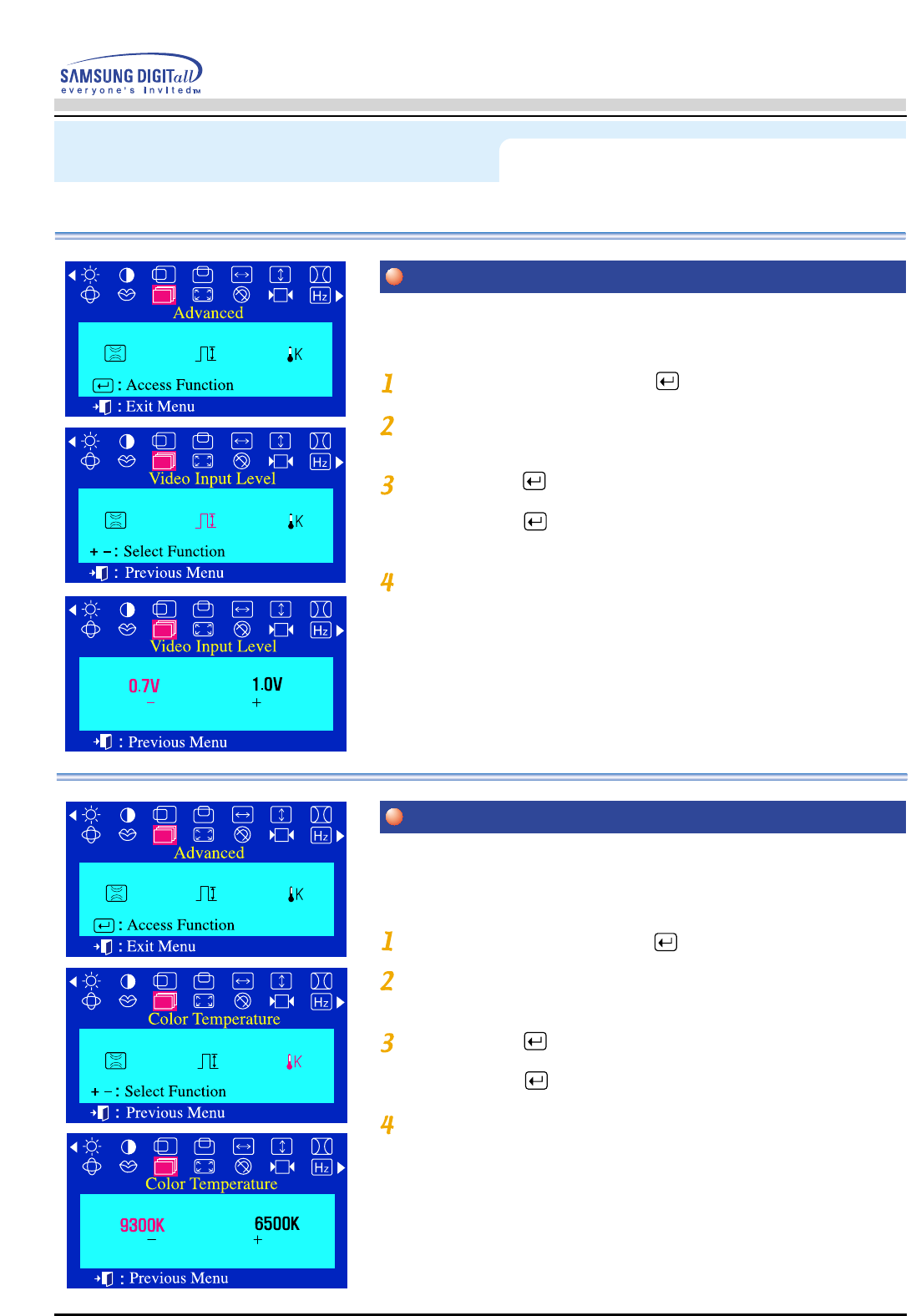
31
On Screen Display (OSD) Menu System
User’s Manual
Menu How to adjust
Some video cards use video signals higher than 1.0V which
causes the display to be very bright. For those video cards,
use this feature to select the 1.0V Level.
Video Input Level
With the menu off, push the menu button.
Push the - button or +button until the Advanced
screen is displayed.
Push the menu button again and then press the - or + button until
the Video Input Level screen appears.
Push the menu button to open the Video Input Level
selection screen.
Use the - button or + button to select 0.7 V or 1.0 V.
Color temperature is a measure of the “warmth” of the image
colors. The available range is between 6500 to 9300K.
Color Temperature
With the menu off, push the menu button.
Push the - button or + button until the Advanced
screen is displayed.
Push the menu button again and then press the - or + button until
the Color Temperature screen appears.
Push the menu button to open the Color Temperature selection
screen.
Press the - or + button to select 9300K(Bluish colors)
or 6500K(Reddish colors).


















