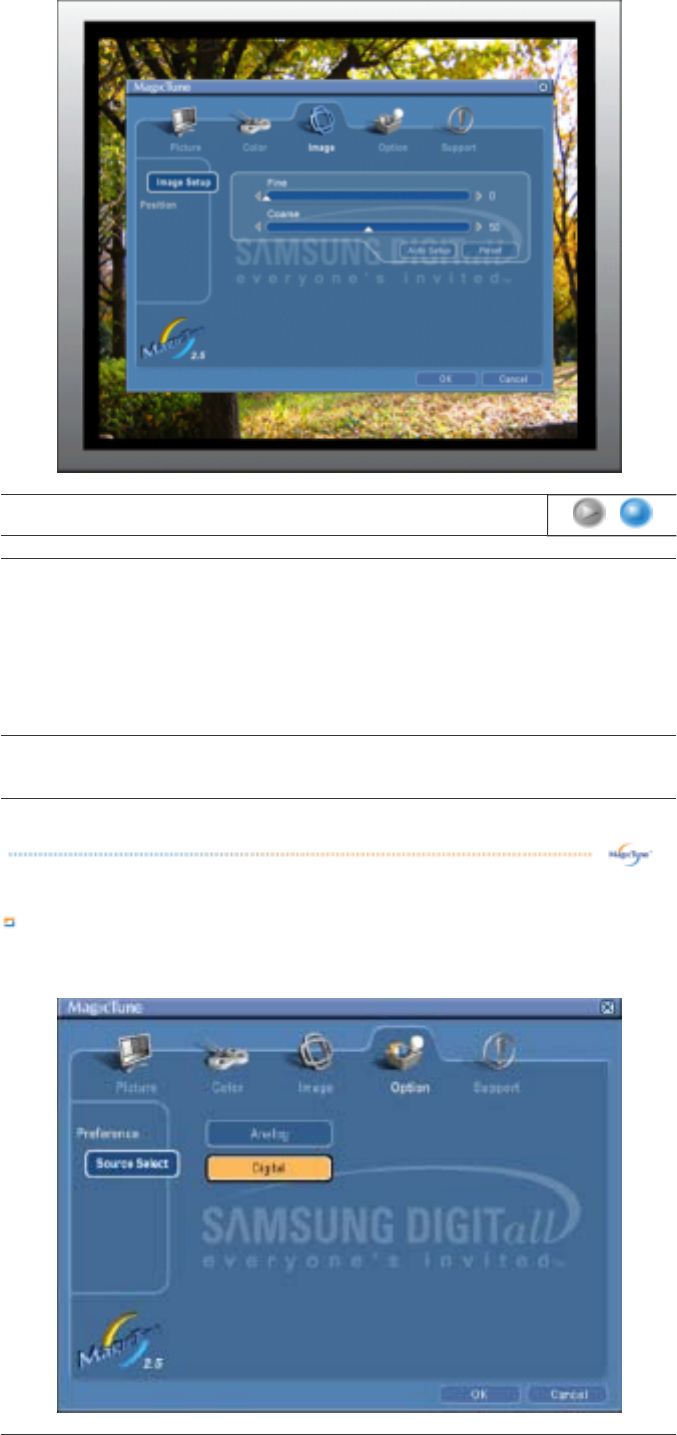
Option Tab Definition
You can configure MagicTune using the following options.
Image Setup Position
nmlkji nmlkj
Image Setup
z Fine : Removes noise such as horizontal stripes.
If the noise persists even after Fine tuning, repeat it after adjusting the frequency
(clock speed).
z Coarse : Removes noise such as vertical stripes.
Coarse adjustment may move the screen image area.
You may relocate it to the center using the Horizontal Control menu.
z Auto Setup : Auto adjustment allows the monitor to self-adjust to the incoming
video signal. The values of fine, coarse and position are adjusted automatically.
Position
Adjusts the screen location horizontally and vertically.
Loads the Preferences Dialo
g
Box. Preferences in use will have an "V" in the check box. To
turn on or off any Preference, position the cursor over the box and click.


















