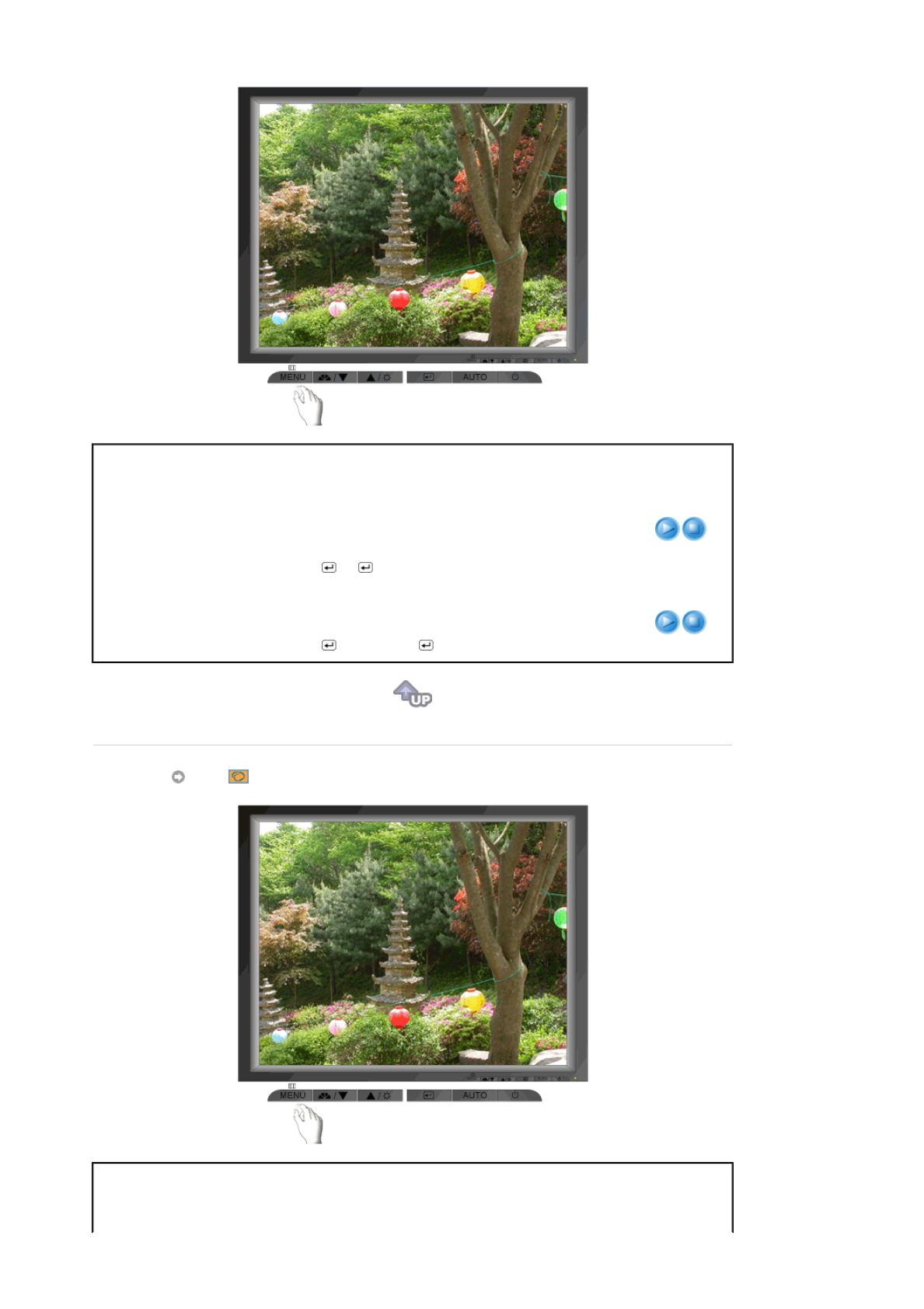
Menu Description Play/Stop
Brightness
You can use the on-screen menus to change the
brightness according to personal preference.
Direct Access Feature
: When OSD is not on the screen,
Push the button to adjust brightness.
MENU → → → ▲ , ▼ → MENU
Contrast
You can use the on-screen menus to change the contrast
according to personal preference.
MENU → → ▲ , ▼ → → ▲ , ▼ → MENU
Color
Menu Description Play/Stop
The tone of the color can be changed and one of four


















