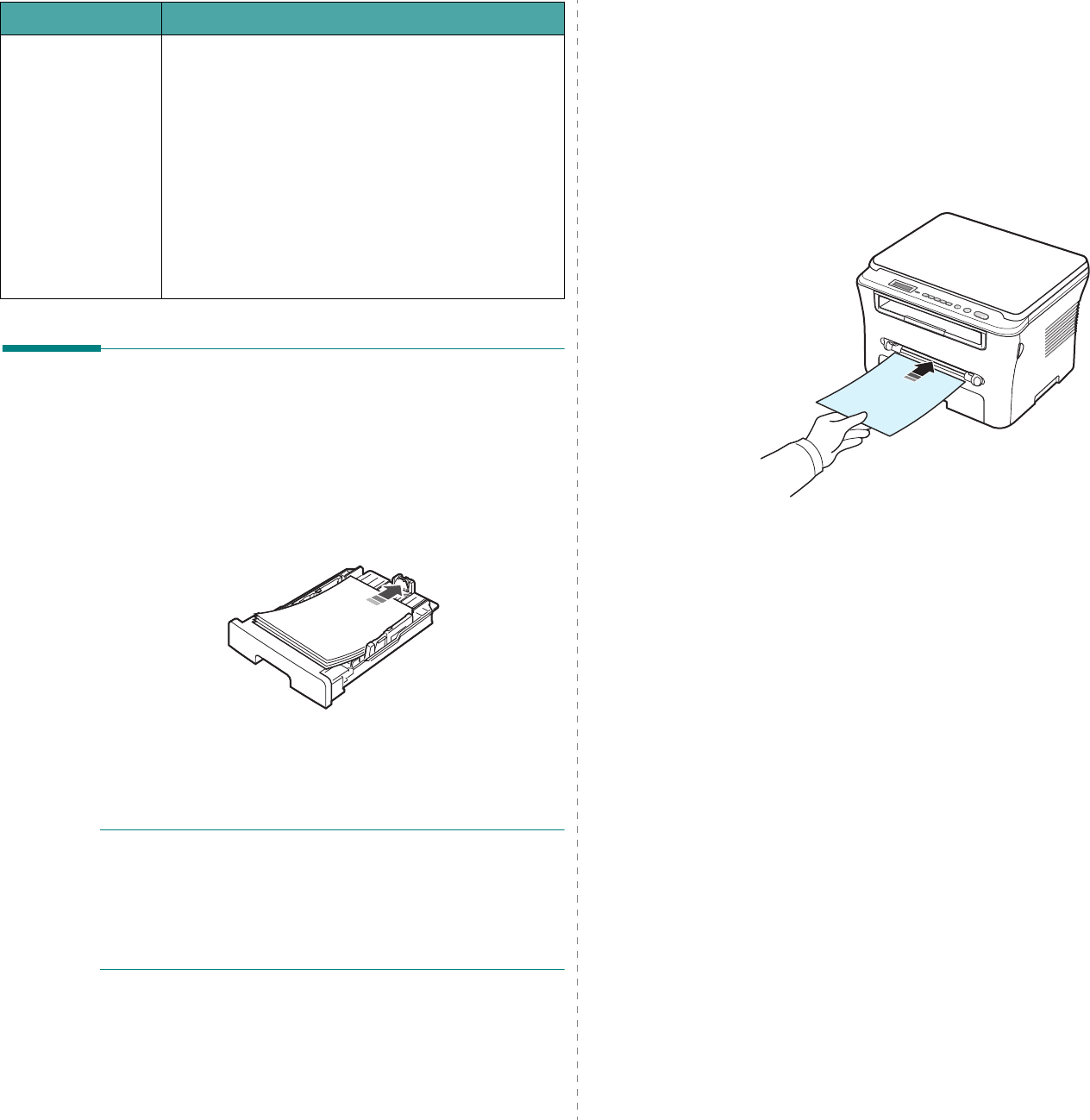
Loading original documents and paper
3.
5
Loading paper
In the paper input tray
Load the print material you use for the majority of your print
jobs in the paper input tray. The paper input tray can hold a
maximum of 250 sheets of 20 lb (
80 g/m
2
) plain paper.
To load paper, pull open the paper input tray and load paper
with the side to be printed on face down.
You can load letterhead paper with the design side face down.
The top edge of the sheet with the logo should be placed at the
front of the paper input tray.
For details about loading paper in the tray, see page 2.3.
NOTES
:
• If you experience problems with paper feed, place one sheet
at a time in the manual feeder.
• You can load previously printed paper. The printed side
should be facing up with an uncurled edge at the front. If
you experience problems with paper feed, turn the paper
around. Note that the print quality is not guaranteed.
Preprinted paper • Letterhead must be printed with heat-resistant ink
that will not melt, vaporize, or release hazardous
emissions when subjected to the machine’s fusing
temperature of 208° C (406.4° F) for 0.1 second.
• Letterhead ink must be non-flammable and should
not adversely affect printer rollers.
• Forms and letterhead should be sealed in a
moisture-proof wrapping to prevent changes during
storage.
• Before you load preprinted paper, such as forms and
letterhead, verify that the ink on the paper is dry.
During the fusing process, wet ink can come off
preprinted paper, reducing print quality.
Paper Type Guidelines
In the manual feeder
Use the manual feeder to print transparencies, labels,
envelopes or postcards in addition to making quick runs of
paper types or sizes that are not currently loaded in the paper
input tray.
To load print material in the manual feeder:
1
Load a sheet of the print material
with the side to be
printed on facing up
into the center of the
manual
feeder
.
Depending on the paper type you are using, keep the
following loading method:
• Envelopes: load a sheet with the flap side down and with
the stamp area on the top left side.
• Transparencies: load a sheet with the print side up and
the top with the adhesive strip entering the machine
first.
• Labels: load a sheet with the print size up and top short
edge entering the machine first.
• Preprinted paper: load a sheet with the design face up,
top edge toward the machine.
• Card: load a sheet with the print side up and the short
edge entering the machine first.
• Pre printed paper: load a sheet with the printed side
down and an uncurled edge toward the machine.


















