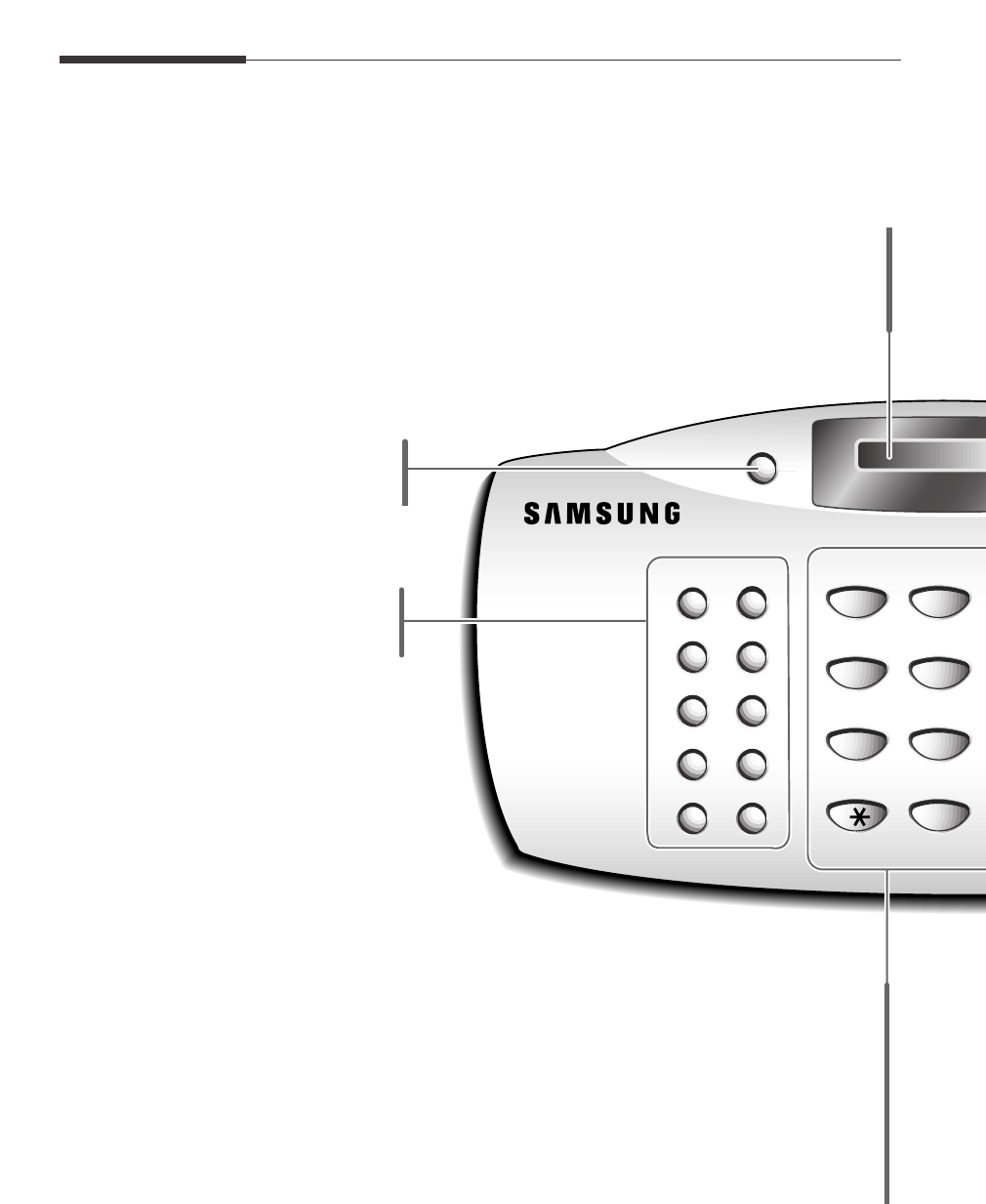
Resolution
1
2
34
5
6
7
8
9
10
ABC
JKLGHI
TUV
Symbols
PQRS
4
5
7
8
0
1
2
2.1
Getting started
Resolution
Use to choose the resolution of
copied or transmitted documents.
One-touch dial
Use to call most frequently used
numbers with one button.
LCD display
The display shows the current status of
your machine and guides you through
various tasks using a menu system for
each operation.
Number keypad
Use to dial numbers manually or
to enter letters.
Speed
Use to dial calls and send fax documents
by entering a 2-digit number.
Using the control panel


















