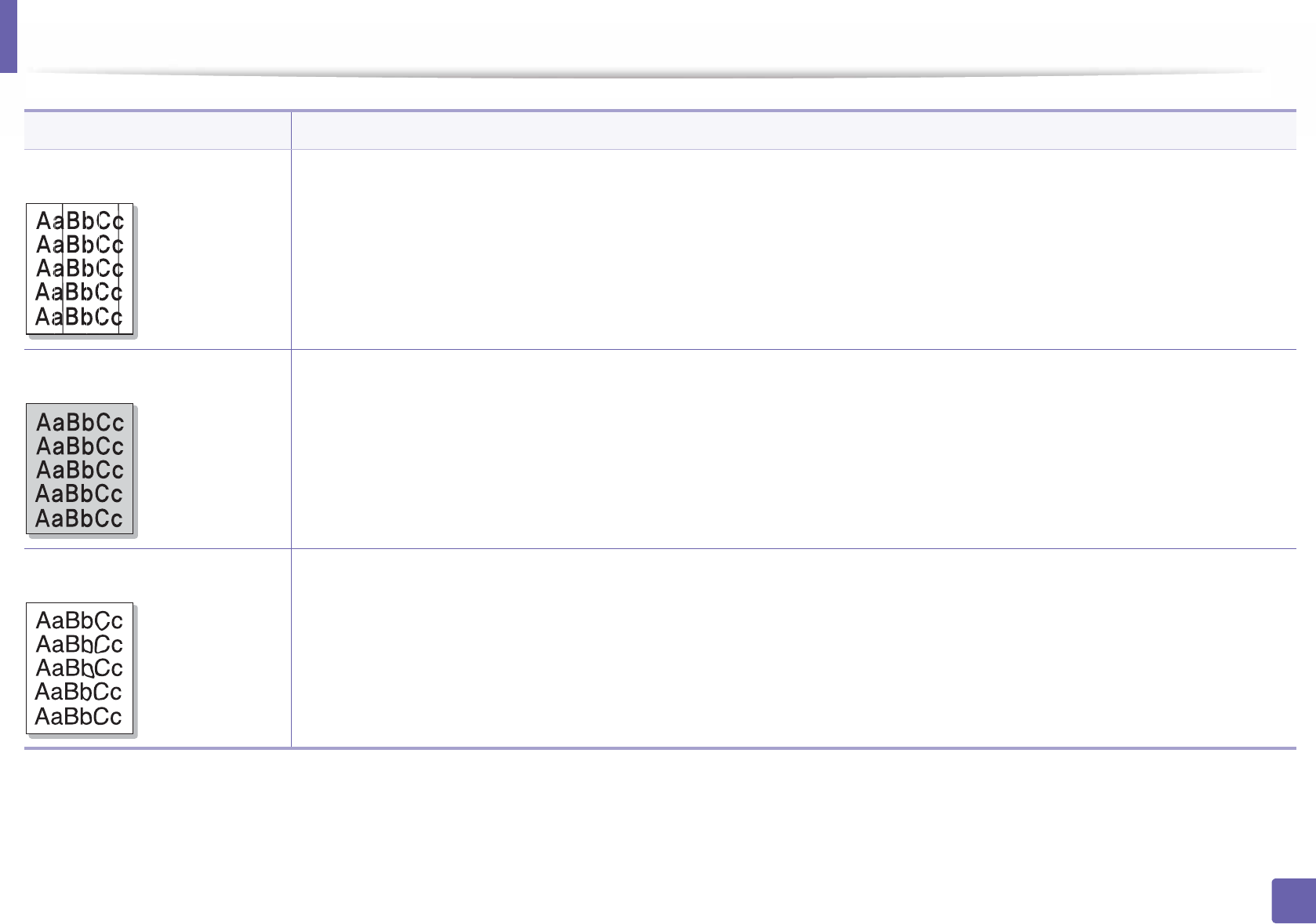
Printing quality problems
281
6. Troubleshooting
Vertical lines If black vertical streaks appear on the page:
• The surface (drum part) of the imaging unit inside the machine has probably been scratched. Remove the imaging unit and install
a new one (see "Replacing the imaging unit" on page 84).
If white vertical streaks appear on the page:
• The surface of the LSU part inside the machine may be dirty. Clean the inside of your machine (see "Cleaning the machine" on page
88). If these steps do not correct the problem, contact a service representative.
Black or color background If the amount of background shading becomes unacceptable:
• Change to a lighter weight paper.
• Check the environmental conditions: very dry conditions or a high level of humidity (higher than 80% RH) can increase the amount
of background shading.
• Remove the old imaging unit and install a new one (see "Replacing the imaging unit" on page 84).
• Thoroughly redistribute the toner (see "Redistributing toner" on page 78).
Toner smear • Clean the inside of the machine (see "Cleaning the machine" on page 88).
• Check the paper type and quality.
• Remove the imaging unit and install a new one (see "Replacing the imaging unit" on page 84).
Condition Suggested solutions


















