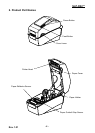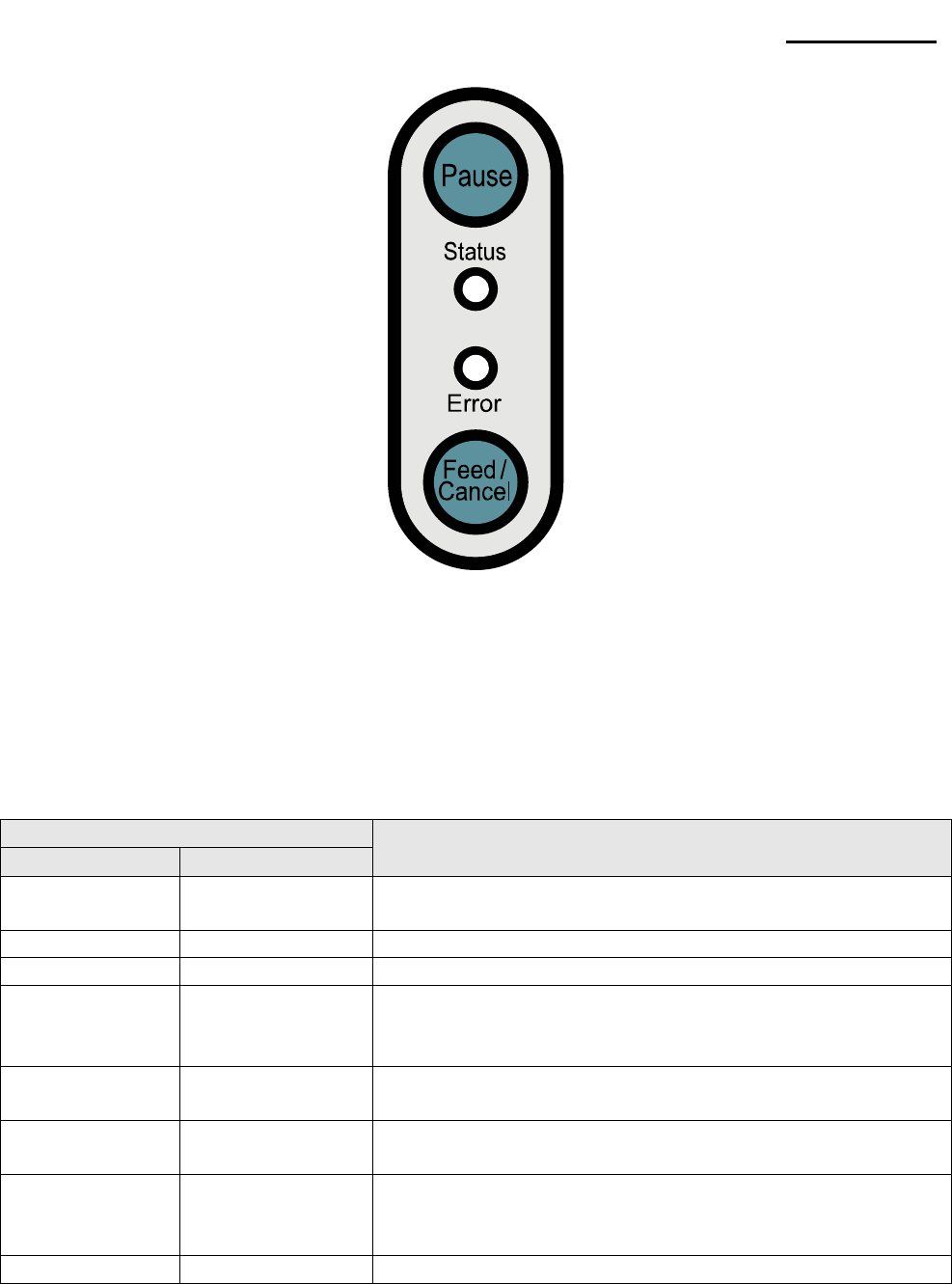
Rev. 1.01
- 13 -
SLP-D22**
3-4 LED Display
Pause
Status
Error
Feed/Cancel
: During print jobs, this button can be used to temporarily cease printing
and/or again to resume printing.
: The current printer status can be viewed. (Refer to table)
: The current printer status can be viewed. (Refer to table)
: Paper feed or cancel the print job.
[The current printer status can be viewed via the printer’s LED display.]
LED Type
Status Error
Printer Status
Green On Green On
Normal status, on standby to receive date from the
host (e.g. PC)
Red On Red Blinking Paper cover opened
Red On Orange Blinking No paper
Red On Green Blinking
Print stoppage due to TPH (print head) overheating
(Printing resumes automatically after a certain period
of time if the temperature of TPH drops)
Off Red On
On standby for user button input for automatic sensor
level correction
Green Blinking Red On
Print stoppage after input of Pause button, Press
Pause button again to resume printing
Green On Red Blinking
Print cancellation after input of Cancel button, Press
Cancel button to return to standby mode, all data
received deleted in Cancel mode
Green On Off Power Save mode activated
* Power Save Mode*
When the printer is not used, the Power Save mode is activated to save power.
If the printer is not used for more than 180 seconds, it enters the Power Save mode.
If a print command or external input is given, the Power Save mode is deactivated.