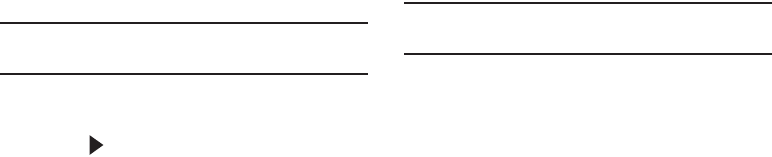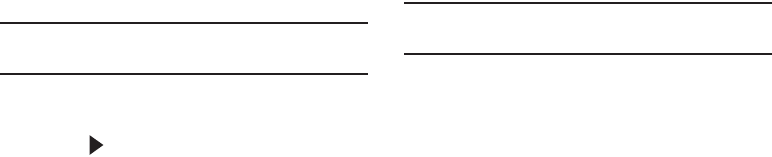
Getting Started 10
Got Google?
Your new device uses your Google account to fully use its
Android features, including Gmail, Maps, Navigation,
Google Talk, and Google Play.
The Got Google? screen allows you to sign in, if you already
have a Google account.
Note:
If you skipped Wi-Fi setup, the Wi-Fi setup screen
displays and you must connect through a Wi-Fi network.
Ⅲ
Touch
Yes
and then enter the email address and
password of your existing account.
Touch to continue.
– or –
Ⅲ
Touch
No
to proceed to the next screen.
Make it Google
This screen displays if you did not sign in to your Google
account.
The Make it Google screen allows you to create a new
Google account.
Note:
If you skipped Wi-Fi setup, the Wi-Fi setup screen
displays and you must connect through a Wi-Fi network.
Ⅲ
Touch
Get an account
or enter the email address and
password of your existing account.
– or –
Ⅲ
Touch
Not now
to perform this task later. For more
information, refer to “Setting Up Your Gmail Account”
on page 47.