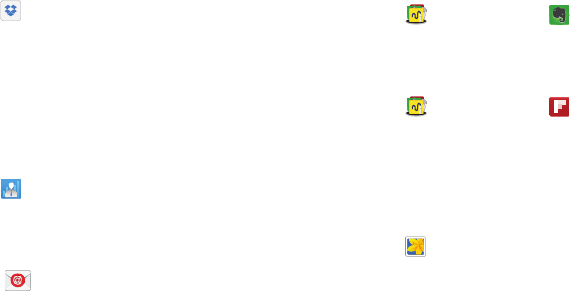
Dropbox
Use this application to save and share files with others via
the Dropbox cloud storage. When you save files to Dropbox,
your device automatically syncs with the web server and any
other computers that have Dropbox installed.
1. Touch Dropbox.
2. Follow the onscreen instructions to complete the setup
and begin using Dropbox.
e-Meeting
Samsung e-Meeting is an integrated, secure, and server-free
system that allows paperless communication and sharing of
documents in real-time.
Touch e-Meeting.
Email
Send and receive email using popular email services.
Touch Email.
For more information, refer to “Email” on page 49.
Evernote
Use this application to create, synchronize, and share
multimedia notes that you create. You can add tags to the
notes, or sort the notes into a notebook so that you can
manage your ideas efficiently.
Touch Samsung folder ➔ Evernote.
Flipboard
Use this application to access your personalized magazines.
Touch Samsung folder ➔ Flipboard.
For more information, refer to “Flipboard” on page 62.
Gallery
Use Gallery to view, capture, and manage photos and videos.
For more information, refer to “Gallery” on page 72.
Touch Gallery.
Applications 96


















