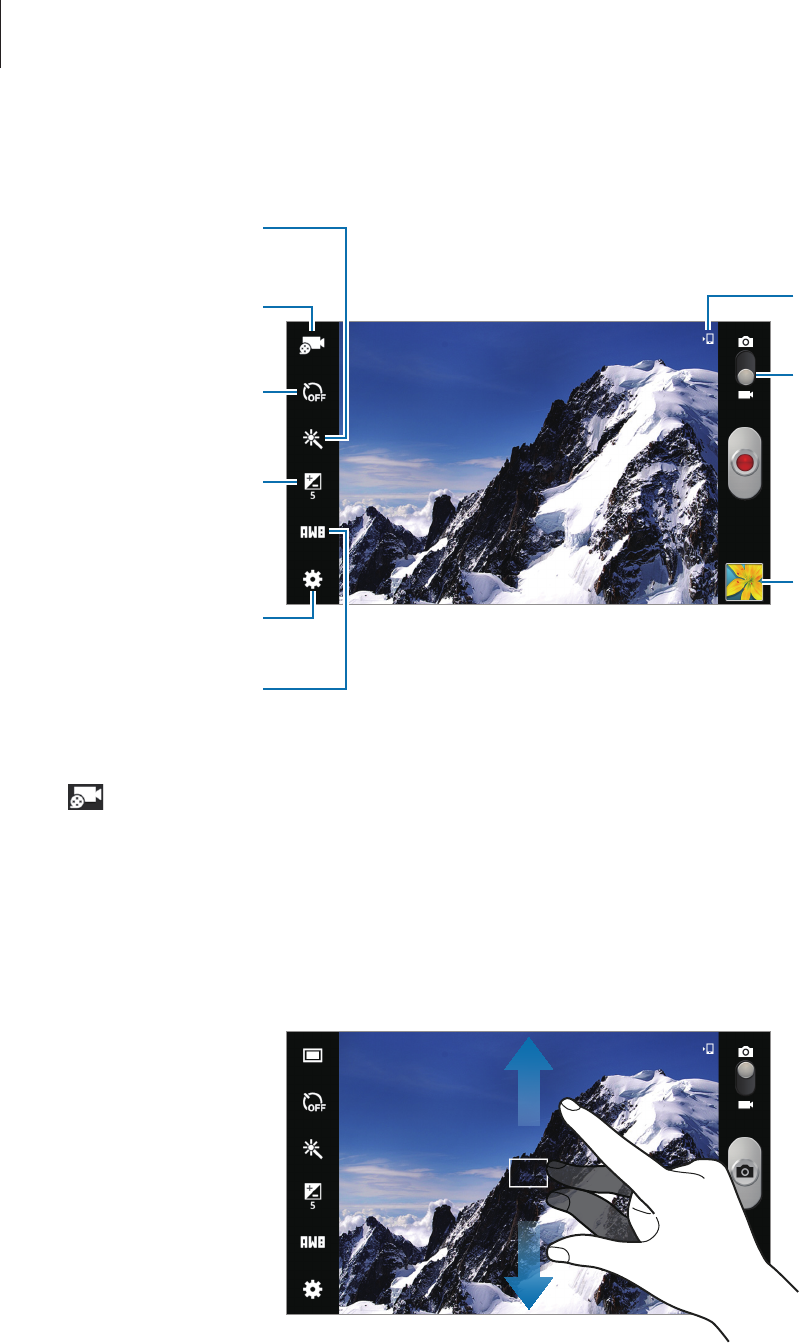
Media
52
Recording mode
Change recording
mode.
Use this for
delayed-time shots.
Select among various
effects that are
available.
Determine how
much light the
camera’s sensor
receives.
Change the white
balance setting.
Change the camera
settings.
Indicates which
storage is in use.
Switch between still
and video mode.
Open the video
player to play videos.
Tap to change recording mode.
•
Normal
: Use this mode for normal quality.
•
Limit for Email
: Use this mode to lower quality for sending via email.
Zooming in and out


















