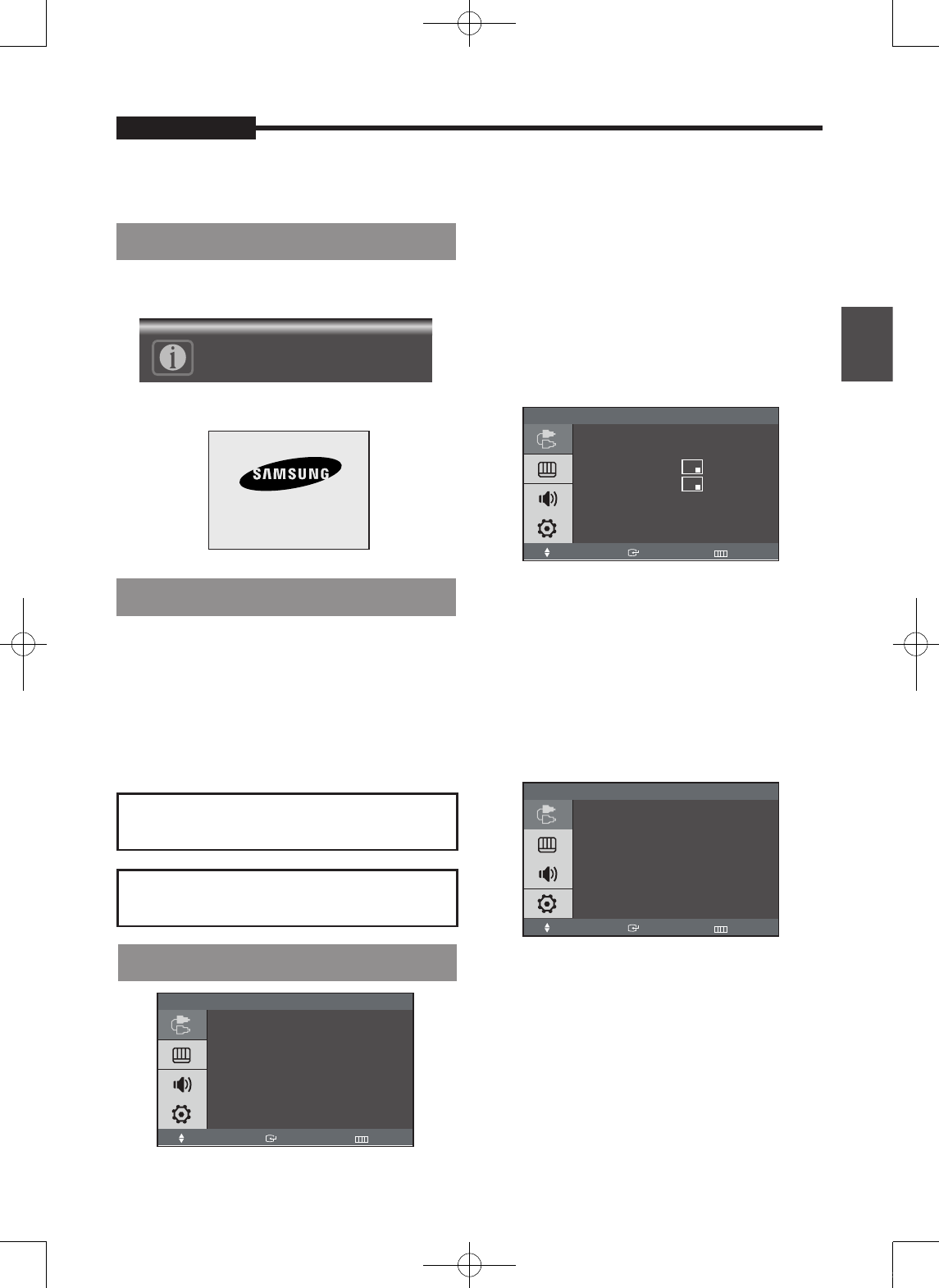
PIP
Move Enter Return
PIP : Off
Source : S-video
Size :
Position :
OSD Menu Configurations
USER'S MANUAL
No Signal Display
OSD Menu Selection
NOTE1: Press the MENU or
button to return to
the previous screen.
NOTE2: The OSD display will be disapear after 2
minutes if there is no button input.
A. Input Menu
Input
Source List : Video A
PIP
Edit Name
Move Enter Exit
PIP
Move Enter Return
Video A
Video B
S-Video
No Signal
<Video mode>
Check signal cable.
VGA
<VGA mode>
When there is no connection at the VGA and Video
input, the On Screen Display will show this message.
1. Press the MENU button to see the main menu.
2. Press
/
and ENTER button to select the main
menu.
3. Press
/
and ENTER (or
) button to select the
sub menu.
4. Press
/
and ENTER (or
) button to select
setting. (Or press
/
button to select setting)
5. Press the MENU or
button repeatedly to exit.
Inputs can be set to Video A, Video B, S-Video, VGA
mode.
1. Press the MENU and ENTER button.
2. Press the ENTER or
button and then
/
button to select input menu.
3. Press the ENTER or
button to save the setting
and exit.
PIP ON (VGA mode only)
If you didn't select VGA input, this menu is not
available.
1. Press the MENU and ENTER button.
2. Press the
/
and ENTER button to select the
PIP menu.
3. Press the ENTER or
button to see the sub menu.
4. Press the
/
and ENTER button to select On.
5. Press the MENU or
button repeatedly to exit.
PIP Source select (VGA mode only)
If you didn't select PIP On, this menu is not available.
1. Press the MENU and ENTER button.
2. Press the
/
and ENTER button to select the
PIP menu.
3. Press the
/
and ENTER button to select the
Source.
4. Press the
/
and ENTER button to select
desired PIP source.
5. Press the MENU or
button repeatedly to exit.
- 9 -
USER'S MANUAL
English
1-AB68-00651A-03eng_0607.indd9 2007-06-07오후7:13:28


















