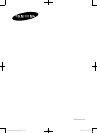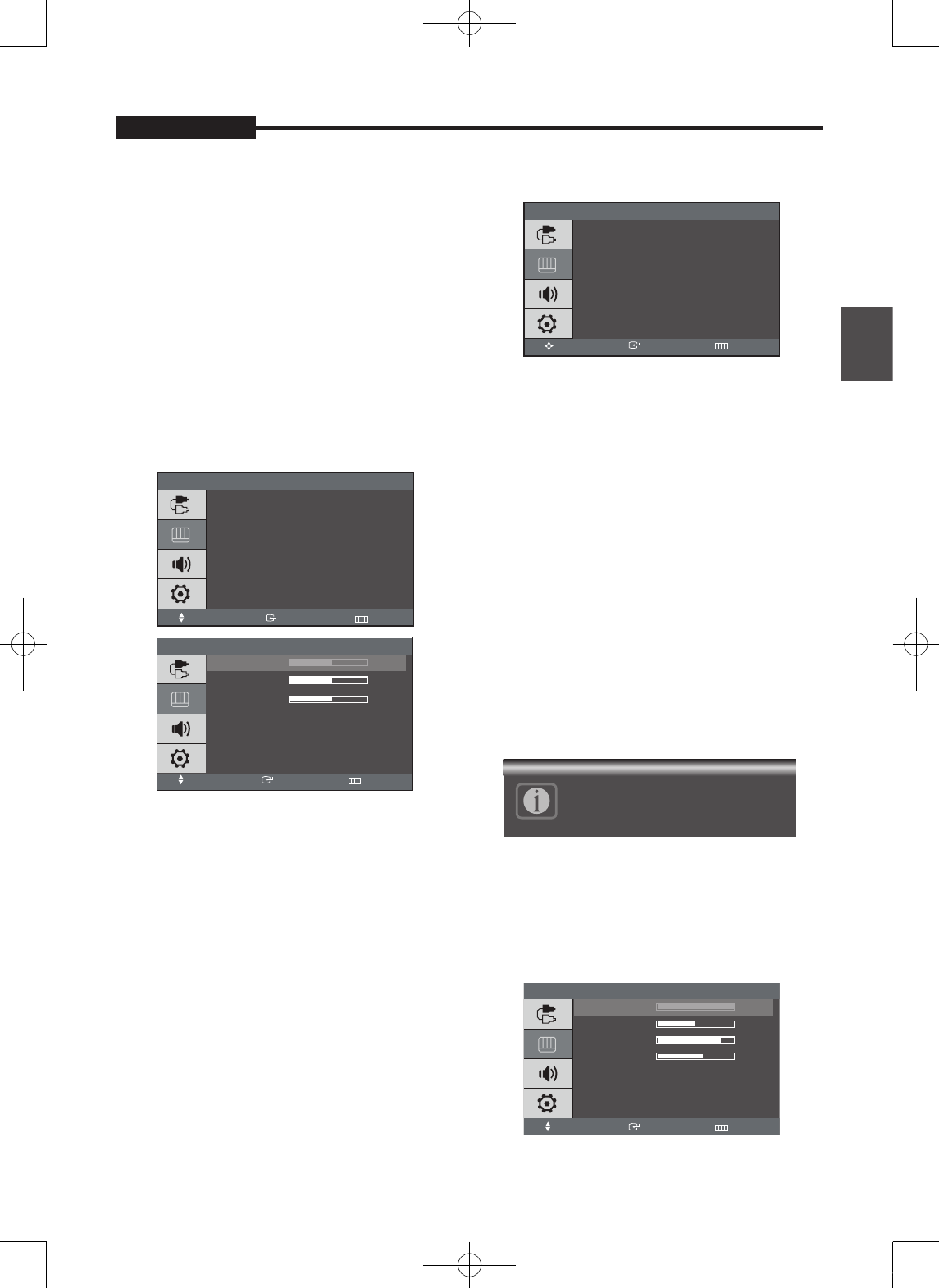
- 13 -
USER'S MANUAL
English
1. Press the MENU and
/
button to select the
Picture menu.
2. Press the ENTER or
button.
3. Press the
/
and ENTER button to select the
Color control menu.
4. Press the
/
button to select the setting you
want.
5. Press the
/
and the ENTER button to adjust the
setting value and save.
6. Press the
/
button to select the Red, Green or
Blue.
7. Press the
/
and ENTER button to adjust the
setting value and save.
8. Press the MENU or
button repeatedly to exit.
Image lock
1. Press the MENU and
/
button to select the
Picture menu.
2. Press the ENTER or
button.
3. Press the
/
and ENTER button to select the
Image Lock menu.
4. Press the
/
button to select the sub menu
you want. ( Coarse, Fine or Sharpness )
5. Press the
/
and the ENTER button to adjust the
setting value.
6. Press the
/
button to select the Coarse, Fine or
Sharpness.
7. Press the
/
and ENTER button to adjust the
setting value.
8. Press the MENU or
button repeatedly to exit.
Position (Image Lock)
1. Press the MENU and
/
button to select the
Picture menu.
2. Press the ENTER or
button.
3. Press the
/
and ENTER button to select the
Image Lock menu.
4. Press the
/
and ENTER button to select the
Position .
5. Press the
/
or
/
button to adjust the
Position.
6. Press the MENU or
button repeatedly to exit.
Auto Adjustment
If you didn't select VGA input, this menu is not avail-
able.
1. Press the MENU and
/
button to select the
Picture menu.
2. Press the ENTER or
button.
3. Press the
/
and ENTER button to select Auto
Adjustment menu.
The picture below will appear on the screen.
4. Press the MENU or
button repeatedly to exit.
PIP Picture : Contrast, Brightness,
Sharpness, Color
Tint feature is enabled while input signal is NTSC
mode.
USER'S MANUAL
Picture
Custom
Color Tone : Normal
Color Control
Image Lock
Auto Adjustment
PIP Picture
Move Enter Exit
Image Lack
Coarse 1312
Fine 77
Sharpness 53
Position
Move Enter Return
Position
Move Enter Return
Auto Adjustment
Please Wait.
PIP Picture
Contrast 100
Brightness 45
Sharpness 75
Color 55
Move Enter Return
1-AB68-00651A-03eng_0607.indd13 2007-06-07오후7:13:30