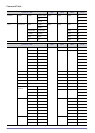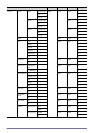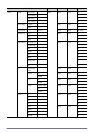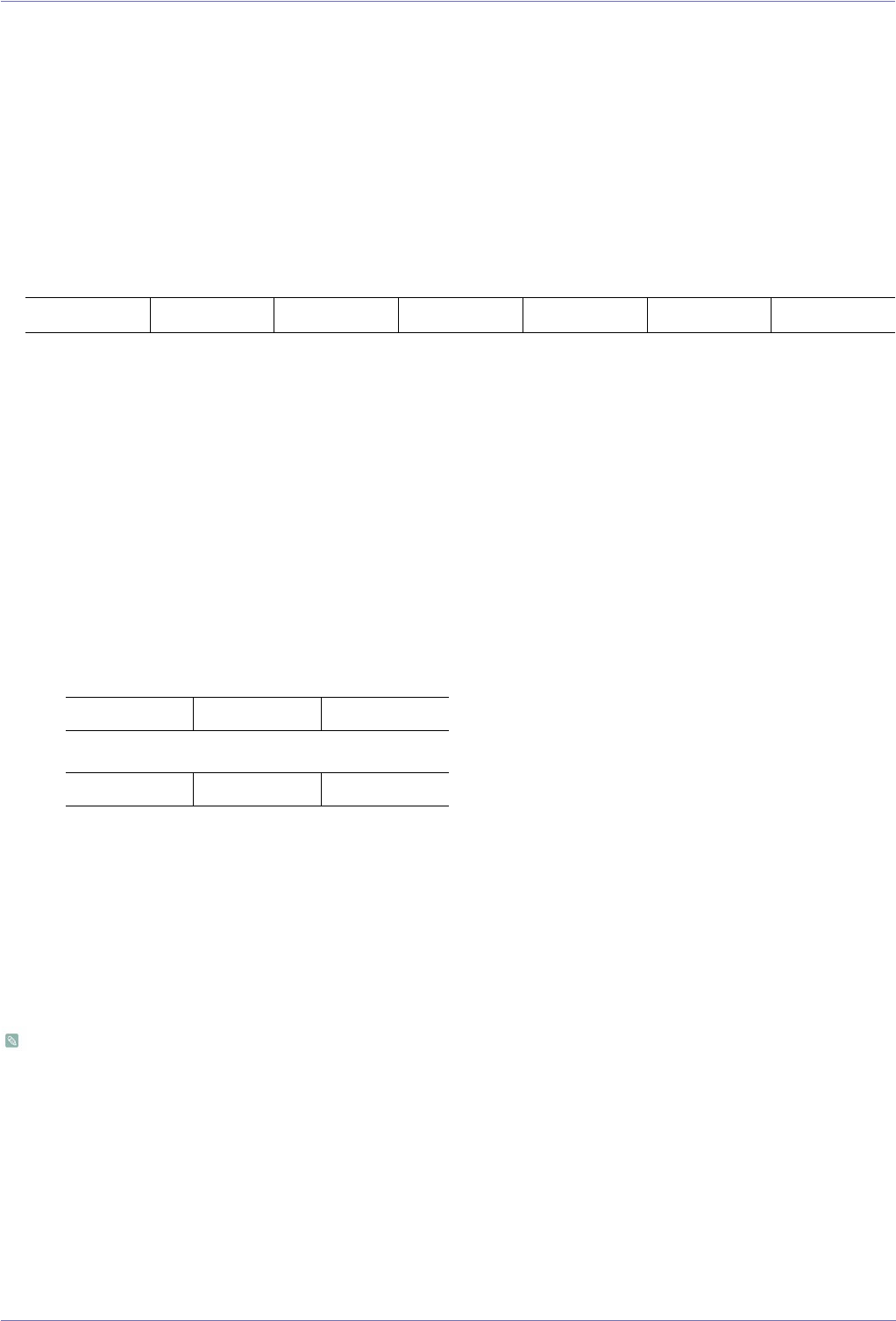
More Information 5-2
5-2 RS-232C Command Table
Communication Format (Complies with the RS232C Standard)
• Baud rate : 9,600 bps
• parity : None
• Data bits : 8, stop bit : 1
• Flow Control : None
Serial Communication Protocol
1. Command Packet Structure [7bytes]
• A command packet consists of 7 bytes in total.
• The two bytes 0x08 and 0x22 signify that the packet is for serial communication.
• The following 4 bytes represent a pre-defined command that can be defined by the user.
• The last byte is the checksum which checks the validity of the current packet.
• Header [2 Byte]: Pre-defined values fixed to 0x08 and 0x22.
• Cmd1 [1 Byte]: The first value of the code defined in the command list (Hexadecimal)
• Cmd2 [1 Byte]: The second value of the code defined in the command list (Hexadecimal)
• Cmd3 [1 Byte]: The third value of the code defined in the command list (Hexadecimal)
• Value [1 Byte]: Input parameter for the command (Default: 0) (Hexadecimal)
• CS [1 Byte]: Checksum (the 2’s complement of the sum of all the values except for the CS value.)
2. Response Packet Structure [3 Bytes]
1. Success
2. Fail
• When the received packet from an external device has a valid value, a Success packet is sent. Otherwise, a Fail
packet is sent.
• A Fail packet is sent if:
•The received packet length is not equal to 7 bytes.
•The 2 byte packet header value is not equal to 0x08, 0x22.
•The check sum is incorrect.
• Failure detection by an external device
•An external device classifies the packet as Fail if it does not receive a Success packet within 100ms.
• Transmit the following control command to transmit one or more control commands if there was a successful response
for the previous transmission or there was no response in over 3 seconds.
• While controlling the Projector using a Computer, you cannot check the Projector
’
s status change using the Computer nor will it
be displayed on the Projector's screen. Transmit the INFORMATION command to display the current information on the
Projector's screen.
• All the control commands apply to the input source and the Projector's status currently displayed.
0x08
0x22 cmd1 cmd2 cmd3 value CS
0x03 0x0C 0xF1
0x03 0x0C 0xFF