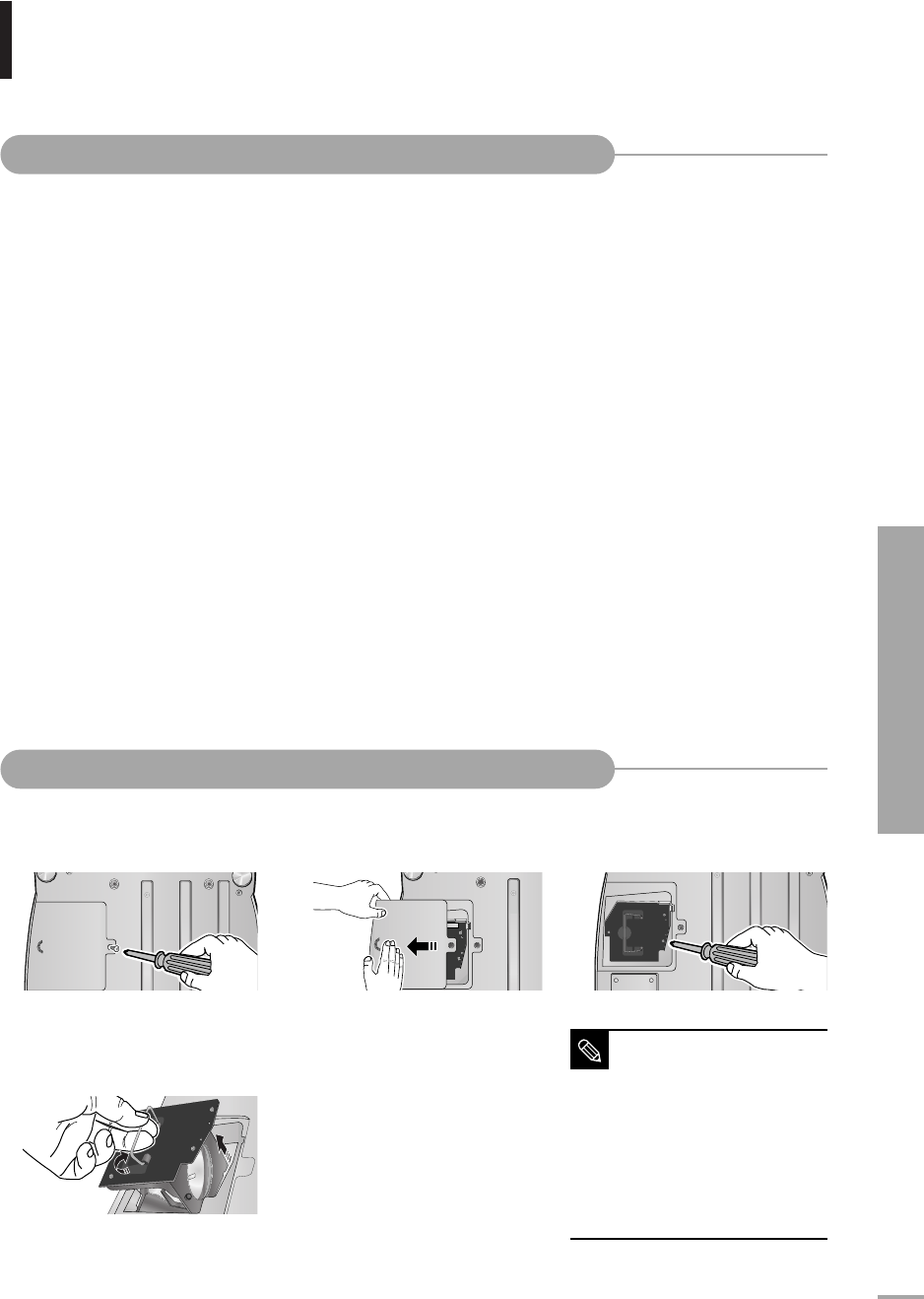
Lamp Replacement
Other Information
Lamp Replacement
77
Detach the screw of the
lamp cover.
Push to open the lamp
cover in the direction of
the arrow.
Detach the three screws.
Lift and grip the lamp
handle in the direction of
the arrow and pull it out.
123
54
Reverse the disassembly
procedure to assemble the
unit after replacement.
■
Projector lamp requires replacement after.
■
Use the recommended lamp when replacing. Lamp specifications are defined in the user’s
manual. Replace with the same model provided with the projector.
-
Lamp Model Name : LAMP-MERCURY-Philips
-
Lamp Manufacture : Philips Lighting
-
Lamp Life Time : 2000Hrs
-
Lamp Type : 250W UHP
-
Lamp Part Number : BP47-00010A
■
Check that the power cord is unplugged before replacing lamps.
■
Wait for at least 30 minutes before replacing lamps to cool off the lamp unit after
disconnecting power.
■
Lamp is a high-pressure product. Do not place near flammable materials or children.
■
Remove dirts or foreign materials around or inside the lamp unit using a proper vacuum
device.
■
Be careful not to touch the lamp itself when handling the lamp unit.
■
If the lamp is poorly handled, it may result in poor picture quality or shorter life time of
lamp.
■
The projector is will not operate normally if the cover is not locked completely after lamp
replacement. Refer to LED information in the user’s manual if the projector does not operate
normally.
Cautions on Lamp Replacement
Lamp Replacement Procedure
NOTE
■
The Lamp is high-
temperature high-
pressure product.
Wait for at least 30
minutes to proceed after
disconnecting power.
■
Be sure that the power
cord is disconnected
before proceeding.


















