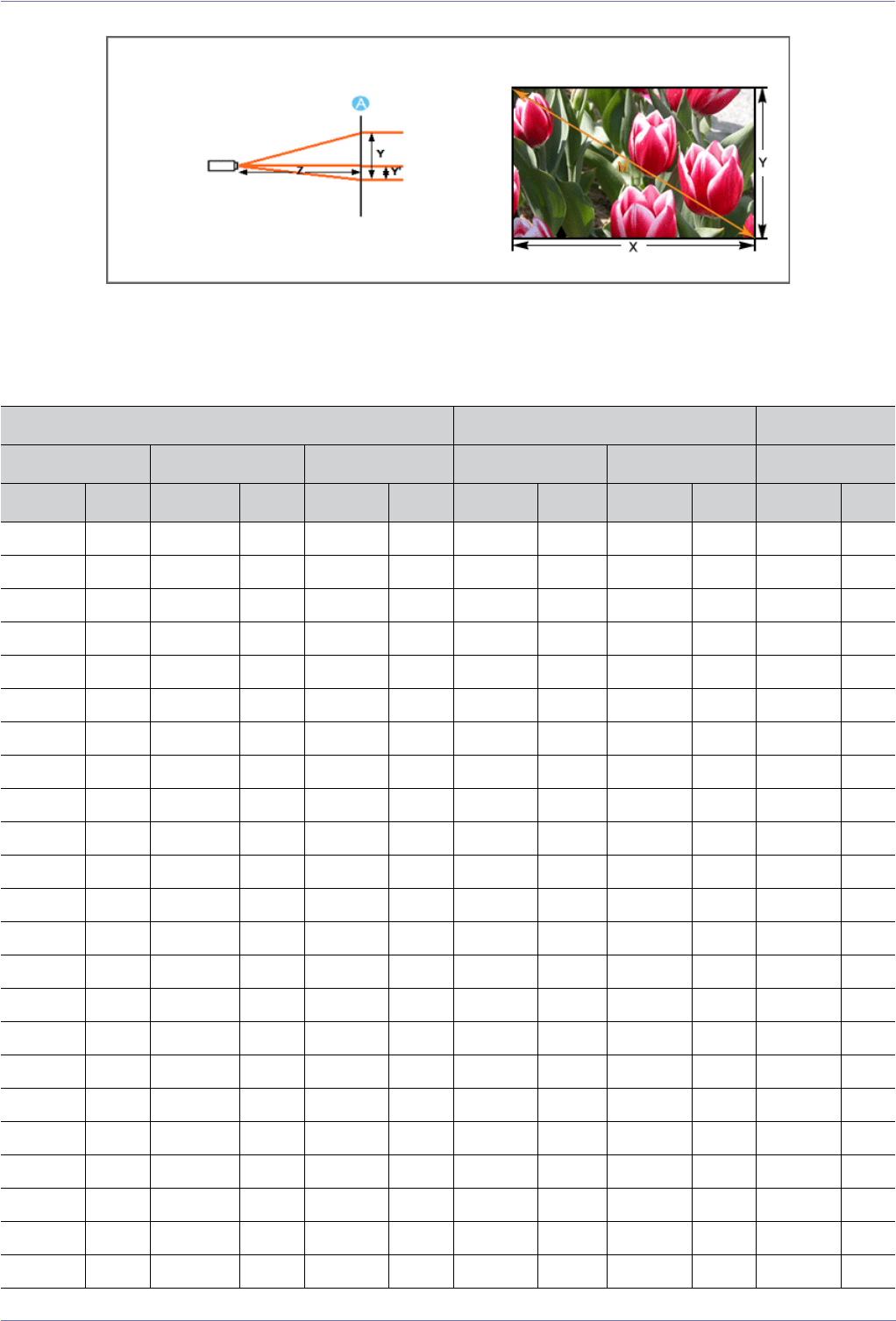
2-5 Installation and Connection
2-5 Screen Size and Projection Distance
A. Screen / Z. Throw Distance / Y’. Distance from Lens Center to Image Bottom
Install the projector on a flat, even surface and level the projector using the adjustable feet to obtain optimal picture quality. If
images are not clear, adjust them using the Zoom Knob or Focus Ring, or move the projector forward and backward.
SCREEN SIZE THROW DISTANCE OFFSET
M (DIAGONAL) X (HORIZONTAL) Y (VERTICAL) Z (TELE) Z (WIDE) Y'
INCHES CM INCHES CM INCHES CM INCHES CM INCHES CM INCHES CM
40 101.6 32 81.3 24 61.0 54.2 137.6 44.9 114.0 4.0 10.2
50 127.0 40 101.6 30 76.2 68.0 172.7 56.4 143.3 5.0 12.7
60 152.4 48 121.9 36 91.4 81.8 207.8 68.0 172.6 6.0 15.2
70 177.8 56 142.2 42 106.7 95.7 243.0 79.5 202.0 7.0 17.8
80 203.2 64 162.6 48 121.9 109.5 278.1 91.1 231.3 8.0 20.3
90 228.6 72 182.9 54 137.2 123.4 313.3 102.6 260.6 9.0 22.9
100 254.0 80 203.2 60 152.4 137.2 348.4 114.1 289.9 10.0 25.4
110 279.4 88 223.5 66 167.6 151.0 383.5 125.7 319.2 11.0 27.9
120 304.8 96 243.8 72 182.9 164.8 418.7 137.2 348.5 12.0 30.5
130 330.2 104 264.2 78 198.1 178.7 453.8 148.7 377.8 13.0 33.0
140 355.6 112 284.5 84 213.4 192.5 488.9 160.3 407.1 14.0 35.6
150 381.0 120 304.8 90 228.6 206.3 524.1 171.8 436.4 15.0 38.1
160 406.4 128 325.1 96 243.8 220.2 559.2 183.4 465.7 16.0 40.6
170 431.8 136 345.4 102 259.1 234.0 594.4 194.9 495.0 17.0 43.2
180 457.2 144 365.8 108 274.3 247.8 629.5 206.4 524.3 18.0 45.7
190 482.6 152 386.1 114 289.6 261.7 664.6 218.0 553.6 19.0 48.3
200 508.0 160 406.4 120 304.8 275.5 699.8 229.5 582.9 20.0 50.8
210 533.4 168 426.7 126 320.0 289.3 734.9 241.0 612.2 21.0 53.3
220 558.8 176 447.0 132 335.3 303.2 770.1 252.6 641.5 22.0 55.9
230 584.2 184 467.4 138 350.5 317.0 805.2 264.1 670.8 23.0 58.4
240 609.6 192 487.7 144 365.8 330.8 840.3 275.6 700.1 24.0 61.0
250 635.0 200 508.0 150 381.0 344.7 875.5 287.2 729.4 25.0 63.5
260 660.4 208 528.3 156 396.2 358.5 910.6 298.7 758.7 26.0 66.0


















