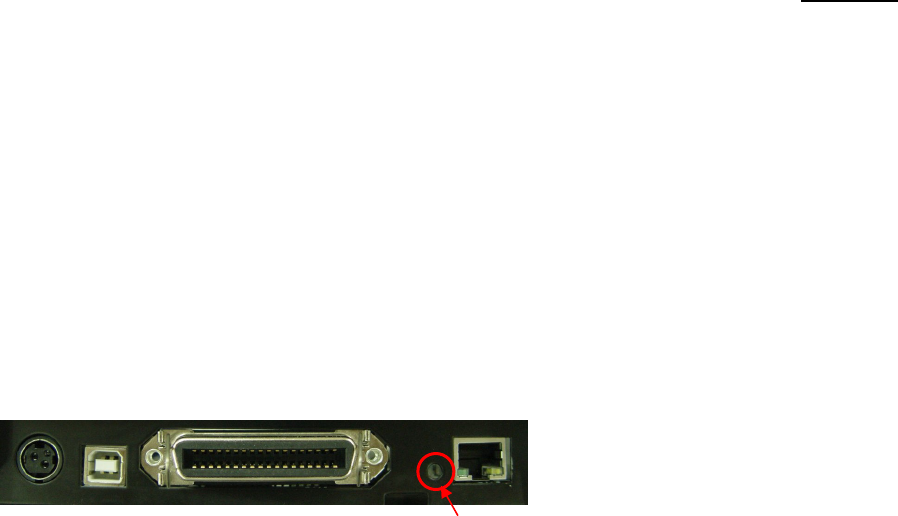
Ethernet
V 4.00
-
34
-
[Appendix 2] Function Key set up
1. How to use
(1) Turn on the printer
(2) Wait 10 or more seconds until the Ethernet interface boots up
(3) Push the Function key
SRP-770II
(4) The settings will be printed only one time since the printer is turned on.
(5) Turn off and on the printer to print them again.
2. Printed settings
- MAC address
- IP address
- Subnet Mask
- Gateway
- Port
- Inactivity time
- Serial speed
- Firmware Version
Function key


















