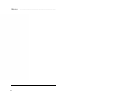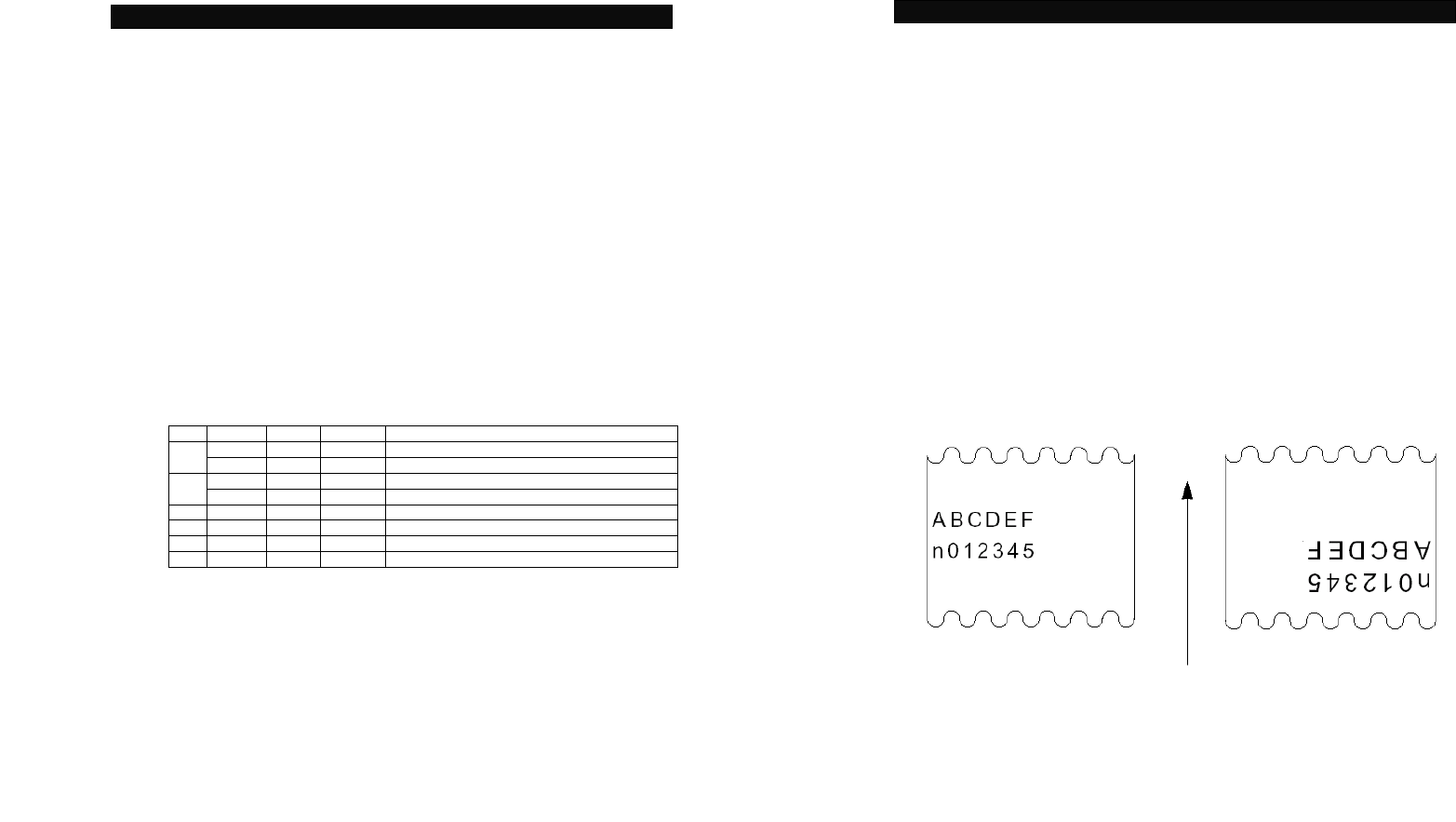
59
ESC v
[Name] Transmit paper sensor status
[Format] ASCII ESC v
Hex 1B 76
Decimal 27 118
[Description] Transmits the status of paper sensor( s) as 1 byte of data
[Notes]
•
GS r 1 can also be used to check the status. GS r is recommended for
transmitting the paper sensor status. ESC v is not a recommended
command.
•
When DTR/DSR control is selected by DIP switch (Handshaking) with a
serial interface, the printer transmits the status after confirming that the
host is ready to receive data. If the host computer is not ready to receive
data, the printer waits until the host becomes ready.
•
When XON/XOFF control is selected by DIP switch (Handshaking) with a
serial interface, the printer transmits the status without confirming whether
the host computer can receive data.
•
The peripheral device status to be transmitted is as follows:
Bit Off/On Hex Decimal Function
Off 00 0 Paper roll near end sensor : paper adequate
0,1
On 03 3 Paper roll near end sensor : paper near end
Off 00 0 Paper roll end sensor : paper present
2,3
On 0C 12 Paper roll end sensor : paper not present
4 Off 00 0 Fixed
5 Off 00 0 Undefined
6 Off 00 0 Undefined
7 Off 00 0 Undefined
60
ESC { n
[Name] Turns on/off upside-down printing mode
[Format] ASCII ESC { n
Hex 1B 7B n
Decimal 27 123 n
[Range] 0 ≤ n ≤ 255
[Description] Turns upside-down printing mode on or off.
• When the LSB of n is 0, upside-down printing mode is turned off.
•
When the LSB of n is 1, upside-down printing mode is turned on.
[Notes]
•
Only the lowest bit of n is effective.
• This command is enabled only when input at the beginning of a line.
•
In upside-down printing mode, the printer rotates the line to be printed by
180° and then prints it.
[Default] n = 0
[Example]
Upside-down printing mode is furned off Upside-down printing mode is furned on
Paper feed directioPaper feed direction