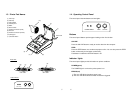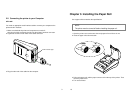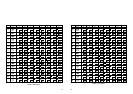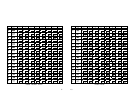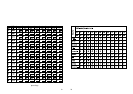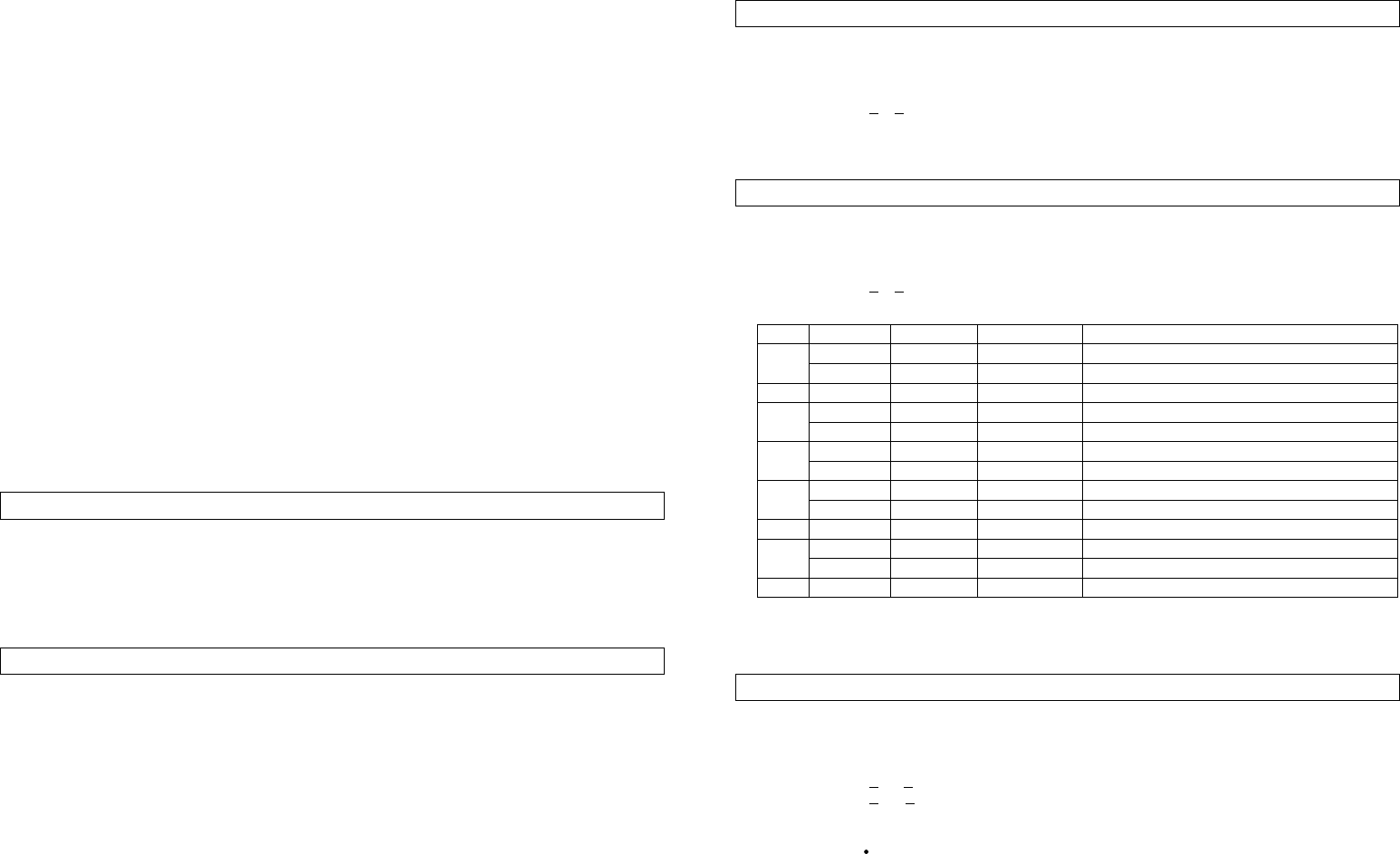
23 24
HT
[Name]
[Format]
[Description]
Command Notation
Horizontal tab.
ASCII
Hex
Decimal
Moves the print position to the next horizontal tab position.
[Name]
[Format]
[Range]
[Description]
The name of the command.
the code sequence.
ASCII indicates the ASSCII equivalents.
Hex indicates the hexadecimal equivalents.
Decimal indicates the decimal equivalents.
[ ] k indicates the contents of the [ ] should be repeated k times.
Gives the allowable ranges for the arguments.
Describes the function of the command.
Explanation of Terms
Control Commands
LSB Least Significant Bit
HT
09
9
LF
[Name]
[Format]
[Description]
Print and line feed.
ASCII
Hex
Decimal
Prints the data in the print buffer and feeds one line based on the current
line spacing.
LF
0A
10
Chapter 8. Control Commands
ESC SP n
[Name]
[Format]
[Range]
[Description]
Set right-side character spacing.
ASCII
Hex
Decimal
0
<
n
<
255
Sets the character spacing for the right side of the character to n dots.
ESC
1B
27
SP
20
32
n
n
n
ESC ! n
0
2
3
4
5
6
7
1
* Determine the values of n by adding the value of all the characteristics you want to select.
Off
On
-
Off
On
Off
On
Off
On
-
Off
On
On
00
01
-
00
08
00
10
00
20
-
00
80
02
0
1
-
0
8
0
16
0
32
-
0
128
2
24 char
42 char
Undefined.
Emphasized mode not selected.
Emphasized mode selected.
Double-height mode not selected.
Double-height mode selected.
Double-width mode not selected.
Double-width mode selected.
Undefined.
Underline mode not selected.
Underline mode selected.
32 char
Bit Off/On Hex Decimal Function
[Name]
[Format]
[Range]
[Description]
Select print modes.
ASCII
Hex
Decimal
0
<
n
<
255
Selects print mode(s) using n as follows:
ESC
1B
27
!
21
33
n
n
n
ESC-$ nL nH
[Name]
[Format]
[Range]
[Description]
Set absolute print position.
ASCII
Hex
Decimal
0
<
nL
<
255
0
<
nH
<
255
Set the print starting position from the beginning of the line.
The distance from the beginning of the line to the print position is
(nL + nH x 256) dots.
ESC
1B
27
$
24
36
nL
nL
nL
nH
nH
nH