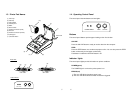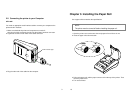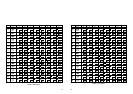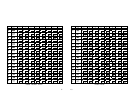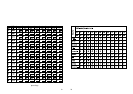31 32
GS L nL nH
[Name]
[Format]
[Range]
[Description]
[Notes]
Set left margin.
ASCII
Hex
Decimal
0
<
nL
<
255
0
<
nH
<
255
Sets the left margin using nL and nH in standard mode.
The left margin is set to (nL + nH x 256) dots from the beginning of the line.
This command is effective only at the beginning of a line.
Printable area
Printing area widthLeft margin
GS
1D
29
L
4C
76
nL nH
nL nH
nL nH
GS B n
[Name]
[Format]
[Range]
[Description]
[Notes]
Turn white/black reverse printing mode on/off.
ASCII
Hex
Decimal
0
<
n
<
255
Turn on or off white/black reverse printing mode.
When the LSB is 0, white/black reverse printing mode is turned on.
When the LSB is 1, white/black reverse printing mode is turned off.
GS
1D
29
B
42
66
n
n
n
Printing area widthLeft margin
GS W nL nH
[Name]
[Format]
[Range]
[Description]
[Notes]
Set printing area width.
ASCII
Hex
Decimal
0
<
nL
<
255
0
<
nH
<
255
Set the printing area width to the area specified by nL and nH.
The printing area width is set to (nL + nH x 256) dots.
Printable area
GS
1D
29
W
4C
87
nL nH
nL nH
nL nH
This command is effective only at the beginning of a line.
The maximum possible setting for the print range is the same as the maximum
setting are rounded down to the maximum setting.
^
5E
92
rtm
rtm
rtm
GS ^ r t m
[Name]
[Format]
[Range]
[Description]
[Notes]
Execute macro.
ASCII
Hex
Decimal
0
<
r
<
255
0
<
t
<
255
0 < m < 1
Executes a macro.
r specifies the number of times to execute the macro.
t specifies the waiting time for exceuting the macro.
The waiting time is t x 100m sec for every macro execution.
When m = 0 : the macro executes r times continously width interval specified by t.
When m = 1 : After waiting for the period specified by t, the PAPER OUT LED
indicator blinks and the printer waits for the FEED button to be pressed.
After the button is pressed, the printer executes the macro once. The printer
repeats the operation r times.
GS
1D
29