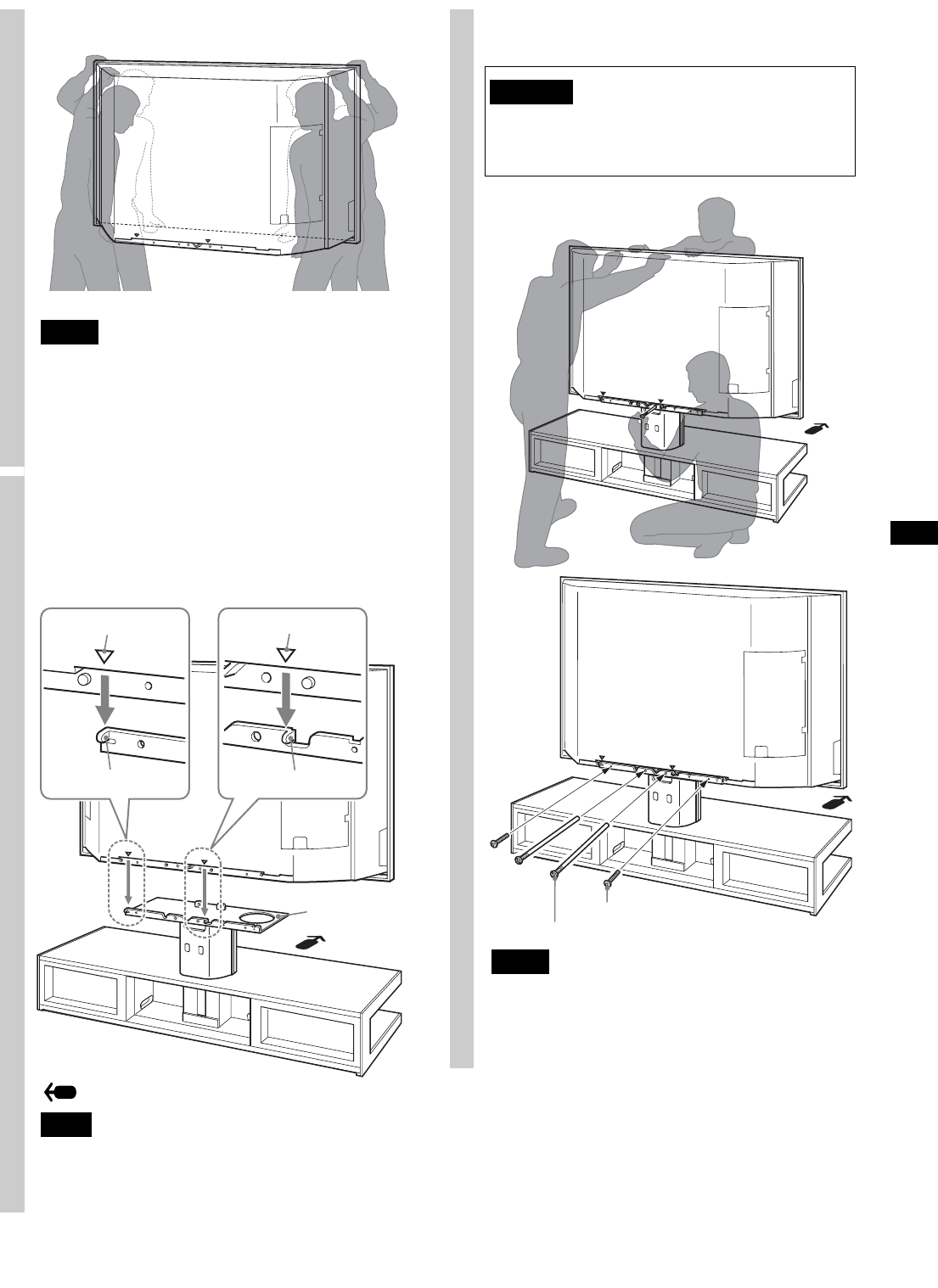
5 (US)
2 Lift the TV up from the Table-Top Stand.
Notes
• Be sure at least four people carry the TV.
• Hold the TV in the manner specified in the operating
instructions of the TV.
• Be sure at least two people carry the Table-Top Stand.
• Keep the Table-Top Stand for future use.
2
Place the TV.
Place the TV on the top plate, aligning the triangle
marks on the TV’s rear side with the protrusions of the
top plate.
Arrow indicates front side.
Note
After placing the TV on the top plate, at least two people
should keep holding the TV.
Triangle mark
Protrusion
Top plate
Triangle mark
Protrusion
3
Secure the TV.
Notes
• To secure the TV, use the two shafts and two screws that
were securing the Table-Top Stand.
• Fasten the two shafts first, and then fasten the two screws.
CAUTION
Be sure at least two people hold the TV until another
people has secured the TV with the two shafts and
two screws.
Screw
Shaft


















