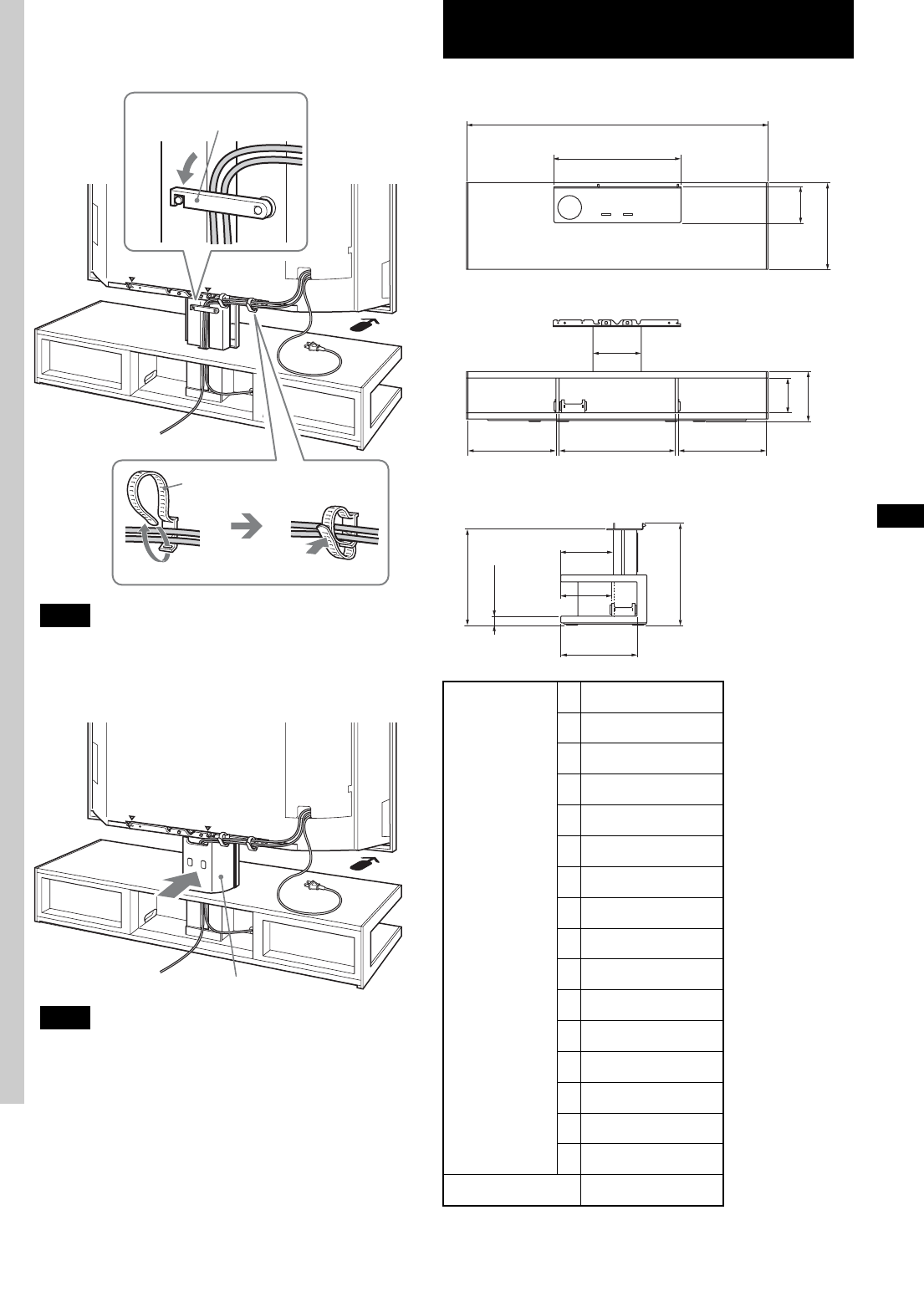
7 (US)
Design and specifications are subject to change without
notice.
2 Bundle the cables in the cable holder(s), put the
cables in the rear of the stand’s support and latch
the cable stopper to secure them.
Note
Take care not to allow any cables to be pinched between the
cable stopper and the stand’s support.
3 Attach the rear cover.
Note
Take care not to allow any cables to be pinched between the
rear cover and the stand’s support.
Cable stopper
Cable holder
Rear cover
Specifications
Dimensions:
mm (inches)
A
1,745 (68
3
/
4
)
B 736 (29)
C
210 (8
3
/
8
)
D
502 (19
7
/
8
)
E
511 (20
1
/
8
)
F
672 (26
1
/
2
)
G
511 (20
1
/
8
)
H
200 (7
7
/
8
)
I
291 (11
1
/
2
)
J
280 (11
1
/
8
)
K 557 (22)
L
53 (2
1
/
8
)
M
590 (23
1
/
4
)
N
307 (12
1
/
8
)
O
445 (17
5
/
8
)
P
297 (11
3
/
4
)
Weight: kg
82 (180 lb 13 oz)
A
B
J
FEG
H
I
C
D
N
P
O
M
L
K


















