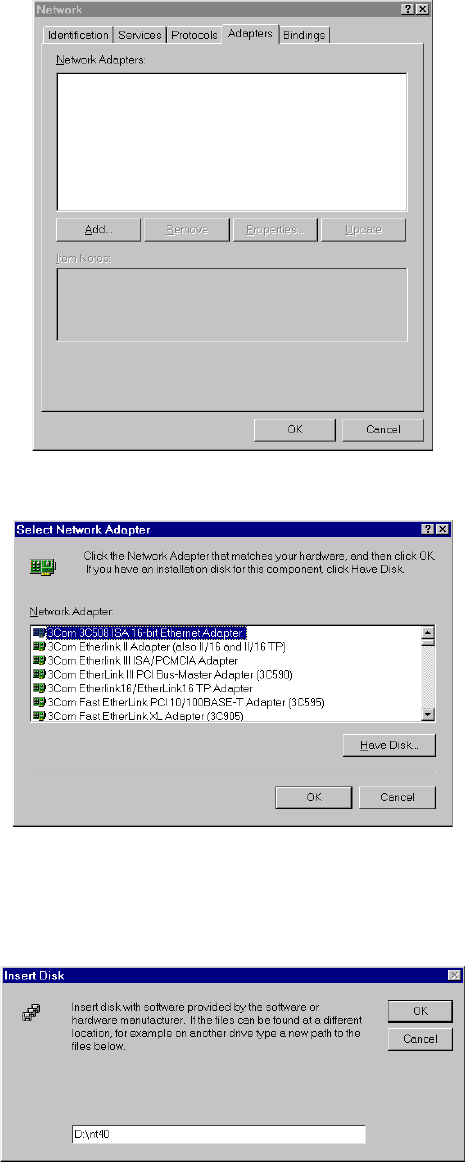
33
Control Panel
.
2. Under
Control Panel
, double click on
Network
icon.
3. Select the
Adapter
. And click on
Add
.
4. In
Select Network Adapter
box click on
Have Disk
button.
5. In
Insert Disk
box, you may be asked to specify the necessary software directory.
Insert the MagicLAN Installation CD into the CD-ROM drive. Type in
D:\nt40
(Where D is the CD-drive of your computer) in the blank and click on
OK.
6. In
Select OEM Option
box, you will see SAMSUNG 11Mbps WLAN
MiniPCI/PCI Card and select the correct card type and click on
OK
. You confirm


















