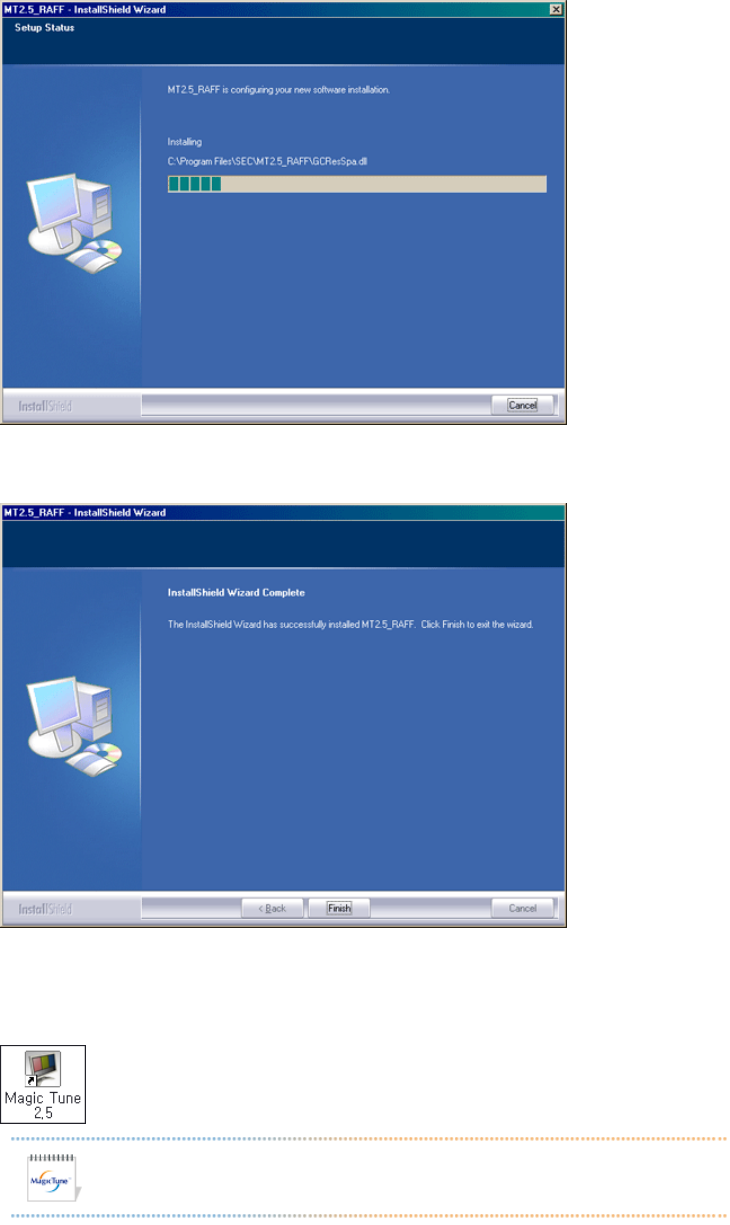
8. The "Installationation Status" window appears.
9. Click "Finish."
10. When the installation is complete, the MagicTune 2.5 executable icon appears on your
desktop.
Double-click the icon to start the program.
11. The following window appears if the installation is successful.
Magictune execution icon may not appear depending on specification of
computer system or monitor. If that happens, press F5 Key.


















