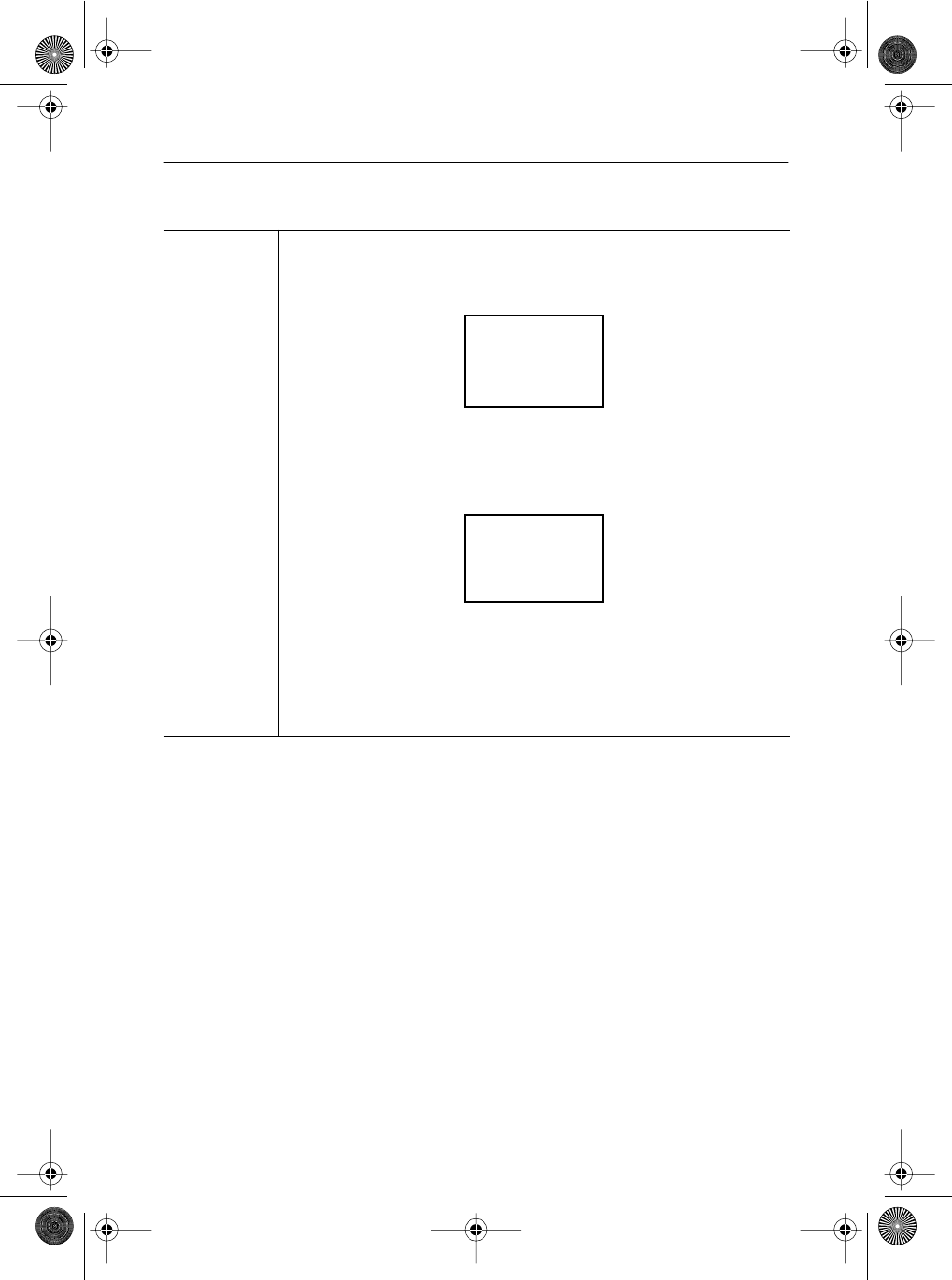
English 28
■
Features that can only be accessed via remote controller
Display Shows a selected video source, audio soure, current channel number
sound mode and the state of audio mute on the upper right corner of the
screen.
MTS/S-Mode You can set the audio mode by using this button. When you press this
button, current sound mode is displayed on the lower left corner of the
screen.
Note: SyncMaster151MP/171MP have an automatic stereo detection
feature. Thus, depending on the types of audio, the monitor
automatically changes it’s audio mode from Mono to Stereo or
vice versa.
• Video Source: _
• Audio Source: _
• CH/Mono
• Sound Mute: off
Stereo
Appendix
4_E151MP171MPbody.fm Page 28 Friday, September 7, 2001 3:04 PM


















