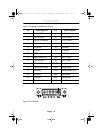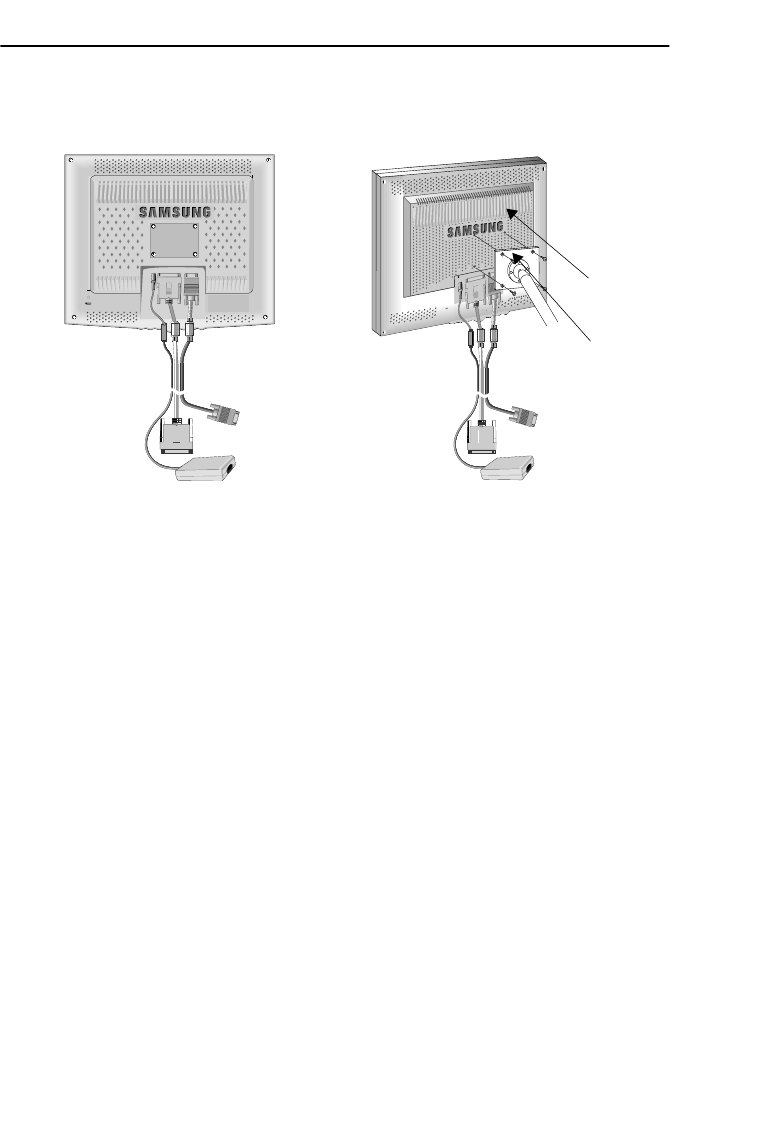
English 25
FrançaisEspañolDeutschItaliano EnglishPortuguese
Appendix
Attaching an Arm-Type Stand or Wall Mount Hanger
NOTE: This monitor accepts a 100mm x 100mm VESA-compliant mounting interface pad
.
1
Align the Mounting Interface Pad with the holes in the Rear Cover and secure it with
the four screws that came with the Arm-type Stand or Wall Mount Hanger.
Maintenance of Your LCD Monitor
WARNING:
To avoid risk of electric shock, do not disassemble the monitor cabinet (except
for gaining access to the cable connectors as described on page 6). Users
cannot service the monitor. User maintenance is restricted to cleaning as
explained below:
Unplug the monitor from the power outlet before cleaning.
■
To clean your LCD Monitor screen, lightly dampen a soft, clean cloth with water or
mild detergent. If possible, use a special screen cleaning tissue or solution suitable
for the antistatic coating.
■
To clean the monitor cabinet, use a cloth lightly dampened with a mild detergent.
■
Never use flammable cleaning material to clean your LCD Monitor or any other
electrical apparatus.
Rear cover
Mounting
Interface Pad
3 S/M 870/770/170 (E) body.FM Page 25 Wednesday, December 20, 2000 2:00 PM