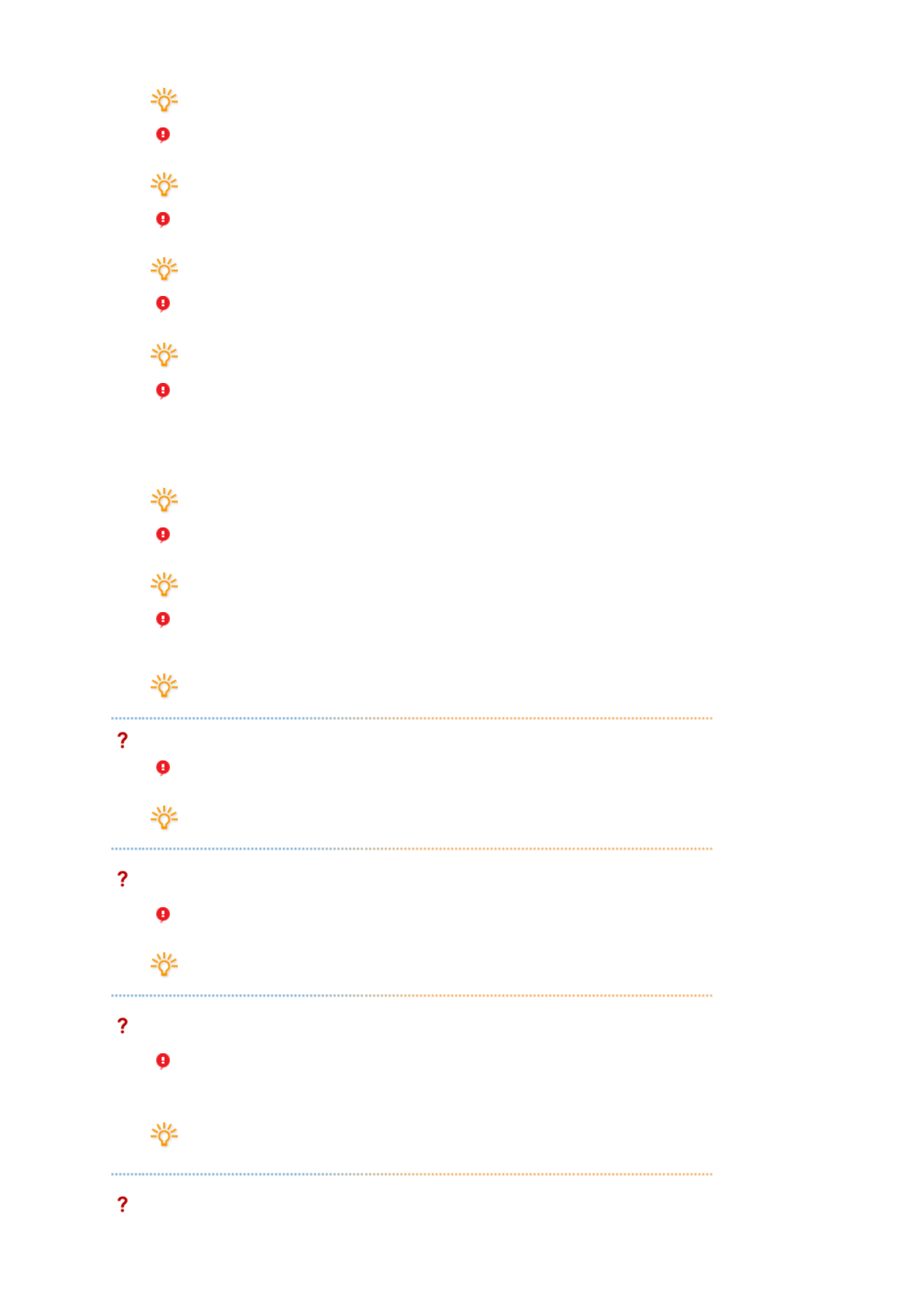
Please visit our homepage to see the Troubleshooting section.
An error may occur if the card maker has modified the video card driver or the graphics
chip even when the video card is in the list.
Please visit our homepage to see the Troubleshooting section.
Check if your monitor is manufactured by Samsung.
Products from other manufacturers may cause errors.
Only Samsung products are able to support this feature.
An error may occur even when your monitor is manufactured by Samsung but is out of
date. Check if your monitor is able to support MagicTune™.
This feature is only supported by those monitors that are registered on our homepage.
Check for the monitor before purchasing it as out-of-date models are not supported.
An error occurs when no information on EDID (Extended Display Identification Data)
exists for the current monitor.
This happens when from your desktop, Start
→
Setup
→
Control Panel
→
System
→
Hardware
→
Device Manager
→
Monitor is selected, the current "Plug-and-play monitor"
is removed and new hardware is searched for but the system couldn't find any "Plug-and-
play monitor".
Please visit our homepage to see the Troubleshooting section.
An error occurs when replacing the monitor with a new one when the system power is off
but the system has not been restarted.
Please restart the system each time the monitor is replaced before using MagicTune™.
An error occurs when the video card driver is not installed properly.
This happens when the current video card list is not displayed normally. You can check
this via Start
→
Setup
→
System
→
Hardware
→
Device Manager
→
Display Adapter.
Visit the video card maker's homepage and download and install the latest driver.
For more information about the video card, contact the card manufacturer.
To ensure normal operation, please restart your system.
An error occurs when the system is not restarted after installing MagicTune™.
(This is for Win98SE and WinMe only.)
Restart the system before use.
For the best performance of MagicTune™, adjust to the optimal resolution.
Refer to the User Guide for the optimal resolution.
If you do not adjust to the optimal resolution and perform Color Calibration, the monitor
cannot be adjusted to the optimal condition.
Refer to the manual for the optimal resolution.
This video card does not support MagicTune™.
Please install a new video card driver.
An error occurs when the video card driver is not installed properly.
This happens when the current video card list is not displayed normally. You can check
this from Start
→
Setup
→
System
→
Hardware
→
Device Manager
→
Display Adapter.
Visit the video card manufacturer's homepage and download and install the latest
driver.
For more information about the video card, contact the card manufacturer.
As the Highlight program uses the communication lines,
please exit the Highlight program before you can access MagicTune™.


















