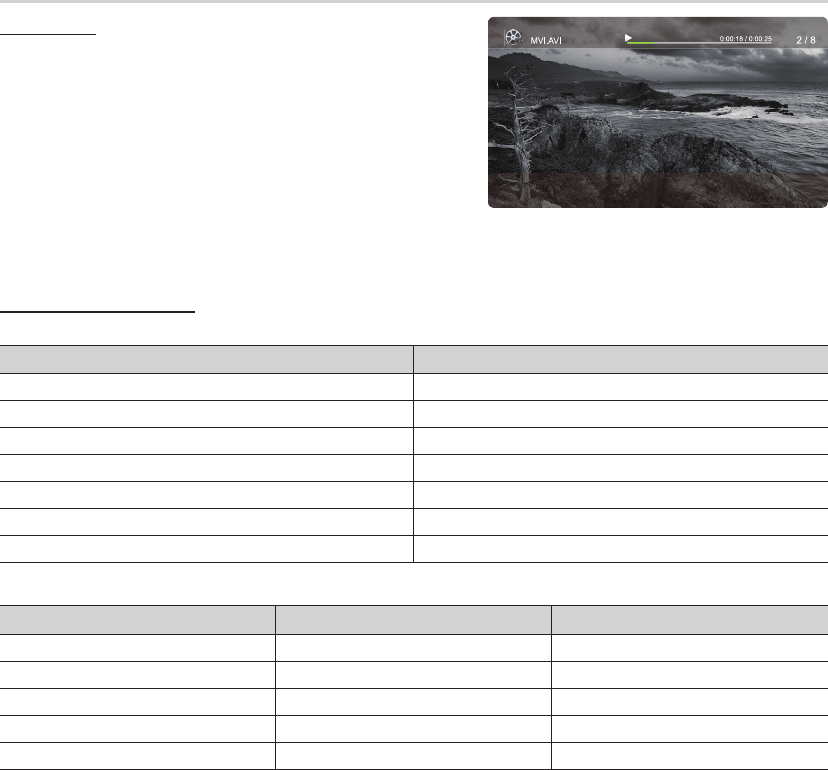
35
English
Advanced Features
Videos
Playing Video
1. Press the
l
or
r
button to select Videos, then press the ENTER
E
button in the Media Play menu.
2. Press the
l
/
r
/
u
/
d
button to select the desired fi le in the fi le list.
3. Press the ENTER
E
button.
– The selected fi le is displayed on the top with its playing time.
– If video time information is unknown, play time and progress bar
are not displayed.
E
Pause
L
Jump
T
Tools
R
Return
The displayed image may differ depending on the model.
Supported Subtitle Formats
– External
Name Extension
MPEG-4 Timed text .ttxt
SAMI .smi
SubRip .srt
SubViewer .sub
Micro DVD .sub or .txt
SubStation Alpha .ssa
Advanced SubStation Alpha .ass
– Internal
Name File extension Format
Xsub AVI Picture format
SubStation Alpha MKV Text Format
Advanced SubStation Alpha MKV Text Format
SubRip MKV Text Format
MPEG-4 Timed text MP4 Text Format


















