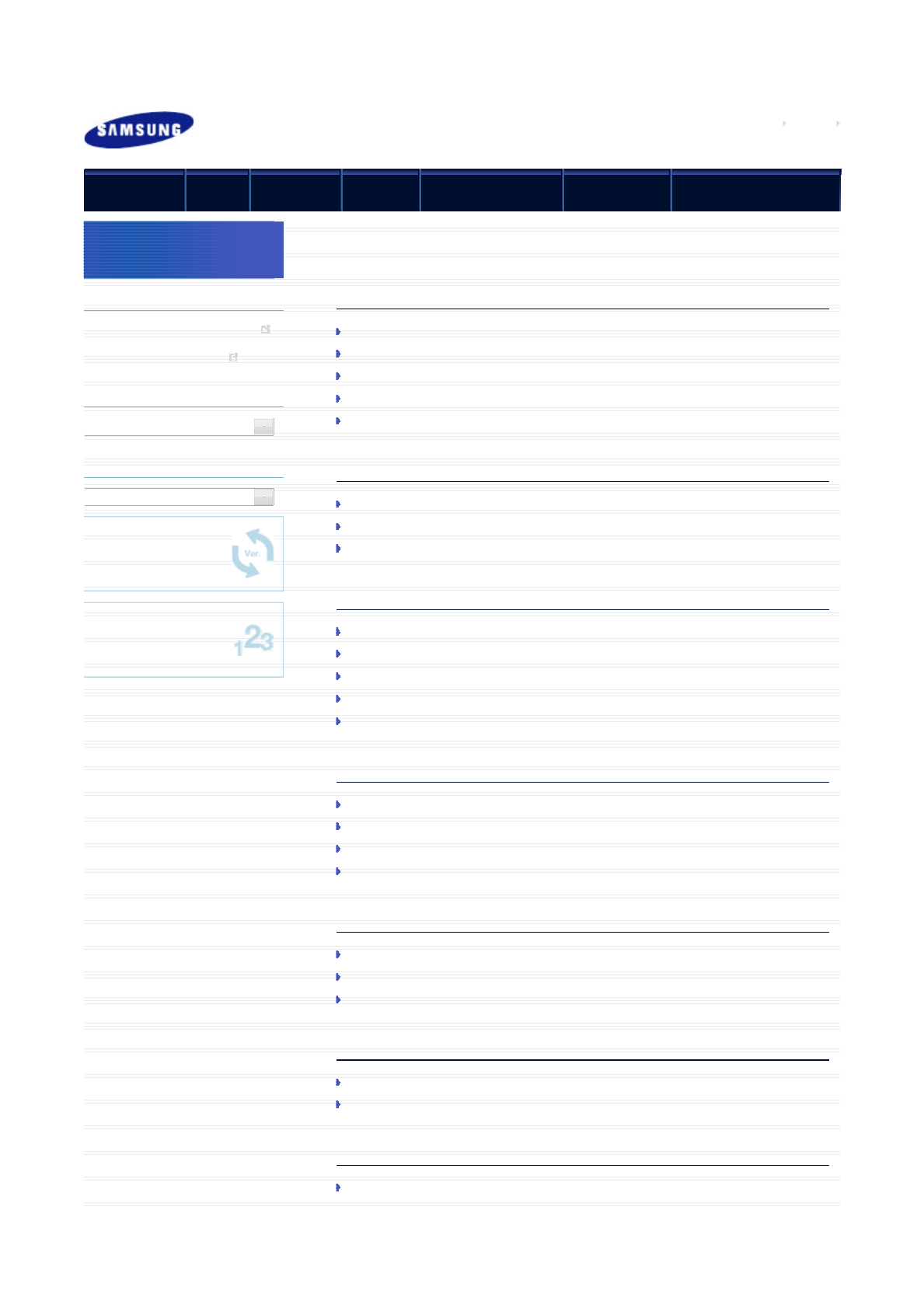
Samsung Optical Disc Drive
Home Index
a
fety precautions Features How to install How to use How to store and clean Troubleshooting Specifications
Index
Safety precautions
Safety precautions
During installation
During operation
Others
RoHS and WEEE
Features
Exterior
System requirements
Features
How to install
How to install the drive
How to connect the cables
How to install the driver
How to update the Firmware
How to remove the utilities
How to use
How to use the drive
How to use the drive and other discs
How to use MAGIC SPEED (Option)
When the LED blinks
How to store and clean
How to clean the drive
How to store discs
How to clean discs
Troubleshooting
Troubleshooting
Caution: possible errors
Specifications
Product specifications
Index
Related links
http://www.samsung-ODD.com
http://www.samsung.com
Select model
SH-B123L(TS-HB43L) LightScri
b
Select lan
g
ua
g
e
Select your language
F
irmware Update
C
heck your firmware version.
W
arranty Statement
W
arranty statement for your product
페이지 1/ 2SH-B123L : Index
4/2/2010file://D:\HEARTSOME
_
WORK\0
_
PROJECT
_
LOCALIZATION\3
_
TOSHIBA
_
SAMS
...


















