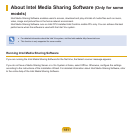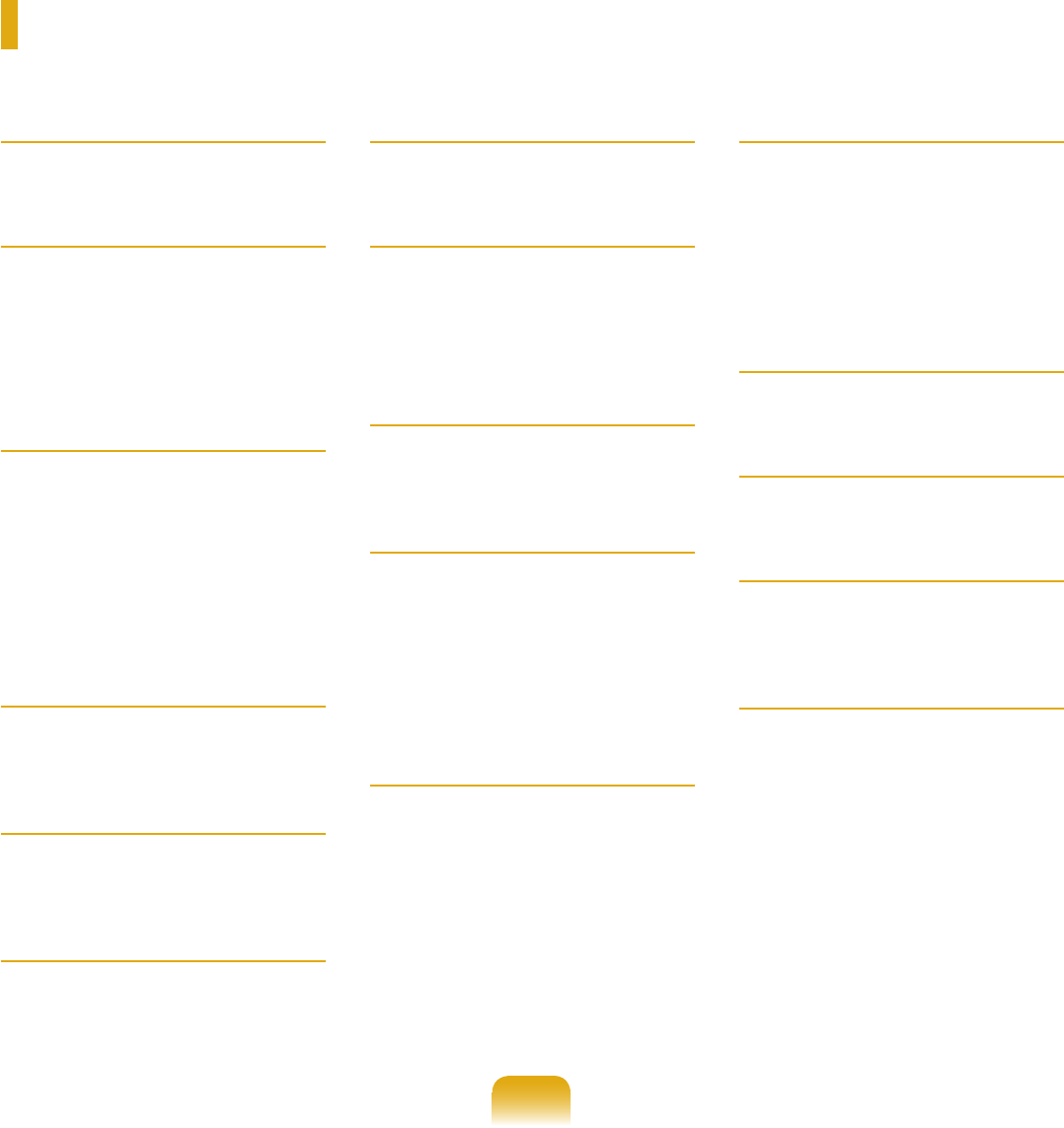
192
Index
A
AVStation Now 126
B
Battery 138
Battery Calibration 142
BIOS Setup 129
Bluetooth 101
Booting Priority 135
C
CD Drive / Recording 50
Charge 139
Click 45
Connecting AP / AP 94
Connect / Output Monitor 60
Control Panel 78
CyberLink PowerDVD 109
D
Dual View 62
Desktop / Change 68
E
Easy Battery Manager 140
Easy Network Manager 96
H
Help 67
HDMI 60
L
LCD Brightness 128
M
Memory 136
Modem Connection 100
Multi Card Slot 56
Multimedia 107
N
Network 96
Network Status Diagnosis 99
P
Password 133
Play AVStation 113
Playing Music 120
Product Name 33
Product Specifications 182
Program 106
R
Recorder 63
Remaining Battery Charge 139
Resolution / Color 82
S
Samsung Update Plus 111
Security Lock Port 143
Safety Precautions 6
Shortcut Keys 42
SlideShow 123
Status Indicators 34
T
Touchpad 44
U
User Accounts / Switch User 80
V
Video Play 115
Volume Control 63
W
Wired Network 91
Wireless Network 94
Windows Vista 66