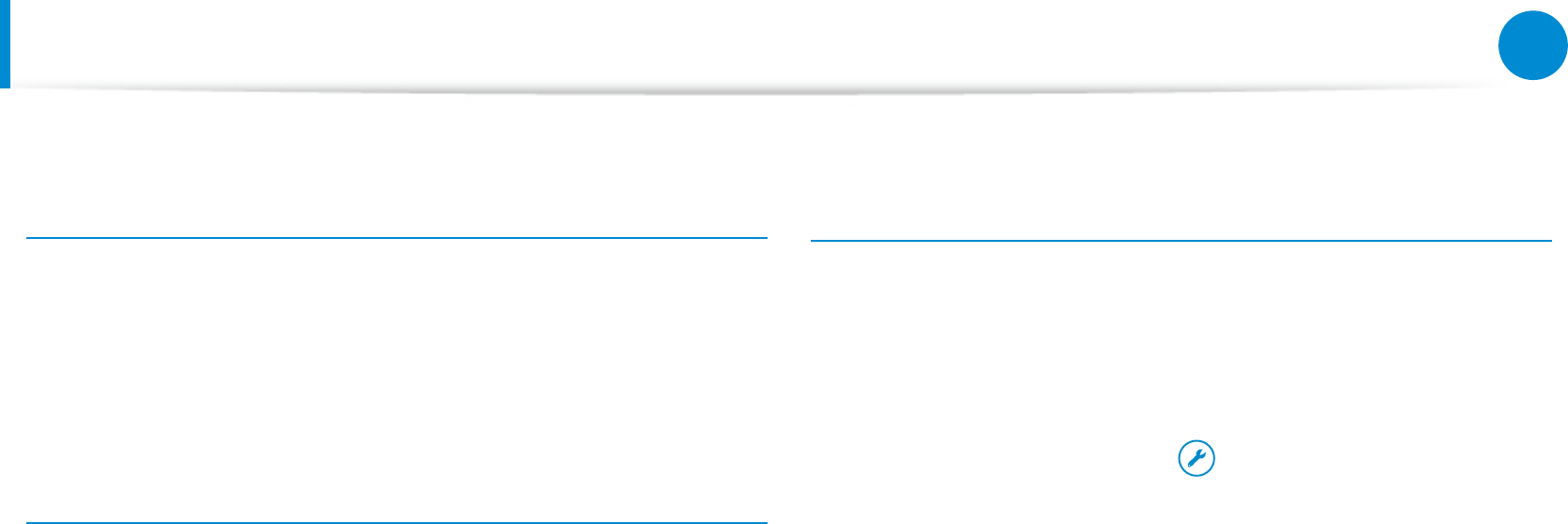
86
87
Chapter 4.
Troubleshooting
Q6
How can I uninstall the driver?
A
On the Desktop, click Charms menu > Settings > Control
Panel > Programs and Features.
Click the program. Then click uninstall.
Q7
How can I change the screen settings, environment
settings, type size, color, and so on?
A
Click Charms menu > Settings > Change PC Settings >
Personalization. You can set the OS settings such as the
screen design, etc.
To congure your computer in detail, click the Charms
menu in Desktop > Settings > Control Panel.
You can congure your computer in the same way as
existing Windows systems.
Q8
Active X does not run in Internet Explorer on the Start
screen.
A
Since Internet Explorer on the Start screen complies with the
HTML5 web standards, it does not support Active X. However,
Internet Explorer on the Desktop supports Active X.
►
How to activate Active X:
If you right-click over the Internet Explorer, the following
window appears. Press the button and click View on the
Desktop. Active X is now enabled.
Q&A


















