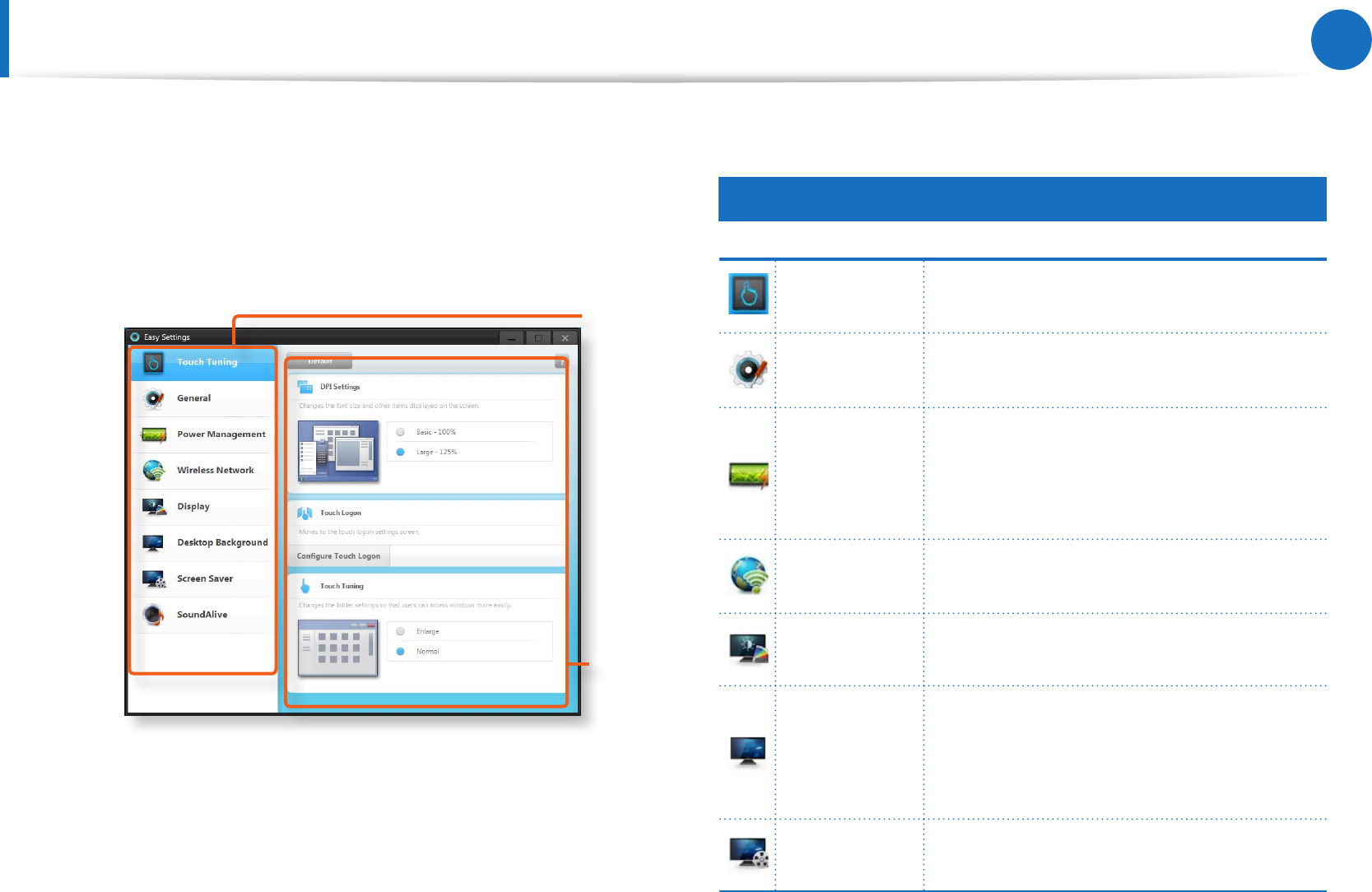
14
Getting Started
Using the Easy Settings
1
Click
Start > All Programs > Samsung > Easy Settings.
2
To congure a function, select the corresponding item.
The functions of the Easy Settings
Touch
calibration
The Touch Logon setting and the screen
text font size setting.
General
Fast Start setting, silent mode and user
account.
Power
You can configure the Power Plan (high-
performance, power-saving, Samsung
optimal mode), the power-saving settings
and the display settings.
Wireless
Network
You can configure whether to use the
Airplane mode and Wi-Fi options.
Display
You can congure external display devices,
and the screen brightness/color.
Desktop
Background
/ Screen
Saver
You can congure the Desktop background
and the screen saver.
Sound Alive
You can congure the sound mode (Music,
Movie, Speech, Silver Mode etc.).
The
functions
of the Easy
Settings
Advanced
Settings
screen
for each
functions
Easy Settings is the integrated Samsung software control program


















