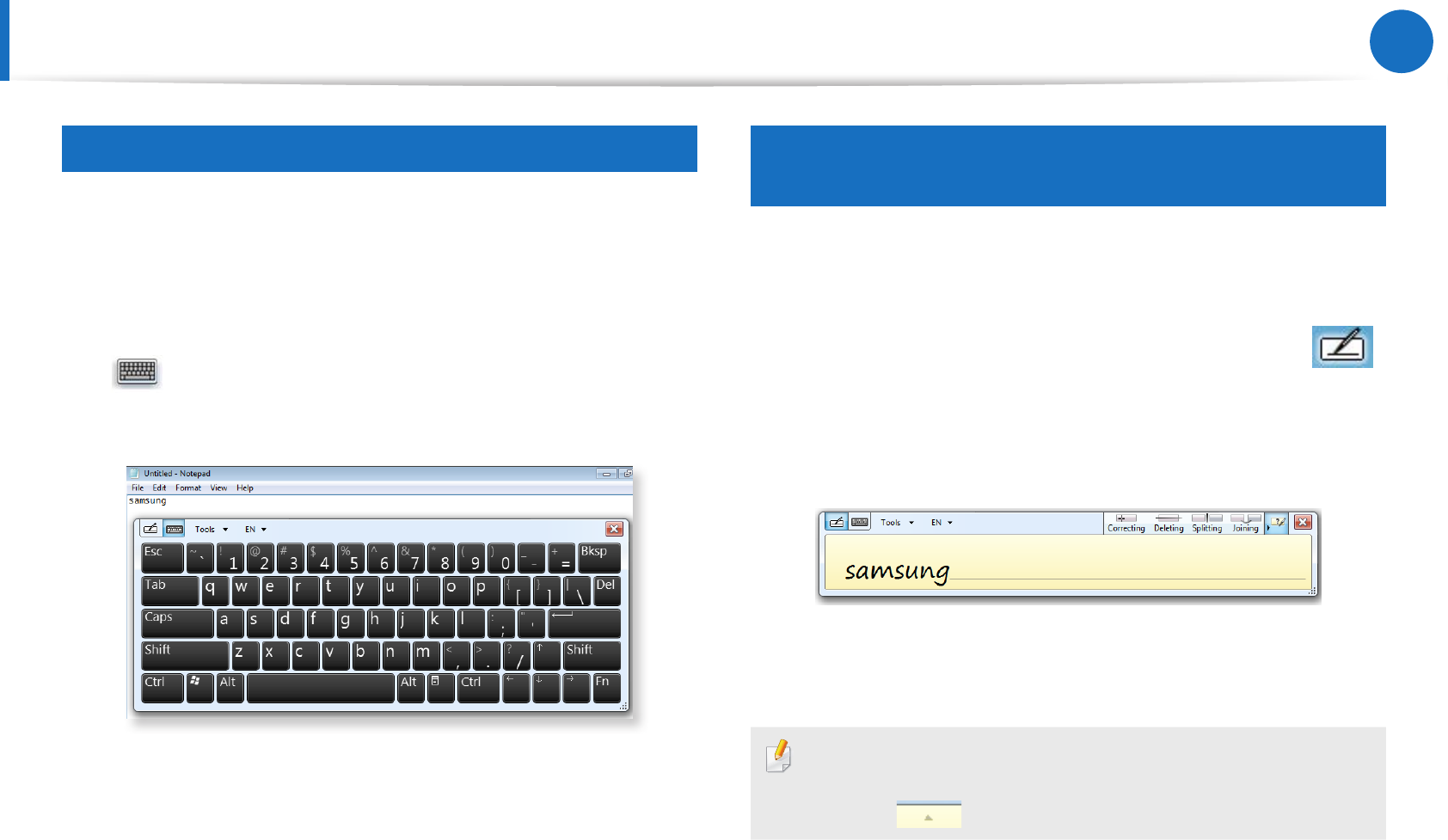
20
Using the Touch Feature
Entering Letters Using the Touch Screen
Entering Letters Using the Touch Screen
Using the touch keyboard, you can enter letters by touching the
corresponding keys on the keyboard that is displayed on the screen
as you do with a normal keyboard.
1
In the
Tablet PC input panel
, touch the
touch keyboard
icon
.
2
Enter letters by touching the corresponding keys on the screen.
Entering letters with the writing pad
(hand-writing input mode)
In the touch screen, you can enter letters by directly writing letters
with your nger on the
writing pad
input panel.
1
In the Tablet PC input panel, touch the
writing pad
icon .
2
Write a letter in the input area of the
writing pad
in the touch
screen and wait for a moment. Then the letter is converted to
the most likely letter.
3
If you touch the
Insert
button, the converted letter is entered.
Modifying a letter
Over-write a new letter over an incorrectly recognized letter or
touch the
above the letter and select a letter.


















