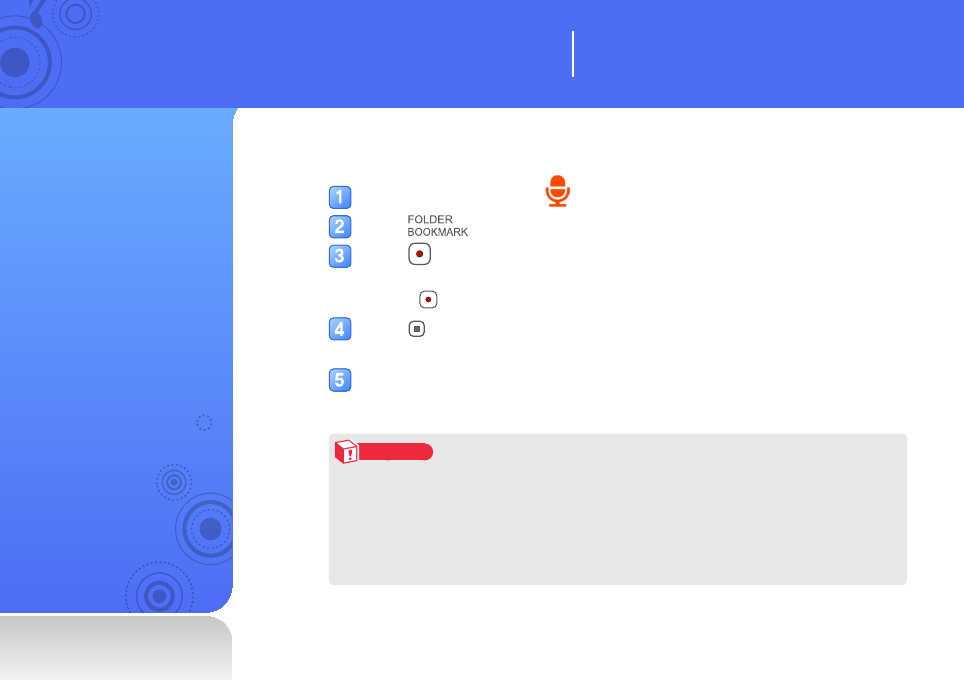
Voice
Recording
With Voice Recording, you
can record conversations
in meetings and lectures as
well as your own voice.
To record voice
In the main menu, select .
Press to select a folder to save the recording.
Press .
■
The recording starts.
■
Press to pause recording.
Press to stop recording.
■
The recorded file is saved automatically.
Select <Yes> to play the recorded file.
Caution
• When making voice recording, do not bring the earphones close to you as this may
cause noise in your recorded file.
• Do not save copyrighted material that you have recorded to other devices, such as a
PC, or distribute them to others without the permission of the content owners. Doing
this may violate copyright laws. Samsung is not liable for any legal issues caused by the
user’s illegal use of copyrighted material.
You can record voice, and playback recording and
music files.
Voice Recording and Playback


















