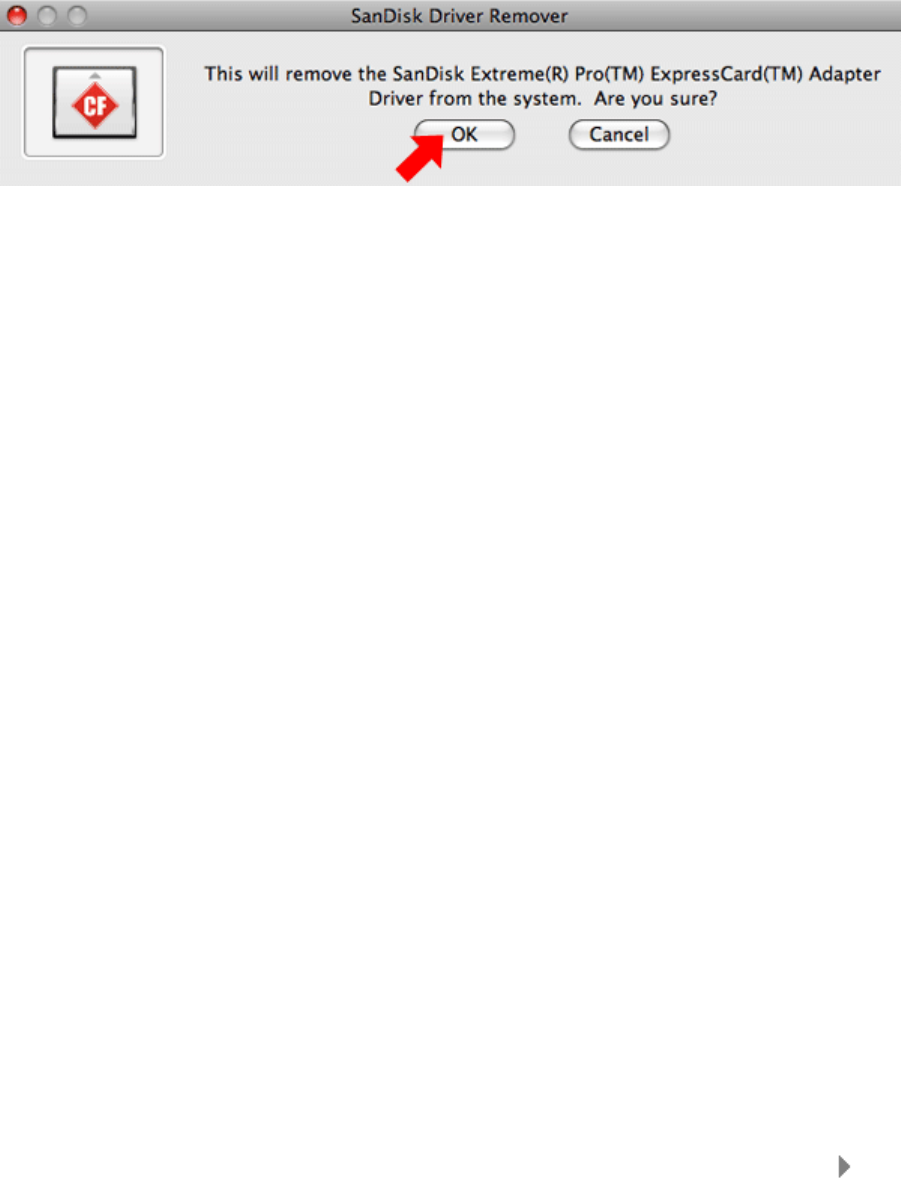
Uninstalling the SanDisk Extreme
®
Pro™ ExpressCard™ adapter driver
14
Un-installing the driver for Mac OS
®
1. Insert the Driver CD into CD/DVD player.
2.
On the desktop, double-click on the CD/DVD drive.
3. Double-click on the MAC folder, and then double click on SanDisk_Driver_Remover.
4. Click OK.
















