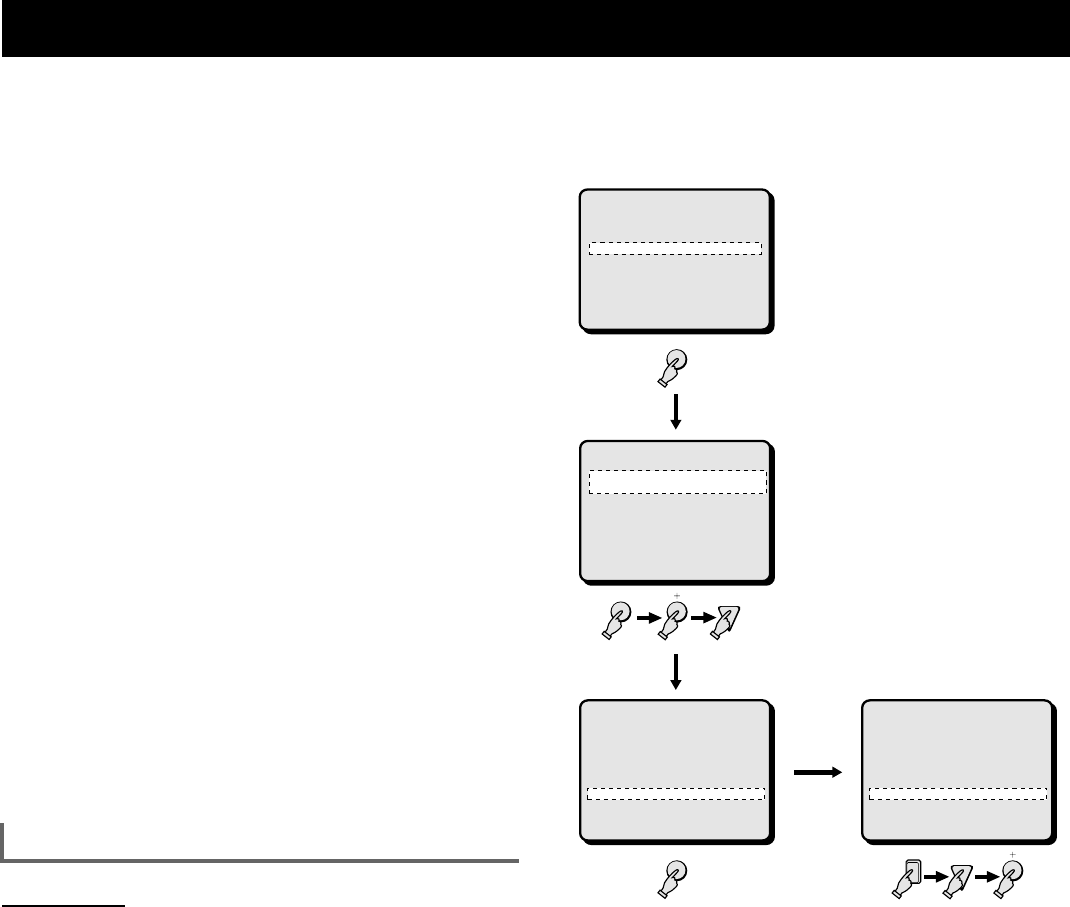
CAMERA SETTING Menu 7
Setting the sequential display interval for each
camera
1 Press the MENU button twice to display the (TIMER
SET) menu, then check that the day and night periods
are set as desired. (For more information on the day
and night periods settings, see “TIMER SET” on page
27.)
2 Press the MENU button four times to display the
(MONITOR SET) menu.
3 1 Using the + (or –) button, set “INDIV.” for the “MON1
SEQ.TIMER” item, then press the l button.
2 Using the + (or –) button, set “INDIV.” for the “MON2
SEQ.TIMER” item.
4 Press the MENU button once to display the (CAMERA
SET) menu.
5 Press the SELECT (1 – 16) button to select the desired
camera (ex: camera 5).
6 Press the l button to highlight the “SEQUENCE”
setting.
1 Press the + (or –) button to set the desired sequential
display interval (ex: 10 sec.) in the DAY column, then
press the c button.
2 Press the + (or –) button to set the desired sequential
display interval (ex: 20 sec.) in the NIGHT column.
7
☞
Press the MENU button to go to the next menu
screen, or
☞
Press the EXIT button to exit the menu display.
CAMERA SET menu
SEQUENCE (Default setting: DAY and NIGHT to 1 S)
If in the (MONITOR SET) menu, the items “MON1 SEQ.TIMER”
and/or “MON2 SEQ.TIMER” are set to “INDIV.”, enter the
desired sequential display interval for each camera.
The available durations are: 1 to 30 sec., SKIP
SKIP: In automatic sequential display, this camera will not be
displayed.
1
2, 3
MENU
(CLOCK SET)
10-15-1999 FRI 15:20:00
(TIMER SET)
DAYTIME
07:30-19:30
(DAYLIGHT SET)
MODE NO USE
WEEK MON TIME
ON 1ST-SUN 04 02:00
OFF LST-SUN 10 02:00
MENU
(MONITOR SET)
MON1 SEQ.TIMER INDIV.
MON2 SEQ.TIMER INDIV.
QUAD SEQ.TIMER 1 S
MON1 SEQ.MODE MODE1
MON2 SEQ.MODE MODE1
MON2 í MON1 OFF
MON.MASK LIVE ON
MON.MASK VCR ON
COLOR LEVEL AUTO
(CAMERA SET) NO.01
TITLE
--------
01
DAY NIGHT
PROGRAM REC OFF OFF
AL.DURATION 10 S 10 S
MON.MASK OFF OFF
SEQUENCE 1 S 1 S
VIDEO LOSS ON
SENSOR SET : PRESS NEXT
4
(CAMERA SET) NO.05
TITLE
--------
05
DAY NIGHT
PROGRAM REC ON ON
AL.DURATION 10 S 10 S
MON.MASK OFF OFF
SEQUENCE 10 S 20 S
VIDEO LOSS ON
SENSOR SET : PRESS NEXT
5, 6
MENU
5
L8FC5/US (MPX-CD162, MD162 GB) 2000. 8. 31
40 English


















