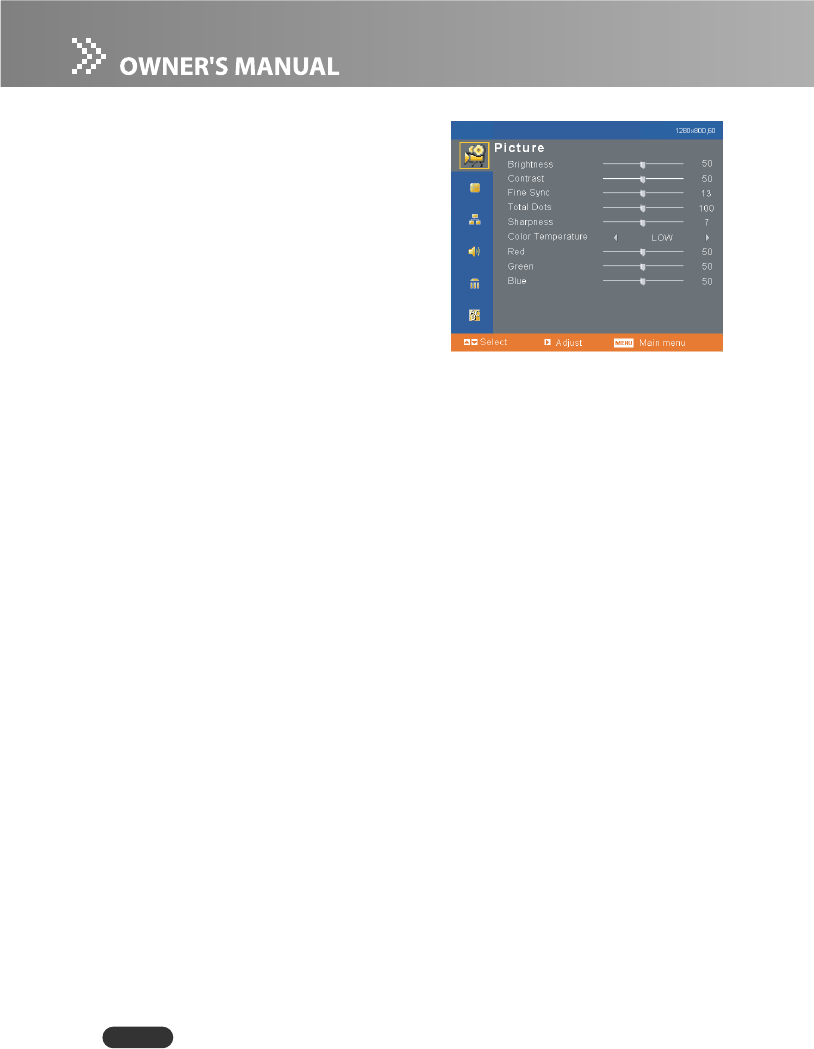
EN-24
Picture (Computer Mode)
Brightness
Adjusts brightness of the image.
Press W to darken the image.
Press X to lighten the image.
Contrast
Adjusts contrast of the image.
Press W to decrease the contrast.
Press X to increase the contrast.
Fine Sync
“Fine Sync” synchronizes the signal timing of the display with that of the graphic card. If
you experience an unstable or flickering image, use the fine sync function to correct it.
Total Dots
“Total Dots” changes the display data frequency to match the frequency of your computer’s
graphic card. If you experience a vertical flickering bar, use this function to make an
adjustment.
Sharpness
Adjusts the sharpness of the image.
Press W to decrease the sharpness.
Press X to increase the sharpness.
Color Temperature
Adjusts color temperature. At higher temperature, the screen looks colder; at lower
temperature, the screen looks warmer. If you select “USER”, “Red”, “Green” and “Blue” can
be adjusted.
Red
Manually adjusts red.
Green
Manually adjusts green.
Blue
Manually adjusts blue.


















