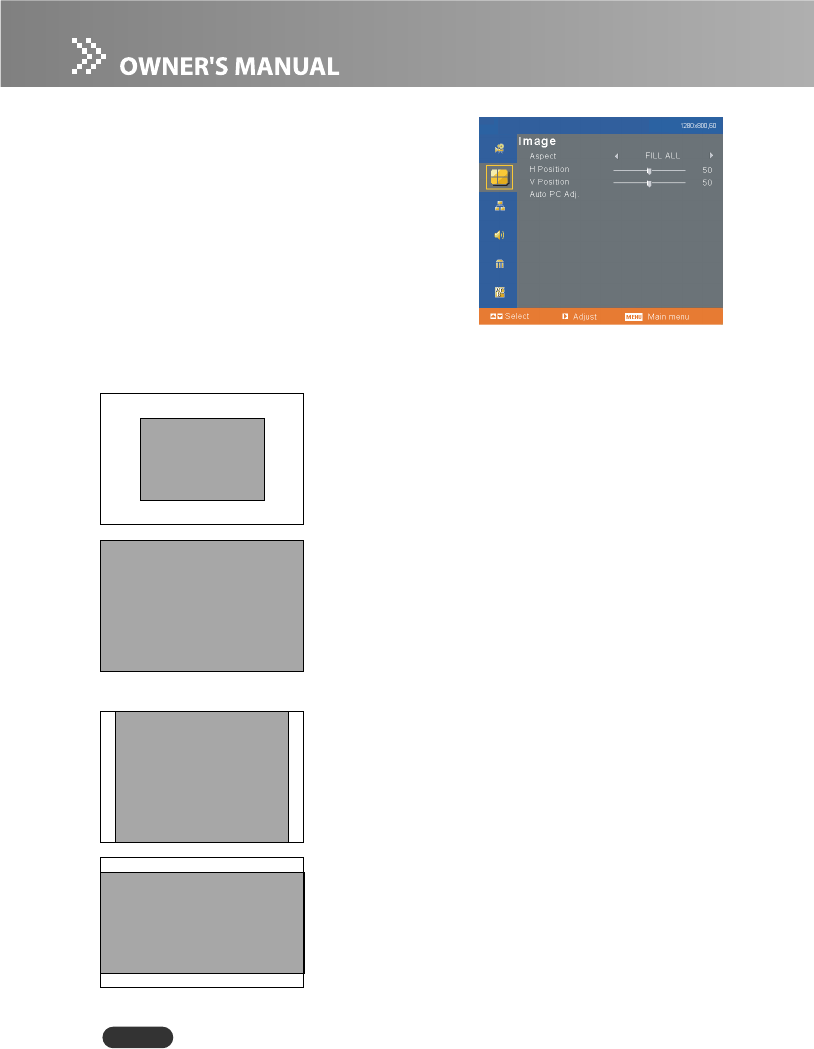
EN-26
Image (Computer Mode)
Aspect
Use this function to choose your desired image
size.
Q 1 TO 1: Keep the image with original width-
height ratio.
Q FILL ASPECT : Maintain the original aspect
ration of the input signal while enlarging to fill
as much of the output display as possible. 16:
9 input on a 4:3 output will result in back bars
on the top and bottom.
Q FILL ALL : The input source will be scaled to
fit the projection screen.
1 TO 1
FILL ASPECT (PC only)
If input signal is smaller than LCD
resolution, it will keep the original
size and aspect ratio.
If input signal is bigger than LCD
resolution, it will full all the whole
screen and ignore the aspect ratio.
ex. 1600x960 is 16:9 signal, but the
actual image is 16:10.
800 x 600
(4:3)
1280 x 800
1280 x 800
1600 x 900
(16:9)
If the aspect ratio is different with the
LCD, it will keep the input signal
aspect and fit the maximun size.
1600 x 900
(16:9)
1280 x 800
1024 x 768
(4:3)
1280 x 800


















