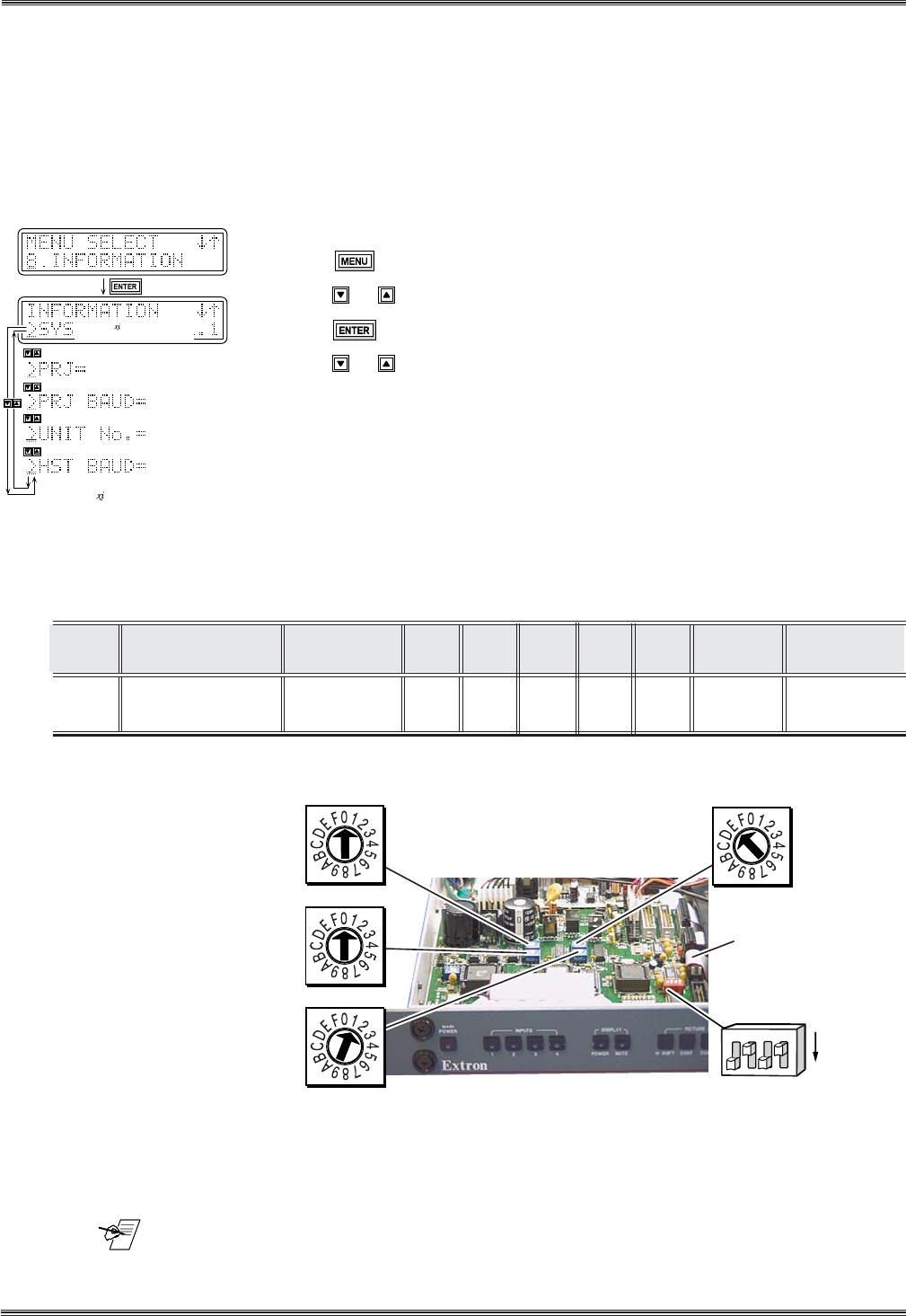
Extron • System 4
xixi
xixi
xi
Switcher Series • User’s Manual • P/N 68-402-02 Rev. E
Sanyo Installation Configuration and Connections
Page 2
(Note: Information depends on
S
y
stem 4 setu
p
.
)
(See note.)
(See note.)
(See note.)
(See note.)
[System 4 model and software
version displayed here]
Connecting System 4
xixi
xixi
xi to Sanyo PLC
If the System 4xi is already configured for a Sanyo PLC projector, go to step 4.
If it is not set up correctly, it will be necessary to change switch settings on the
System 4xi ’s Main Controller Board. Begin at Step 1 to verify the correct
configuration.
1. Use the Front Panel to display the Information Menu to verify that the System 4xi
is already set up for the Sanyo PLC. Apply power to the System 4xi and do the
following:
a. Press
to display the MENU SELECT on the LCD screen.
b. Press
or to step to Menu 8.
c. Press to select this menu.
d. Press or to display the configuration. The example to the left is general,
yours will show the System 4xi model name, the software version and the
following information:
PRJ = SANYO
PRJ BAUD = 19200
UNIT No. = 000
HST BAUD = 9600 (value depends upon setup Menu 3)
2. Go to the procedure on page 2-3 of the
System 4
xi
User’s Manual
to remove the
System 4xi cover. Then go to page 2-4 and refer to the configuration below to
set up the Main Controller board. Continue with Step 3 (below) when the
configuration is correct.
Config Projector SW1: 1-2-3-4 SW2 SW3 SW4 SW5 SW6 Prj Cable Comm
as Adapter
✔ Sanyo PLC off-on-off-on 0 0 1 E 0 J15 26-467-01
or 26-489-01
3. Double-check your work and be sure the System 4xi cover is on securely.
4. Install the System 4xi in its place of operation (i.e. rack), but not powered on.
__________ Changes in some switch configurations are not detected until the power is
removed at the AC cord, and then restored.
Refer to the following connection diagram and continue.
}
SW1
ON
SW2
SW4
SW3
SW5
J15
3
4
1
2





