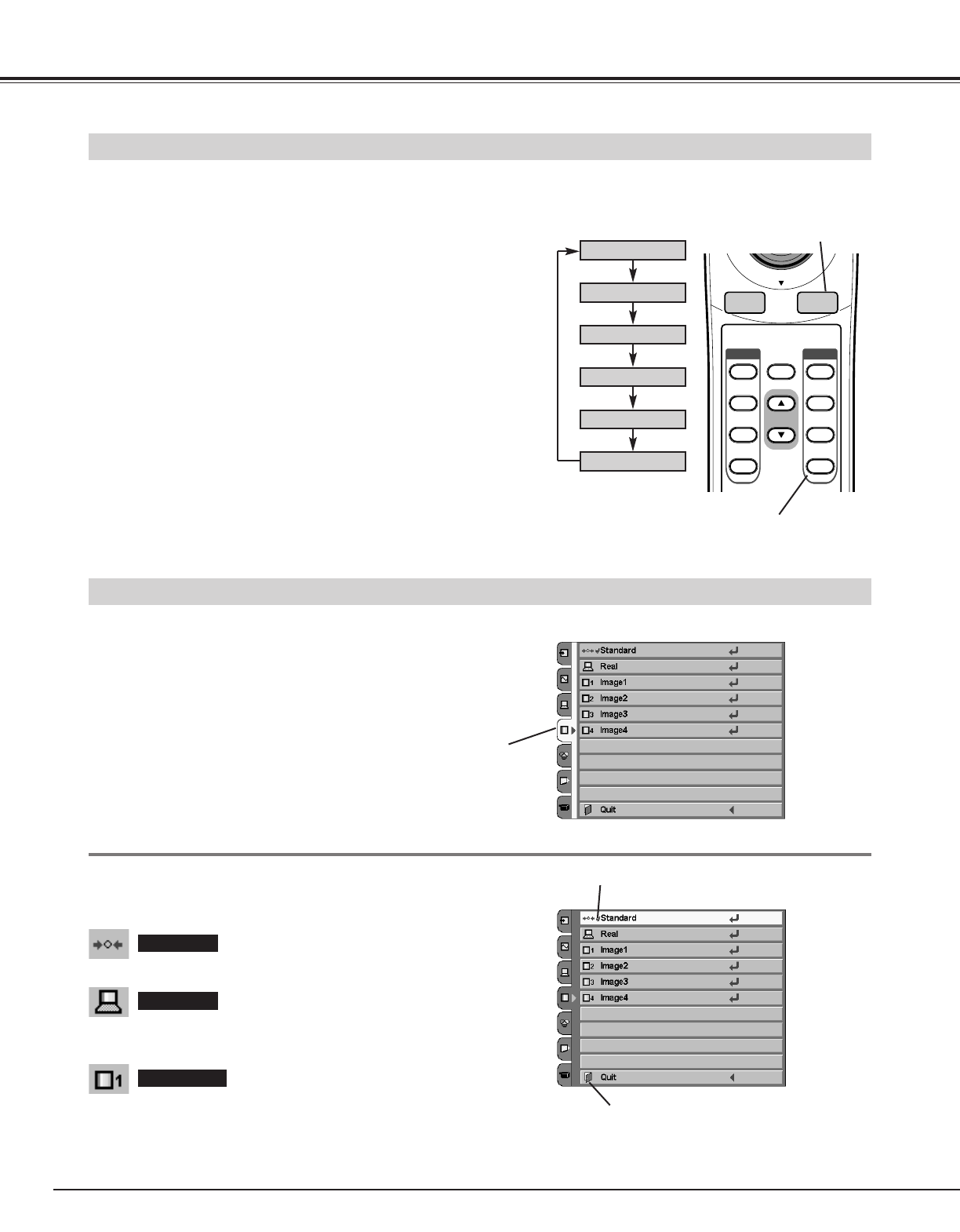
38
Computer Input
Image Level Selection (Menu Operation)
Press the MENU button, and the main menu appears. Select
the Image Level Selection menu with the POINT UP/DOWN
button, and then press the POINT RIGHT button to enter the
sub-menu.
1
2
Choose the level that you want to set with the POINT UP/DOWN
button, and then press the SELECT button to activate it.
Image Level Selection menu
Normal picture adjustment preset on this projector.
Standard
Picture adjustment improved in reproduction of halftones. This
adjustment is suitable for providing better image in brighter place.
Real
User preset picture adjustment in the Image Level Adjustment menu
(p39, 40).
IMAGE 1~4
Image Level Selection menu
The level being selected
Image Level Selection (Direct Operation)
Select the image level among Standard, Real, Image 1, Image 2,
Image 3, and Image 4 by pressing the IMAGE button on the remote
control. (See the next section "Image Level Selection (Menu
Operation)" about each item.)
IMAGE button
Standard
Real
Image 1
Image 2
Image 3
Image 4
KEYSTONE
NO SHOW
IMAGE
INPUT
1
2
3
4
IMAGE
AUTO
VIDEO
S-VIDEO
COMPO
COMPONENT
VIDEO
IMAGE 1-4 button
IMAGE button
Close the Image Level Selection menu.


















