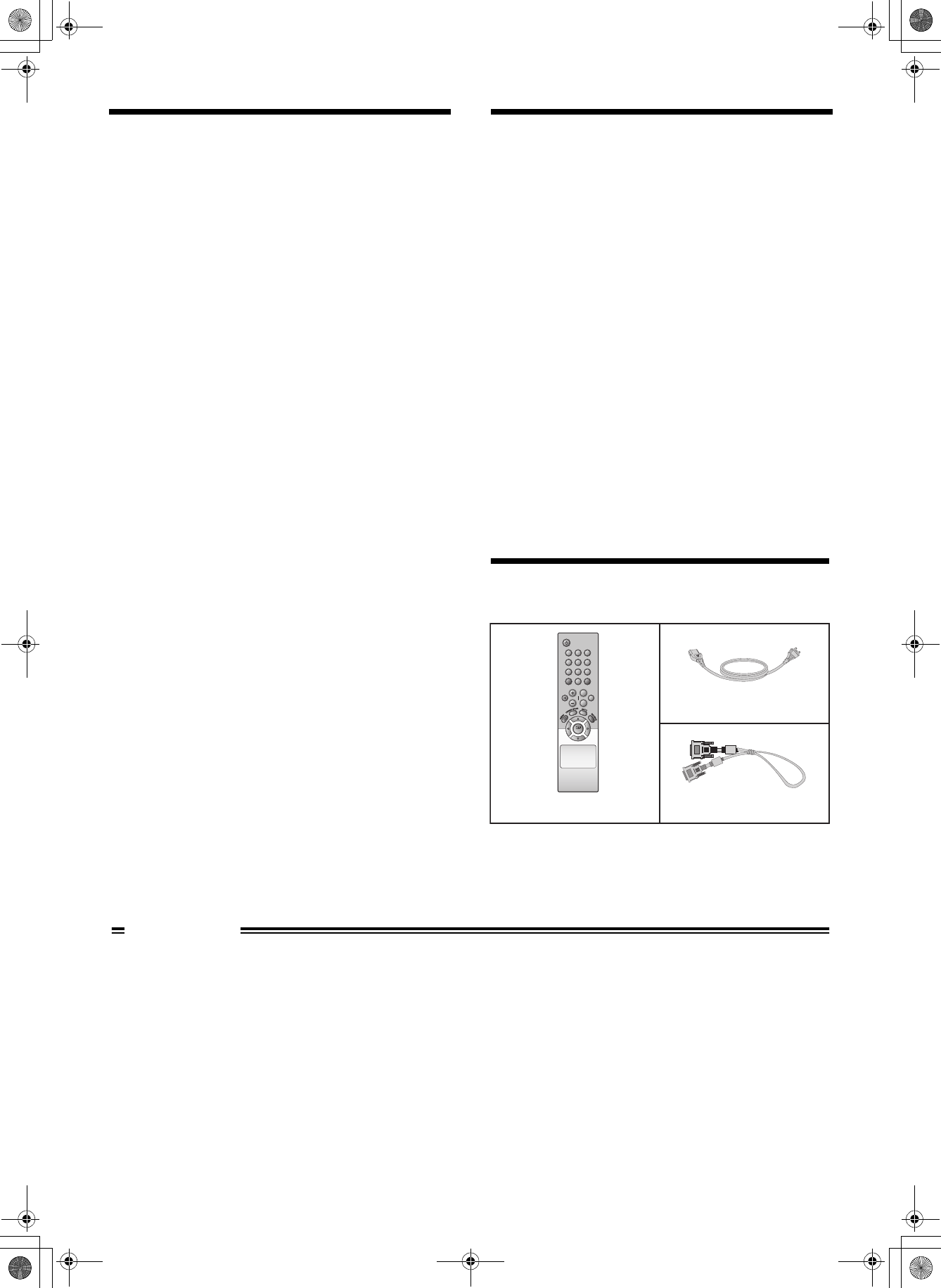
English 2
Precautions
■ Use only the power source specified on the unit.
■ When not using this unit for a long period of time, or
when cleaning it, be sure to disconnect the power
plug from the AC outlet.
■ Do not allow anything to rest on the power cord. And
do not place this unit where people will tread on the
cord. Do not overload wall outlets or power cords as
this can result in a fire or electric shock.
■ Avoid using this unit under the following conditions:
- in extremely hot, cold or humid places,
- in dusty places,
- near appliances generating strong magnetic fields,
- in places subject to direct sunlight,
- in badly ventilated places,
- in automobiles with doors closed.
■ Do not cover the ventilation slots while in operation
as this could obstruct the required ventilation flow.
■ When dust accumulates on the screen surface,
clean it with a soft cloth.
■ Unplug this unit from the AC outlet and refer
servicing to qualified service personnel under the
following conditions:
- when the power cord is frayed or the plug is
damaged,
- if liquid has been spilled into the unit,
- if the unit has been dropped or the cabinet has
been damaged,
- when the unit exhibits a distinct change in
performance.
■ Do not attempt to service this unit yourself as
opening or removing covers may expose you to
dangerous voltage or other hazards. Always refer
servicing to qualified service personnel.
■ Do not operate this unit with condensation formed.
An operation under dew condensation conditions
may cause the unit to malfunction. When the unit is
subject to rapid temperature change, just leave the
unit turned off and wait until the condensation goes
off from the body (for about two hours) before you
turn it on.
Condensation does not form while the unit is
powered.
Contents
Names of Controls/Parts ................................. 3
Front View ............................................................. 3
Rear View .............................................................. 3
Remote Controller ................................................ 4
Connection Instructions .................................. 5
Angles.................................................................... 5
Instructions for Use ......................................... 6
Power On/Off......................................................... 6
System ID .............................................................. 6
Basic Operations on the Menu-Screen............... 6
Monitoring Display Adjustment ...................... 7
Picture Menu ......................................................... 7
Sound Menu .......................................................... 7
Setup Menu ........................................................... 8
Input Menu ............................................................ 8
Specifications ................................................... 9
Troubleshooting............................................... 9
Accessaries
POWER
ID RESET
VOLUME
P.M O D EMUTE
PIP
VOLUME
ENTER
FREEZE
SYSTEM ID
123
456
78
0
9
Remote Controller
Power Cord
VGA Signal Cable
■ WARNING
Never put the liquid crystals in your mouth.
If the LCD panel breaks and the liquid inside leaks
out, do not let the liquid come into contact with your
mouth and do not swallow it. This could cause
poisoning. In the event that it contacts your mouth or
eyes, wash immediately with water and consult a
physician. If it contacts your hands or clothing, wipe
it off with alcohol etc., and wash it away with water.
■ CAUTIONS
• The LCD panel is manufactured using highprecision
technology, but black spots may sometimes appear
on the display, or red, blue or green spots may
remain lit at all times.
In addition, the display brightness may look uneven
depending on the viewing angle.
This is a feature of LCDs and is not the sign of a
malfunction.
• When used in a cold location, the screen will initially
appear darker than normal. As the unit internal
temperature rises, the brightness will return to
normal.
LCD Display
L8MAP_MAQ_US_XE_JP(GB_FE_ES_DE_CS_JP).book 2 ページ 2009年7月7日 火曜日 午後4時57分


















