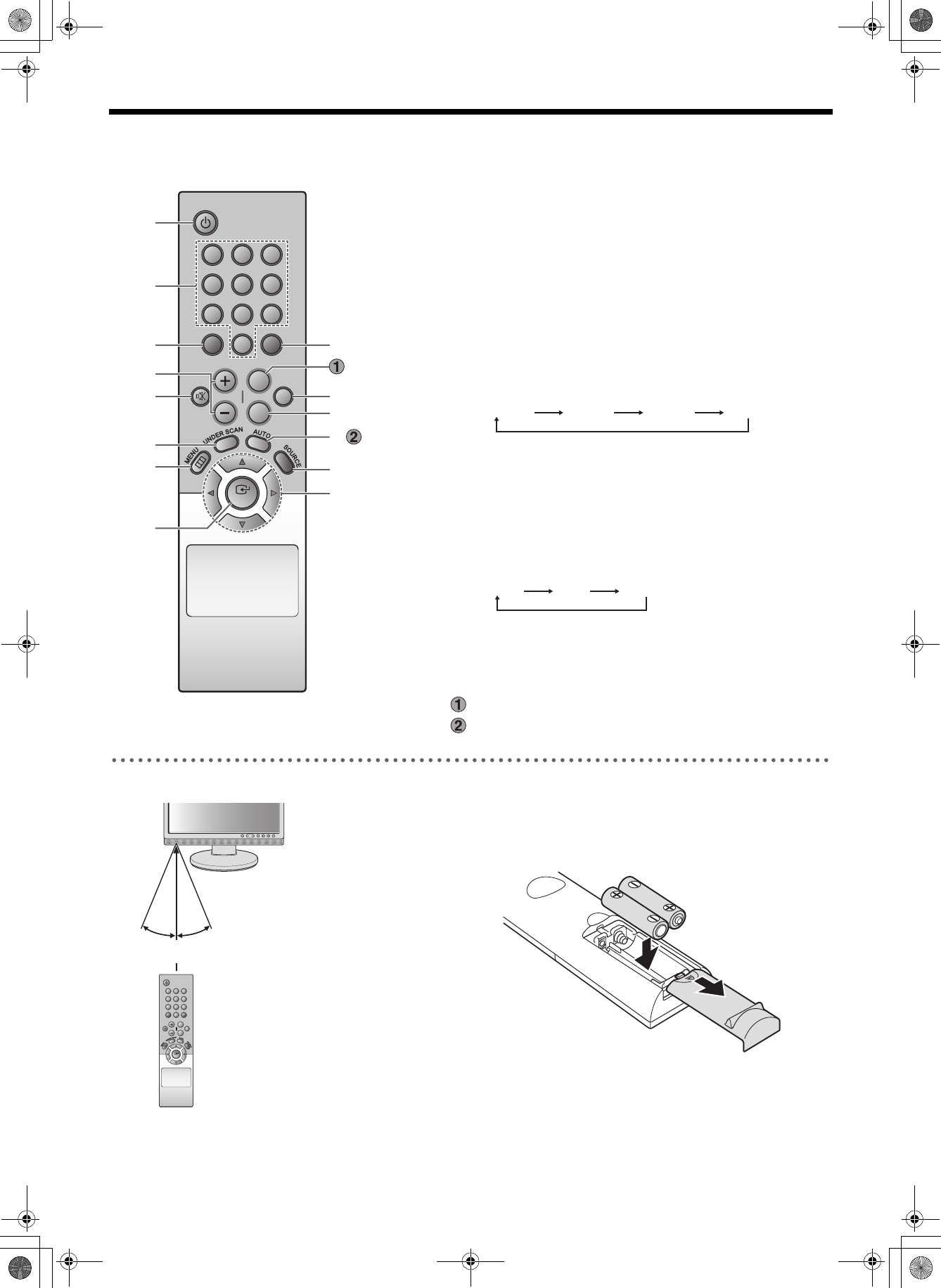
English 4
POWER
ID RESET
VOLUME
P.MODEMUTE
PIP
VOLUME
ENTER
FREEZE
SYSTEM ID
123
456
78
0
9
1
2
38
2
3
F
9
5
1
6
4
7
G
Remote Controller
■ IR Sensor
30˚ 30˚
POWER
ID RESET
VOLUME
P.MODEMUTE
PIP
VOLUME
ENTER
FREEZE
SYSTEM ID
123
456
78
0
9
Within 7 m (7.7 yd)
1Power button (POWER)
2Number buttons (0-9)
3Remote ID Reset button (ID RESET)
4Sound Volume buttons (VOLUME +/–)
5Sound Mute button (MUTE)
6Menu button (MENU)
7Enter button (ENTER)
8Remote ID setting button (SYSTEM ID)
9Automatic display adjustment button (AUTO)
FExternal input selection button (SOURCE)
GMenu Cursor buttons (j/l/d/c)
■ Available only when "VIDEO A/B, S-VIDEO" is
selected as the external input source
1
Video Signal display button (UNDER SCAN)
• Displays all the video signals on the monitor
2Video mode selection button (P.MODE)
3Picture Freeze button (FREEZE)
■ Available only when "VGA" is selected as the
external input source
Picture In Picture button (PIP)
Automatic display adjustment button (AUTO)
VGA signal Video A Video B S-Video
Standard Move Dynamic
■ Batteries Insertion
1. Slide open the lid.
2. Insert 2 "AAA (IEC R03)" 1.5 volt batteries accordint to the
+ and - signs.
3. Replace the lid.
L8MAP_MAQ_US_XE_JP(GB_FE_ES_DE_CS_JP).book 4 ページ 2009年7月7日 火曜日 午後4時57分


















