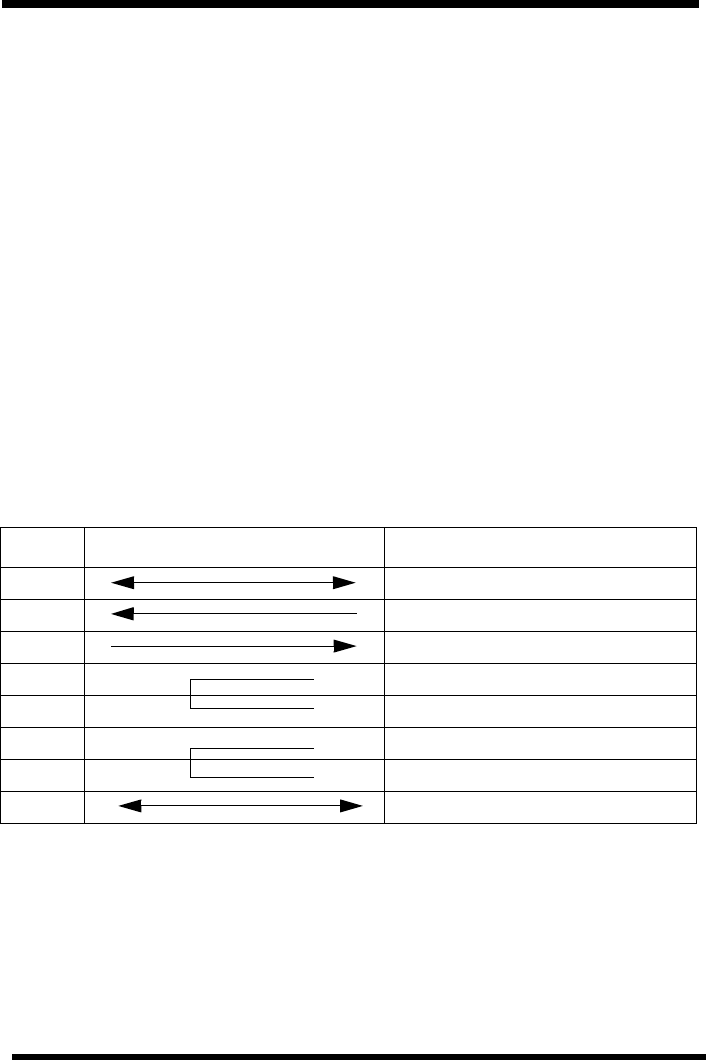
Programming Manual 5. Interface Specifications
SATO RISC Printers 175
on-line, an X-On is sent out. In the Single Job Buffer mode, when the
printer receives a print job, it transmits an X-Off and begins printing. When
it is done printing, it transmits an X-On. In the Multi Job Buffer mode, the
printer sends an X-Off when the “Buffer Near Full” level is reached and a
X-On when the data level of the buffer drops below the “Buffer Available”
mark. When the printer is taken off-line manually, it transmits an X-Off
indicating it cannot accept data. When it is placed back on line manually,
it sends an X-On, indicating it is again available for receipt of data. If an
error occurs during printing (paper out, ribbon out), the printer sends noth-
ing in the Single Job Buffer mode since the last character transmitted was
an X-Off. When the error is cleared and the printer resumes printing, no
X-On is sent until the current job is completed and the printer is once
again read to receive the next job. If it is in the Multi Job Buffer mode, it
sends an X-Off as soon as an error condition is detected. When the error
is cleared and the printer is placed back on-line, it transmits an X-On indi-
cating it is again ready to accept data.
Upon switch up, if no error conditions are present, the printer will
continually send X-On characters at five millisecond intervals until
it receives a transmission from the host.
Cable Requirements
Data Streams
The data streams for X-On/X-Off are constructed in the same way as they
are for Ready/Busy flow control. The STX and ETX control characters
must frame the data stream. (NOTE: All characters, including STX, ESC
and ETX areinASCII).
<STX><ESC>A . . Job#1 . . <ESC>Z<ESC>A . . Job#n . .
<ESC>Z<ETX>
Example: <STX>A . . Job#1 . . <ESC>Z<ETX>XXXXX
HOST INTERCONNECTION PRINTER
FG 1FG(FrameGround)
RD 2 TD (Transmit Data)
TD 3RD(ReceiveData)
4 RTS (Request to Send)
5CTS(CleartoSend)
6 DSR (Data Set Ready)
20 DTR (Data Terminal Ready)
SG 7 SG (Signal Ground)


















