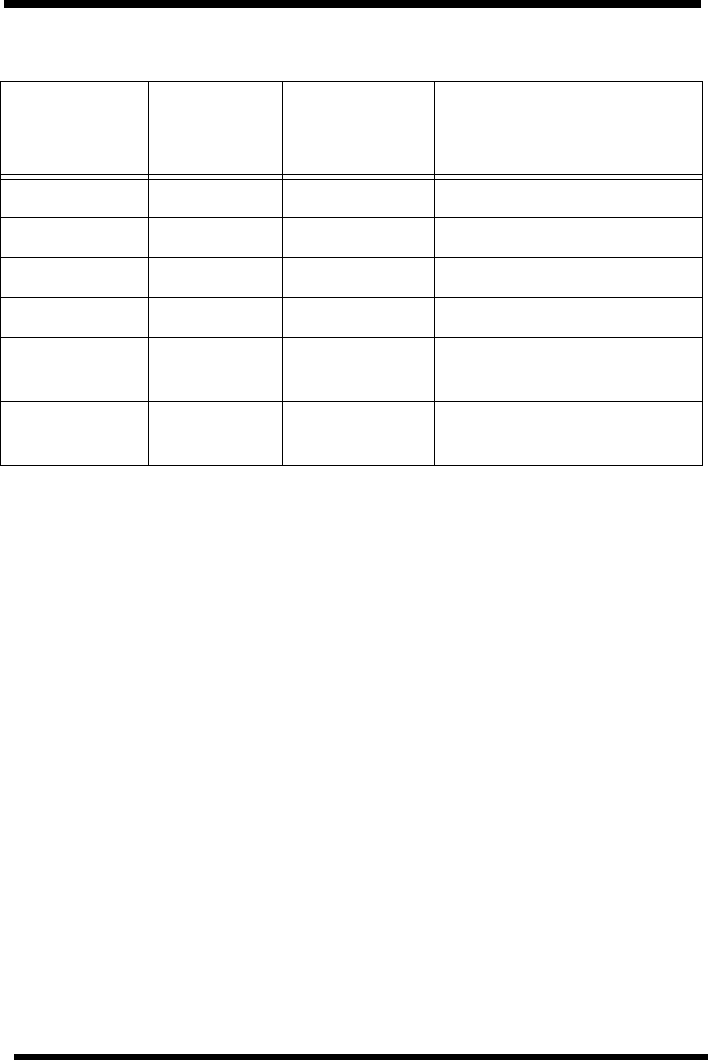
Programming Manual 1. Introduction
SATO RISC Printers 9
The Protocol Control codes are selected by a DIP switch DSW2-7 (Refer
to the Operation Manual,).
1.4 Using Basic
It may be useful to test your printer using a BASIC program on a PC. You
may also write your actual production programs in BASIC. Whatever the
reason, if you will be working in BASIC, some of the following hints may
help you get started:
1. Set the WIDTH of the output device to 255 characters to avoid auto-
matically sending <CR> and <LF> characters after every line. The
command string should be continuous and uninterrupted by <CR>
and/or <LF> commands. The examples given in this manual are prin-
ted on separate lines because they will not fit on one line and do not
contain any <CR> and/or <LF> characters. If these characters are
needed, they are explicitly noted by the inclusion of <CR> and <LF>
notations.
2. If you are using the printer’s RS232 interface, it is necessary to set the
COM port on the PC such that the CTS and DSR signals will be igno-
red. Send your OPEN “COM” statement in the following way: OPEN
“COM1:9600,E,8,1,CS,DS” AS #1
3. This sets the RS232 communication parameters of the host PC’s
COM1 port for 9600 baud, Even parity, 8 Data bits, 1 Stop bit and di-
recting the port to ignore the CTS and DSR control signals.
Control
Character
Standard
DSW2-7
OFF
Non-
Standard
DSW2-7 ON
Description
STX 02 Hex 7B Hex = { Start of Data
ETX 03 Hex 7D Hex = } End of Data
ESC 1B Hex 5E Hex = ^ Command Code to follow
NULL 7E Hex 7E Hex = ~ Cutter Command
ENQ 05 Hex 40 Hex = @ Get printer status, Bi-Com
mode
CAN 18 Hex 21 Hex = ! Cancel print job, Bi-Com
mode


















