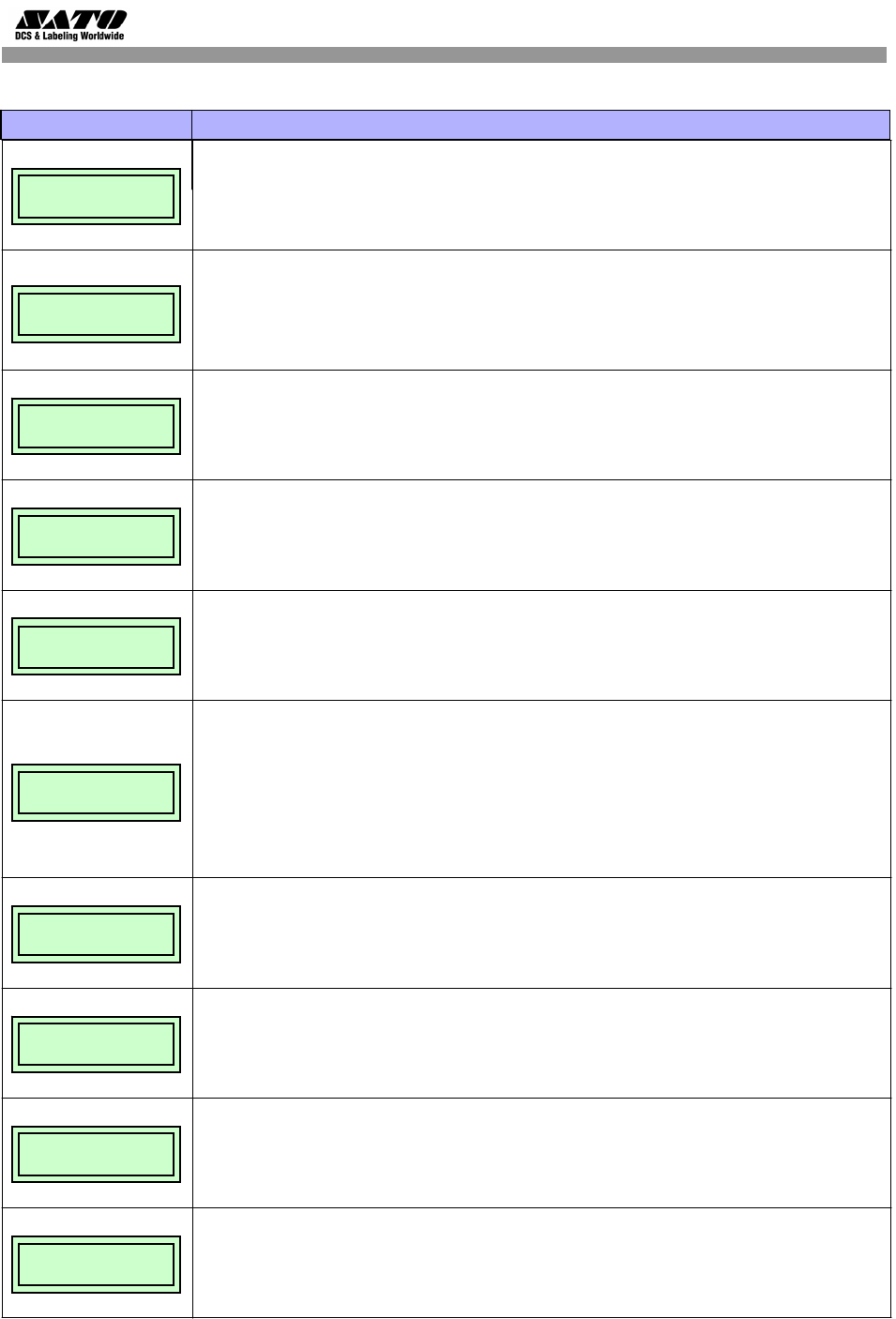
7
LAN Card Installation Guide
The following tables explain the relevant options available via the LCD screen in Interfaces Mode.
Menu screen What the options mean
Is the menu selection screen for the Host Interface o
p
tion of the INTERFACES mode.
There are only two options relative to the serial interface, ignore all others.
• Auto Switching - the printer automatically switches to the relative interface type and moves
into the applicable menus.
• Ethernet - factory default. Allows the operator to select the interface and the relative menus
will follow.
Is the menu selection screen for the Ethernet Port o
p
tion of the INTERF
A
CES mode.
Is a menu subset of the Ethernet Port o
p
tion. Will move into the Timeout menu.
This is the value used by the printer to time out from the current port and check the other selected
Port Types for data print. When the printer has not received data from the host after a certain
period of time, it must timeout in order to service other ports.
The factor
y
default of 10 seconds with an allowable ran
g
eof1 to 60 seconds.
Determines when other ports are active and able to communicate with the printer when the
Ethernet interface is not in use.
• Data Timeout - factory default. The other ports (Parallel, Serial, USB) are able to send data
to the printer when the timeout setting has been reached. This setting is adjustable via the
display menu item Timeout.
• Session Close - the other ports (Parallel, Serial, USB) are able to send data to the printer
when the port has been closed. Example: If a RAW port of 9100 is open, the printer will not
accept data from another interface until that port is closed by the host.
Is the menu selection screen for the Ethernet Settin
g
o
p
tion of the INTERFACES mode.
Is a transitional screen that allows entr
y
into the Net BIOS Protocol menu.
A
llows determination of if the NIC will recognize the NetBIOS protocol.
• Enable - factory default. Will recognize.
• Disable - will not reco
g
nize.
This options allows for the port number to be set for ASCII print jobs. The data port number must
match the host computer setting.
The allowable ran
g
e is 0 to 65535
,
and the factor
y
default is 9100.
INTERF
A
CES
Host Interface*
Host Interface
A
uto Switchin
g
*
INTERF
A
CES
ETHERNET PORT
ETHERNET PORT
Timeout
Timeout
10 sec*
Switch Out On
Data Timeout*
INTERF
A
CES
ETHERNET SETTING
ETHERNET SETTING
NetBIOS Protocol
NetBIOS Protocol
Enable*
A
SCII Data Port
1024*












