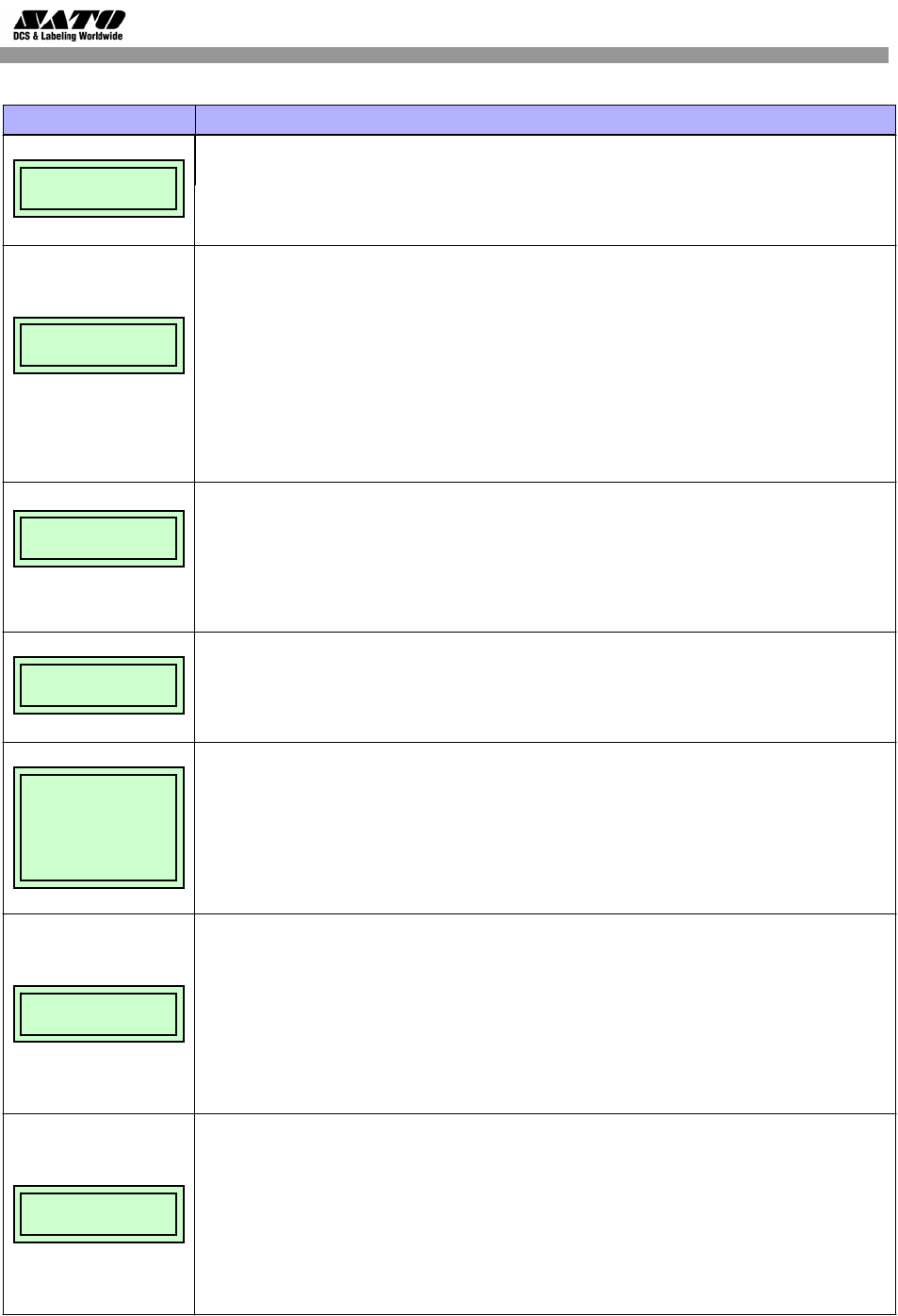
8
LAN Card Installation Guide
Menu screen What the options mean
Keep
A
live Timer
3 minutes*
Determines the amount of time that the tcp connection will remain connected after the print job
has terminated.
The allowable ran
g
e is 2 to 10 minutes
,
and the factor
y
default is 3 minutes.
Ethernet Speed
Auto Select*
Job Control
Standard*
Offline Process
Disable*
This menu appears only if a 10/100Base-t Network Interface Card (NIC) is installed. There are
five different speed modes to allow compatibility with different systmes and networks.
• Auto Select - factory default. Tells the 10/100Base-T NIC to perform an automatic detection
scheme and configure itself to be one of the other allowable options.
• 10 Half Duplex - communicates at 10 megabytes per second using half duplex.
• 10 Full Duplex - communicates at 10 megabytes per second using full duplex.
• 100 Half Duplex - communicates at 100 megabytes per second using half duplex.
• 100 Full Duplex - communicates at 100 megabytes per second using full duplex. Determines
how the printer and/or NIC card respond when a job has been completed. The definition of
a complete job is also determined by this setting.
• Standard - factory default. The NIC card responds to the host that the job is complete when
the entire print job has been accepted by the printer.
• Enhanced - the NIC card responds to the host that the job is complete when the entire job
has not only been accepted by the printer, but also completely printed.
• Off - without synchronization between the NIC and the printer. The NIC card is simply a
pass-trough and the printer tells the host when the job is complete.
Determines whether the printer processes incoming data when it is in an offline state.
• Disable - factory default. The printer does not process data while offline.
• Enable - continues to process (but not print) the current network/parallel job while the printer
is offline until in a buffer-near-full state.
E
T
HERNET
A
DDRESS
IP
Address
Subnet Mask
Gateway Address
MAC
Address
DHCP
Is the menu selection screen for the Ethernet Address option of the INTERFACES mode. Its
menu o
p
tions are e
x
p
lained in the followin
g
five menu screen descri
p
tions.
IP
A
ddress
XXX.XXX.XXX.XXX
Subnet Mask
X
XX.
X
X
X
.X
X
X
.XX
X
This menu allows the IP Address to be set for the TCP/IP protocol in four three-digit segments
(SEG1 through SEG4). If the IP Address is assigned by Bootp, ARP, or DHCP it is dynamic and
read only.
The factory defaults for SEG1 through SEG4 are 000, 000, 000, and 000.
Note: When changing the IP Address, the printer resets the Network Interface Card (NIC) when
the printer is placed online. When the printer resets the NIC, the LCD displays DO NOT POWER
OFF. After the NIC has completed initialization, the LCD displays E-NET INIT to signal that the
NIC andd printer are in initialization process. When both the NIC and printer have completed the
initialization, theLCD displays E-NET READY.
Allows the Subnet Mask to be set for the TCP/IP protocol in four three-digit segments (SEG1
through SEG4). If the Subnet Mask is assigned by Bootp, Arp or DHCP, it is dynamic and read
only.
The defaults for the SEG1 through SEG4 are 000, 000, 000, and 000.
Note: When changing the Subnet Mask, the printer resets the NIC when the printer is placed
online. When the printer resets the NIC, the LCD displays DO NOT POWER OFF. After the NIC
has completed its initialization, the LCD displays E-NET INIT to signal that the NIC and printer are
in the initialization process. When both the NIC and printer have completed initilization, the LCD
displays E-NET READY.












