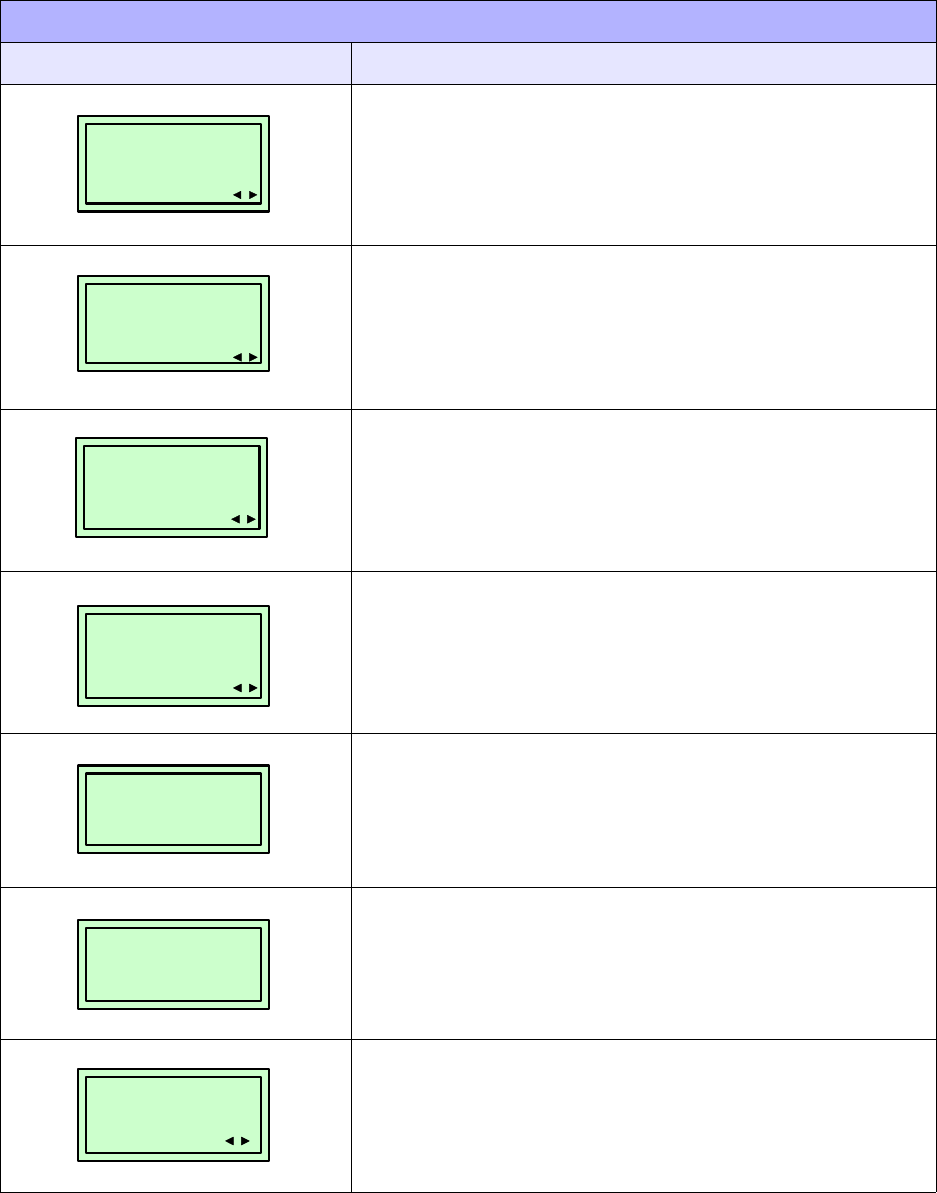
Unit 4: Operation
SATO GT4xxe Series Operator Manual PN 9001138A Page 4-45
Determines whether or not the printer will be compatible with a
previous printer.
Allows copying of firmware data.
Enables the display of an operating log as an icon in Normal
Mode. The three types are DataReceived, DataEdit, and Print.
Each icon will be over-written and cleared when going to Online
Mode.
Allows the print log to be saved in the memory cartridge. The
cartridge must be installed to function.
Allows select of where firmware data will be copied.
Initiates the copying process.
Initiates the copying process.
SERVICE MODE (4-19)
MENU DESCRIPTION
COMPATIBLE MODE
ON OFF
PROGRAM COPY
YES NO
TRACE MODE
ON OFF
SAVE PRINT LOG
ENABLE DISABLE
PROGRAM COPY
CARTRIDGE>ROM
ROM>CARTRIDGE
CARTRIDGE->ROM
COPY START
YES NO
ROM->CARTRIDGE
COPY START
YES NO


















