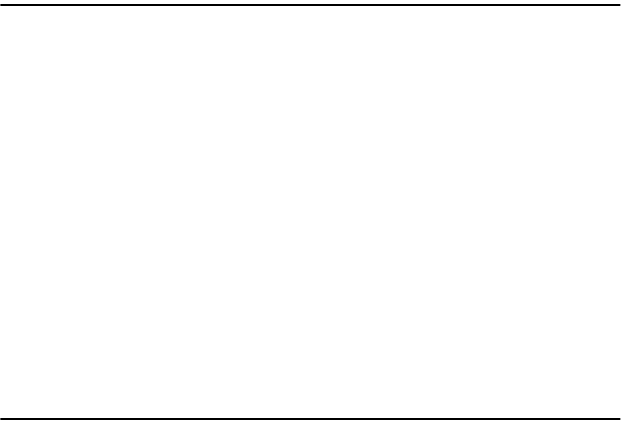
viii
TABLE OF CONTENTS
Guide to Components............................................................................... 1
Options....................................................................................................... 3
Operation Panel......................................................................................... 4
Panel Display ............................................................................................. 6
Displays and Key Operations........................................................................ 6
1.Basics
Turning on the Power................................................................................ 7
Turning on the Main Power........................................................................... 7
Starting the Machine ..................................................................................... 8
Changing Modes........................................................................................ 9
Originals................................................................................................... 10
Sizes and Weights of Recommended Originals.......................................... 10
Sizes Difficult to Detect............................................................................... 11
Original Sizes and Scanning Area/Missing Image Area.............................. 12
Copy Paper............................................................................................... 13
Recommended Paper Sizes and Types...................................................... 13
Non-recommended Paper........................................................................... 15
Paper Storage............................................................................................. 16
Toner......................................................................................................... 17
Handling Toner............................................................................................ 17
Toner Storage............................................................................................. 17
Used Toner ................................................................................................. 17
2.Copying
Basic Procedure ...................................................................................... 19
Setting Originals...................................................................................... 21
Placing Originals on the Exposure Glass.................................................... 21
Loading Originals in the Document Feeder................................................. 22
Setting Custom Original Size in the Document Feeder............................... 23
Basic Functions....................................................................................... 25
Adjusting Copy Image Density.................................................................... 25
Selecting an Original Type.......................................................................... 25
Selecting Copy Paper ................................................................................. 26
Auto Reduce/Enlarge.................................................................................. 28
Sort ........................................................................................................... 29
Sort.............................................................................................................. 29
Copying from the Bypass Tray .............................................................. 31
Other Functions....................................................................................... 35
User Codes................................................................................................. 35
Auto Start .................................................................................................... 35


















