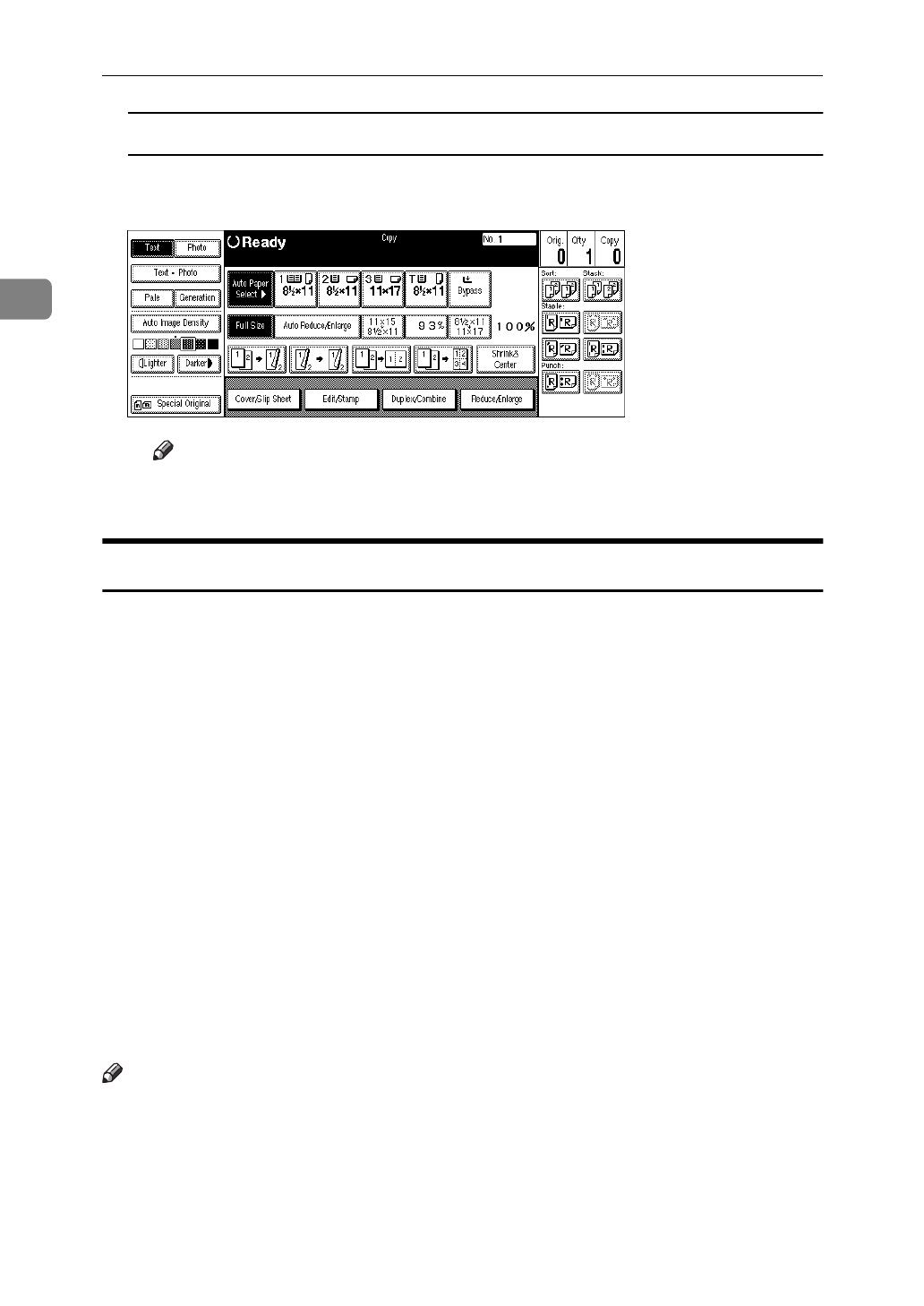
Copying
42
2
Combined Auto and Manual Image Density
A Make sure that the
[
Auto Image Density
]
key is selected.
B Press the
[
Lighter
]
or
[
Darker
]
key to adjust the density.
Note
❒
If you do not wish to set any other functions, press the
{
Start
}
key to
start copying.
Selecting Original Type Setting
Select one of the following types to match your originals:
❖
Text
Select this mode when your originals contain only letters (no pictures).
❖
Text·Photo
Select Text·Photo when your originals contain photographs or pictures with
letters.
❖
Photo
Delicate tones of photographs and pictures can be reproduced with this
mode.
❖
Pale
Select this mode for originals that have lighter lines written in pencil, or for
faint copied slips. The faint lines will be clearly copied.
❖
Generation Copy
If your originals are copies (generation copies), the copy image can be repro-
duced sharply and clearly.
Note
❒
You can directly display the
[
Original Mode
]
key on the copy original display.
See “Original Mode Display” in
⇒
P.310
“General Features
1
/
3
”
.
❒
You can adjust the quality level for each original type. See “Original Mode
Quality Level” in
⇒
P.310
“General Features
1
/
3
”
.
❒
In Connect Copy mode, make adjustments to the original type on the master
unit.


















