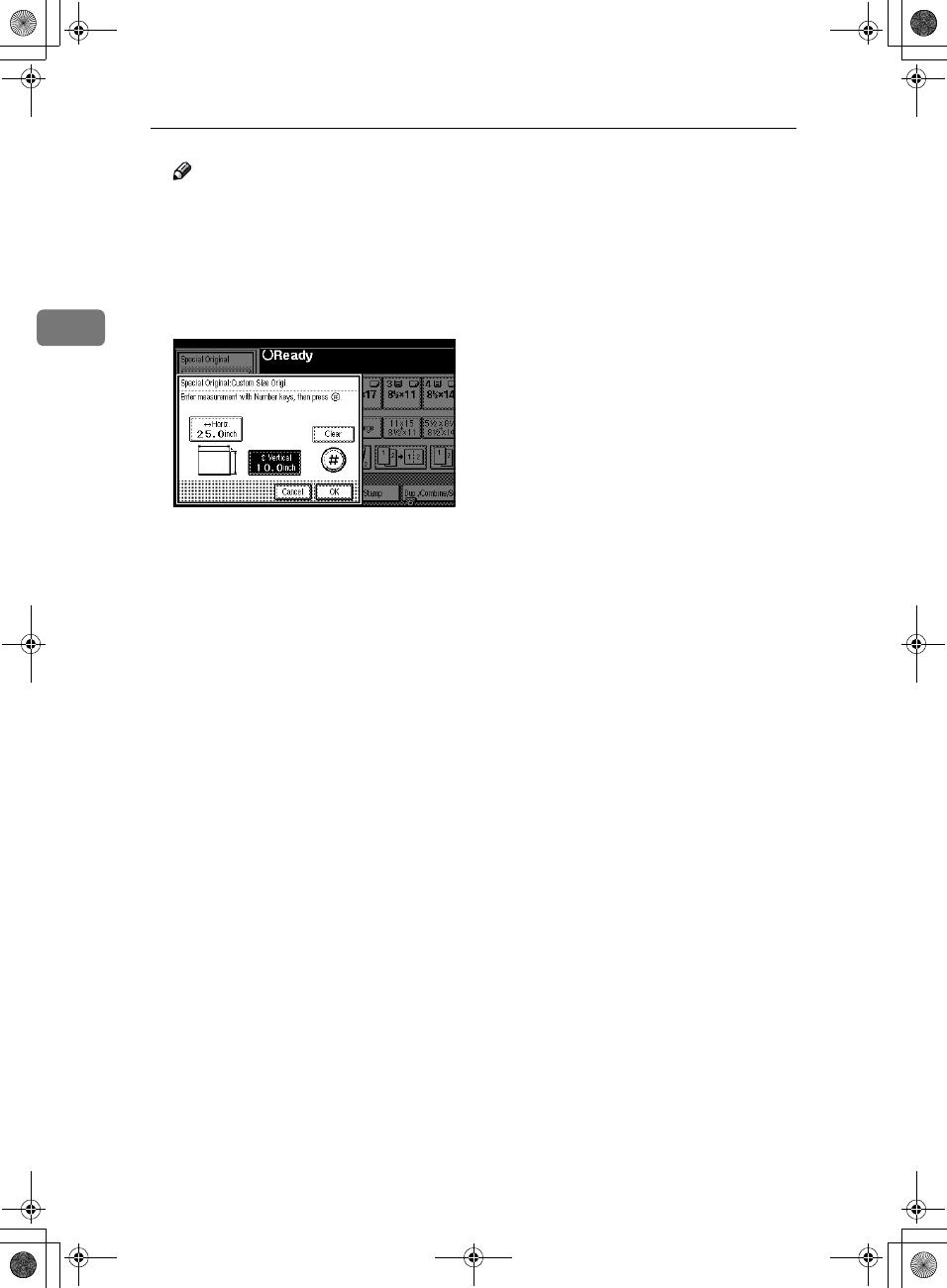
Copying
36
2
Note
❒ If you make a mistake, press the
[Clear] or {Clear/Stop} key, and
then enter the value again.
D
Enter the vertical size of the origi-
nal with the Number keys, then
press the [#] key.
E
Press the [OK] key.
F
Set your originals, then press the
{
{{
{Start}
}}
} key.
AdonisC2_ENcopy122F_FM.book Page 36 Thursday, February 15, 2001 3:23 PM


















