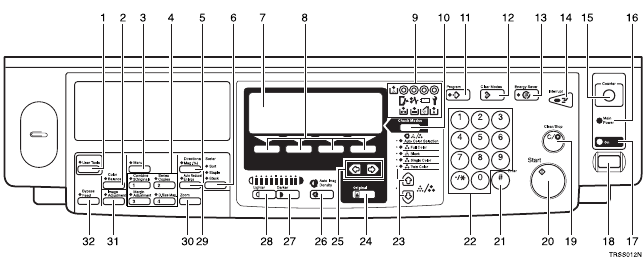
7
Operation Panel
1.
{
{{
{User Tools}
}}
} key
Press to change the default settings and
conditions to meet your requirements.
2.
{
{{
{Color Balance}
}}
} key
Press to adjust and store the color bal-
ance. ⇒ P.97 “Color Balance”.
3.
{
{{
{Menu}
}}
} key
Displays the names of available func-
tions.
4.
{
{{
{Favorite}
}}
} keys
Press to use the stored functions you fre-
quently use. By default, the following
functions are stored:
• Combine 2 Originals
• Series Copies
• Margin Adjustment
• Directional Size Magnification (inch)
5.
{
{{
{Directional Mag.(%)}
}}
} key
Press to use Directional Magnification
(%) mode. ⇒ P.63 “Directional Magnifica-
tion (%)”.
6.
{
{{
{Sorter}
}}
} key
Press to select Sort, Stack or Staple mode.
⇒ P.89 “Sort”.
7.
Panel Display
Shows operation status, error messages,
and function menus. ⇒ P.9 “Panel Dis-
play”.
8.
{
{{
{Selection}
}}
} keys
Press the key under the item you wish to
select.
9.
Indicators
These indicators show errors or the status
of the machine. ⇒ P.111 “What to Do If
Something Goes Wrong”.
10. {
{{
{Check Modes}
}}
} key
Press to check all the settings you have
set.
11.
{
{{
{Program}
}}
} key
Press to select the program mode. ⇒ P.54
“Program”.
12.
{
{{
{Clear Modes}
}}
} key
Press to clear the previously entered set-
tings.
13. {
{{
{Energy Saver}
}}
} key
Press to enter/exit Energy Saver mode.
⇒ P.52 “Energy Saver Mode”.
14.
{
{{
{Interrupt}
}}
} key
Press to make interrupt copies. ⇒ P.53
“Interrupt Copying”.
15.
{
{{
{Counter}
}}
} key
Press to check the total number of copies
made. ⇒ P.58 “Counter”.


















